Loading ...
Loading ...
Loading ...
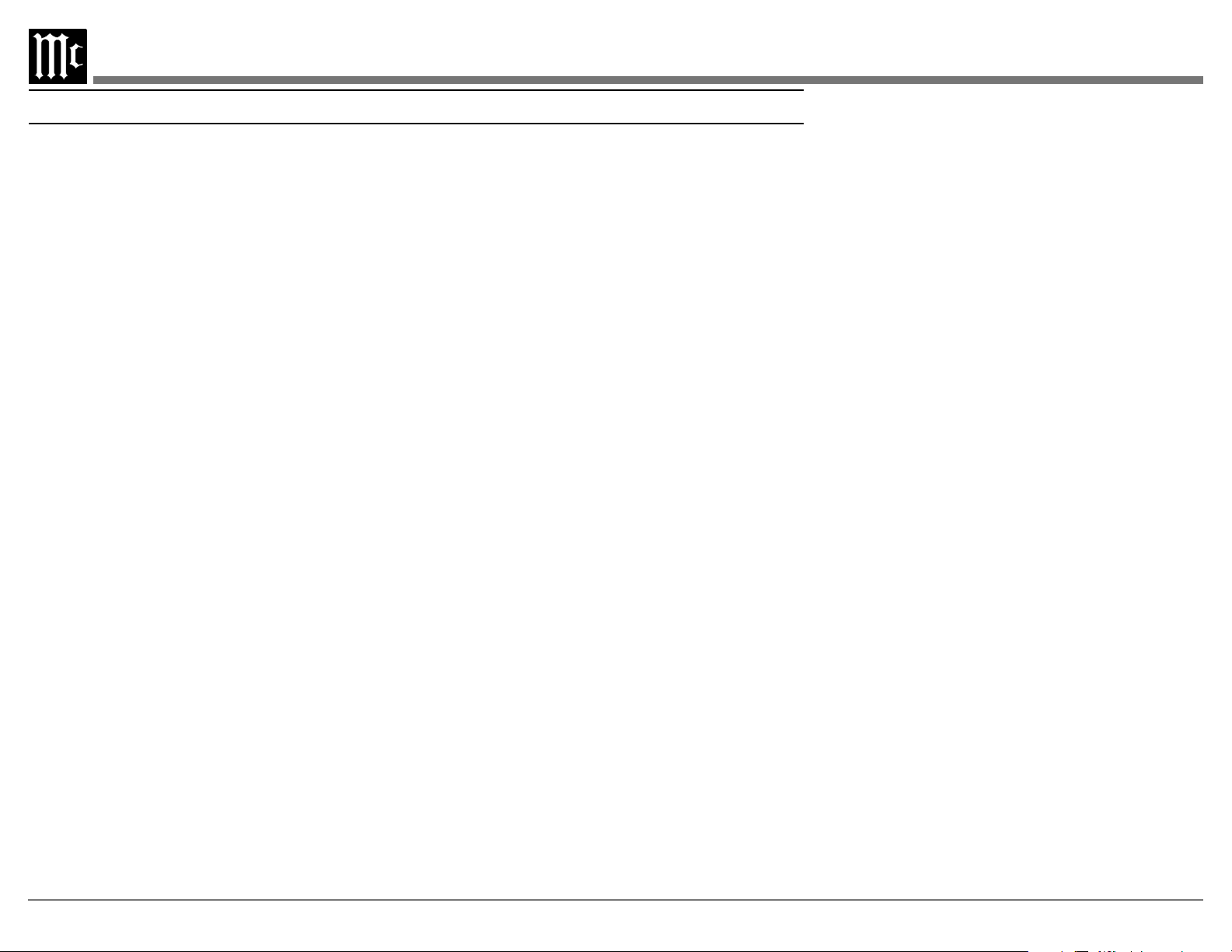
12
HDMI ARC
The HDMI ARC (Audio Return Channel) allows
you to use your entire audio system to play the
sound from your TV.
Notes:• Ensure you are connected to the TV’s HDMI input
port that is labeled “ARC”.
• Your TV’s setup menu and settings may need to be
adjusted before sound is heard.
• When the MDA200 is set to the HDMI input, the
unit will automatically turn On and Off with the TV.
The front display will show “Entering HDMI
Standby Mode” when turning Off.
• Multi-channel formats will be down mixed to a
2-channel output.
Audio formats supported by HDMI ARC:
• PCM (2 channel)
•
•
MCT Input
stereo (SACD) or CD layer. The multi-channel
layer will not reproduce sound.
Troubleshooting
-
The MDA200 has the ability to automatically
via the power control connections. The data port
connections allow for the remote operation of
basic functions using the remote control. With an
control operation of the system is possible from
another room and/or when the MDA200 is located
in a cabinet with the doors closed.
Powering On / Turning O:
While the unit is in Standby Mode (no lights
Selecting an Input for Playback:
button on the remote control.
Adjusting the Level:
If the level setting in the setup menu is set for
volume. The current volume level is represented
by a percentage on the display.
Note: The volume control will not affect audio if the level
setting in the setup menu is set for “Fixed” level.
Using Your MDA200
Loading ...
Loading ...
Loading ...
