Loading ...
Loading ...
Loading ...
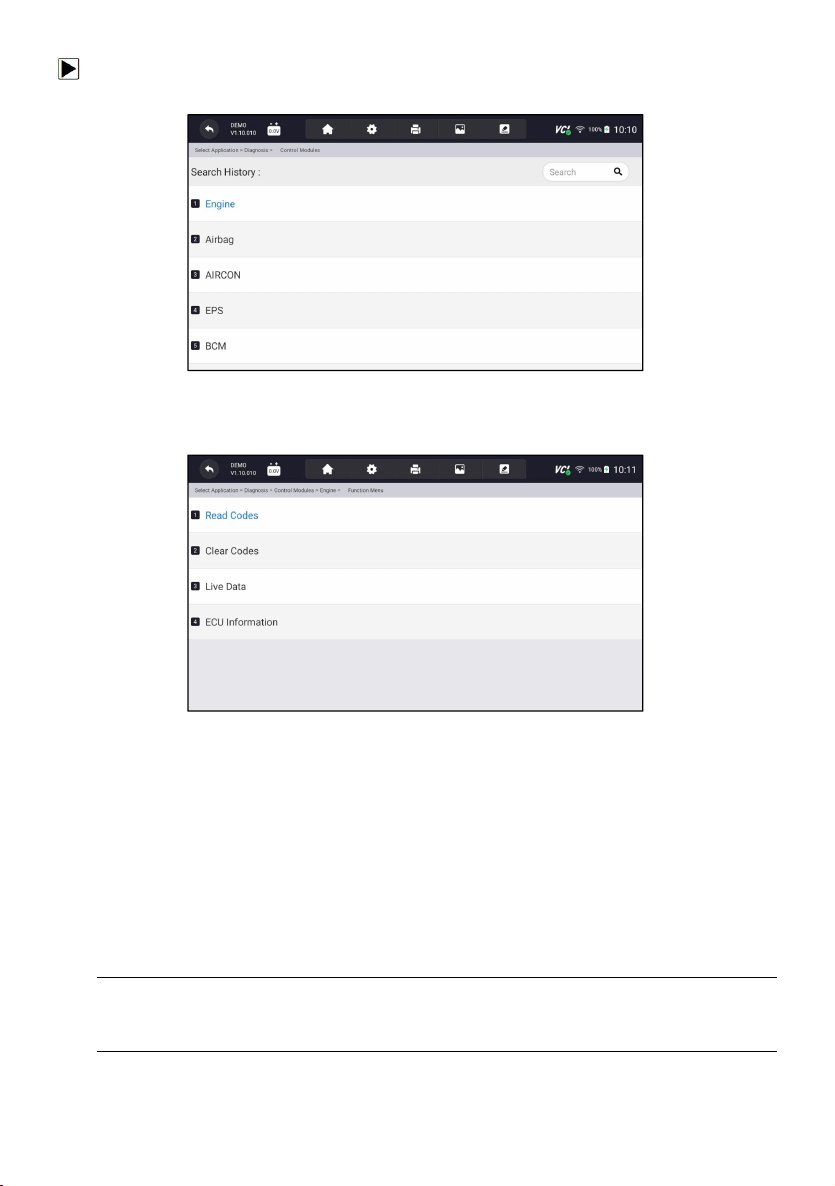
38
Premium Diagnostic & TPMS Scanner I70TSII User's Manual V1.0
To select a system to test:
1. Press Control Modules from the menu and a controller menu displays.
Figure 9-8 Sample Control Modules Screen
2. Select a system to test. When the scanner has established connection
with the vehicle, the Function Menu displays.
Figure 9-9 Sample Function Menu Screen
9.2 Diagnostic Operations
After a system is selected and the scanner establishes communication with
the vehicle, the Function Menu displays. Generally the menu options are:
● Read Codes
● Clear Codes
●
Live Data
● ECU Information
NOTE
Not all function options listed above are applicable to all vehicles. Available
options may vary by the year, model, and make of the test vehicle.
Loading ...
Loading ...
Loading ...
