Loading ...
Loading ...
Loading ...
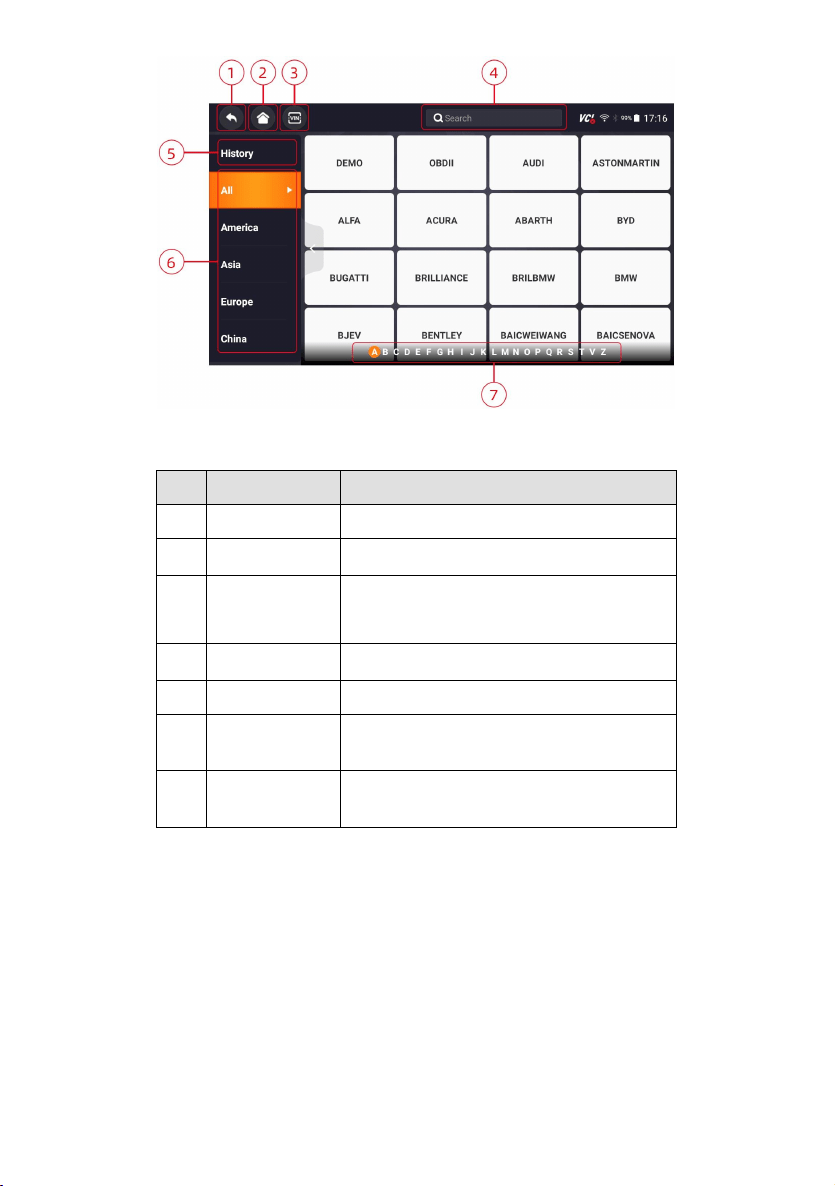
17
Premium Diagnostic & TPMS Scanner I70TSII User's Manual V1.0
Figure 3-3 Sample Diagnostic Menu Screen
No.
Name
Description
1
Back
Back to the previous screen.
2
Home
Back to the Application Menu.
3
VIN
Shortcut for VIN reading menu, which typically
includes Automatic Read, Scan VIN and
Manual Entry.
4
Search
Lets you search a vehicle make quickly.
5
History
Displays the tested vehicle records.
6
Area
Displays car makes from different origins like
America, Asia, Europe and Chinese.
7
Quick Location
Allows you to find a vehicle by initials.
Table 3-1 Title Bar of Diagnostic Menus
4 My Account
This section introduces user account registration, login, device activation and
other information.
When My Account application is selected, a menu with available options
displays.
My Account Menu options typically include:
●
My Account
● My Products
Loading ...
Loading ...
Loading ...
