Loading ...
Loading ...
Loading ...
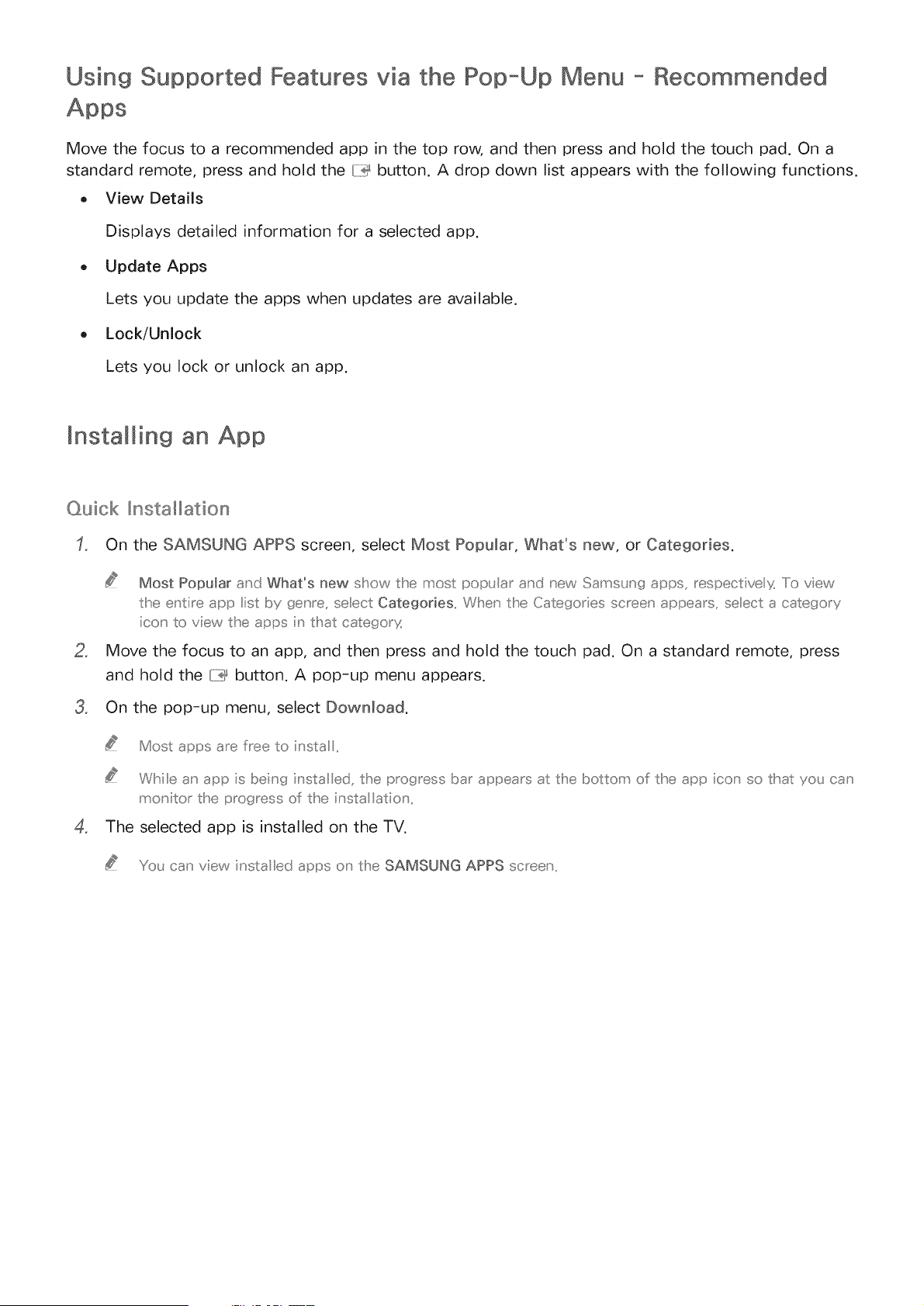
Using Supported Features via the Pop-Up Menu - Recommended
Move the focus to a recommended app in the top row, and then press and hold the touch pad. On a
standard remote, press and hold the {7_ button. A drop down list appears with the following functions.
. View Details
Displays detailed information for a selected app.
Update Apps
Lets you update the apps when updates are available.
,, Lock/Unlock
Lets you lock or unlock an app.
mnstalMin9 an App
Quick _nstalllation
On the SAMSUNG APPS screen, select Most Popular, What's new, or Categories.
Most Popular arid What's new show the most popL lar and new Samst ng apps, respective X Iio view
the entire app st by _enre, seect Categories,, When the Categories screen appea_s, seect a catego_y
;co_ to view the apps in that catego_y
Move the focus to an app, and then press and hold the touch pad. On a standard remote, press
and hold the {7_ button. A pop-up menu appears.
3_ On the pop-up menu, select Downmoad.
4_
Most apps are flee to nsta ,,
While an app s being nstal ed, the p_og_ess ba_ appea_s at the bottom of the app co_ so that yo_ can
monitor the p_ogress of the nsta atios.
The selected app is installed on the TV.
You can view nsta ed apps o_ the SAMSUNG APPS sc_een,,
Loading ...
Loading ...
Loading ...