Loading ...
Loading ...
Loading ...
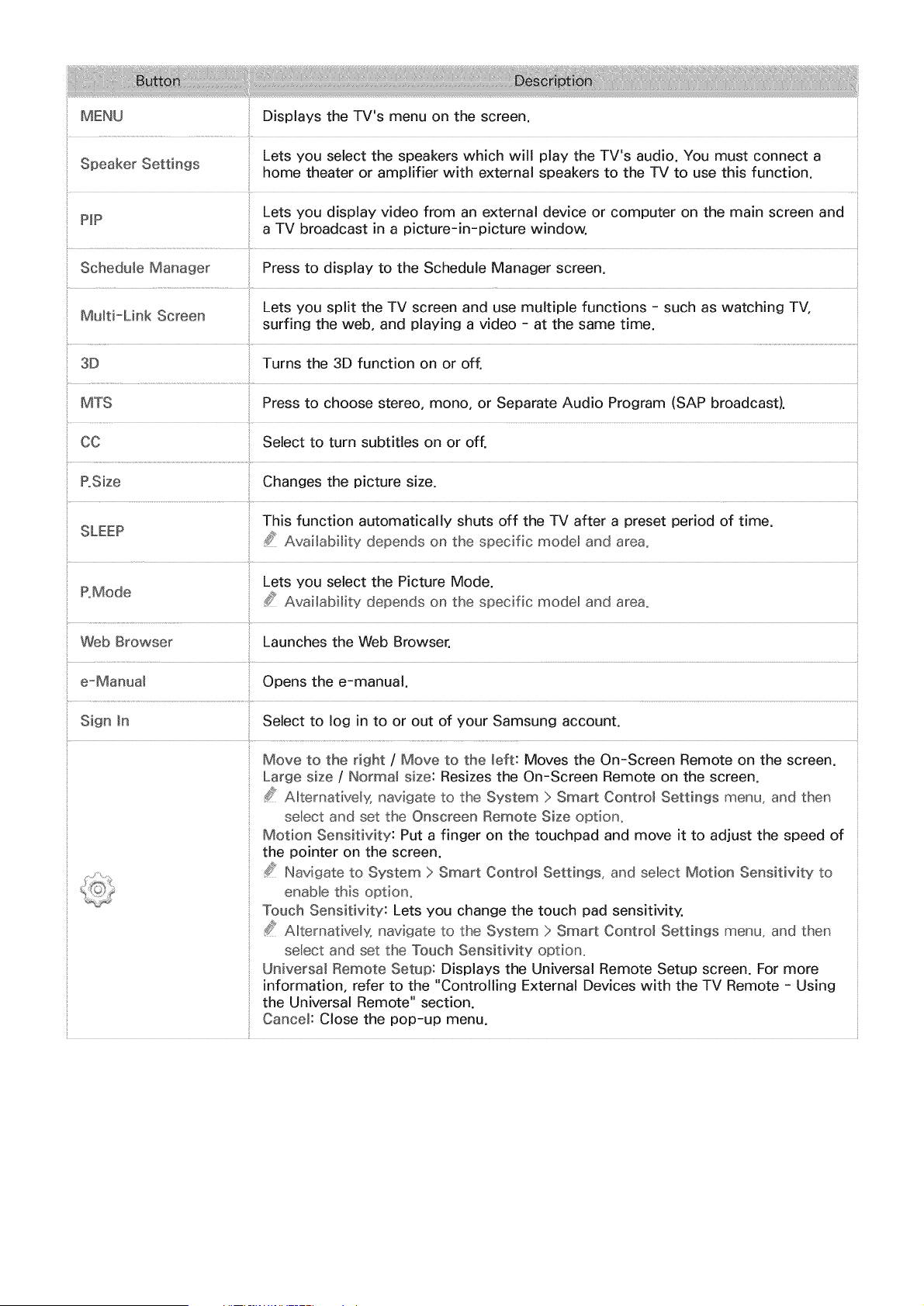
MENU DisplaystheTV'smenuonthescreen.
SpeakerSettings Letsyouselectthespeakerswhichwill playtheTV'saudio.Youmustconnecta
hometheateroramplifierwith externalspeakersto theTVto usethisfunction.
Letsyoudisplayvideofromanexternaldeviceorcomputeron themainscreenand
P_P
aTVbroadcastin a picture-in-picturewindow.
ScheduleManager Pressto displayto theScheduleManagerscreen.
LetsyousplittheTVscreenandusemultiplefunctions- suchaswatchingTV,
Mu_ti-LinkScreen
surfingtheweb,andplayingavideo- at thesametime.
3D Turnsthe3Dfunctiononor off.
MTS Pressto choosestereo,mono,or SeparateAudioProgram(SAPbroadcast).
CC Selectto turn subtitlesonor off.
PoSize Changesthepicturesize.
Thisfunctionautomaticallyshutsoff theTVaftera presetperiodof time.
SLEEP _?Availabilitydependsonthespecificmode_andarea°
LetsyouselectthePictureMode.
P°Mode _{*Availabilitydependsonthespecificmodelandarea,
WebBrowser LaunchestheWebBrowser.
SignIn Selectto login to or outof yourSamsungaccount.
Moveto theright/ Move to the left: Moves the On-Screen Remote on the screen.
Large size / Normal size: Resizes the On-Screen Remote on the screen.
S/_'Alternatively, navigate to the System > Smart Control Settings menu, and then
select and set the Onscreen Remote Size option,
Motion Sensitivity: Put a finger on the touchpad and move it to adjust the speed of
the pointer on the screen.
S/_'Navigate to System > Smart Control Settings, and select Motion Sensitivity to
enaMe this option,
Touch Sensitivity: Lets you change the touch pad sensitivity,
S/_'Alternatively, navigate to the System > Smart Contro_ Settings menu, and then
select and set the Touch Sensitivity option,
Universa_ Remote Setup: Displays the Universal Remote Setup screen. For more
information, refer to the "Controlling External Devices with the TV Remote - Using
the Universal Remote" section.
Cance_: Close the pop-up menu.
Loading ...
Loading ...
Loading ...