Loading ...
Loading ...
Loading ...
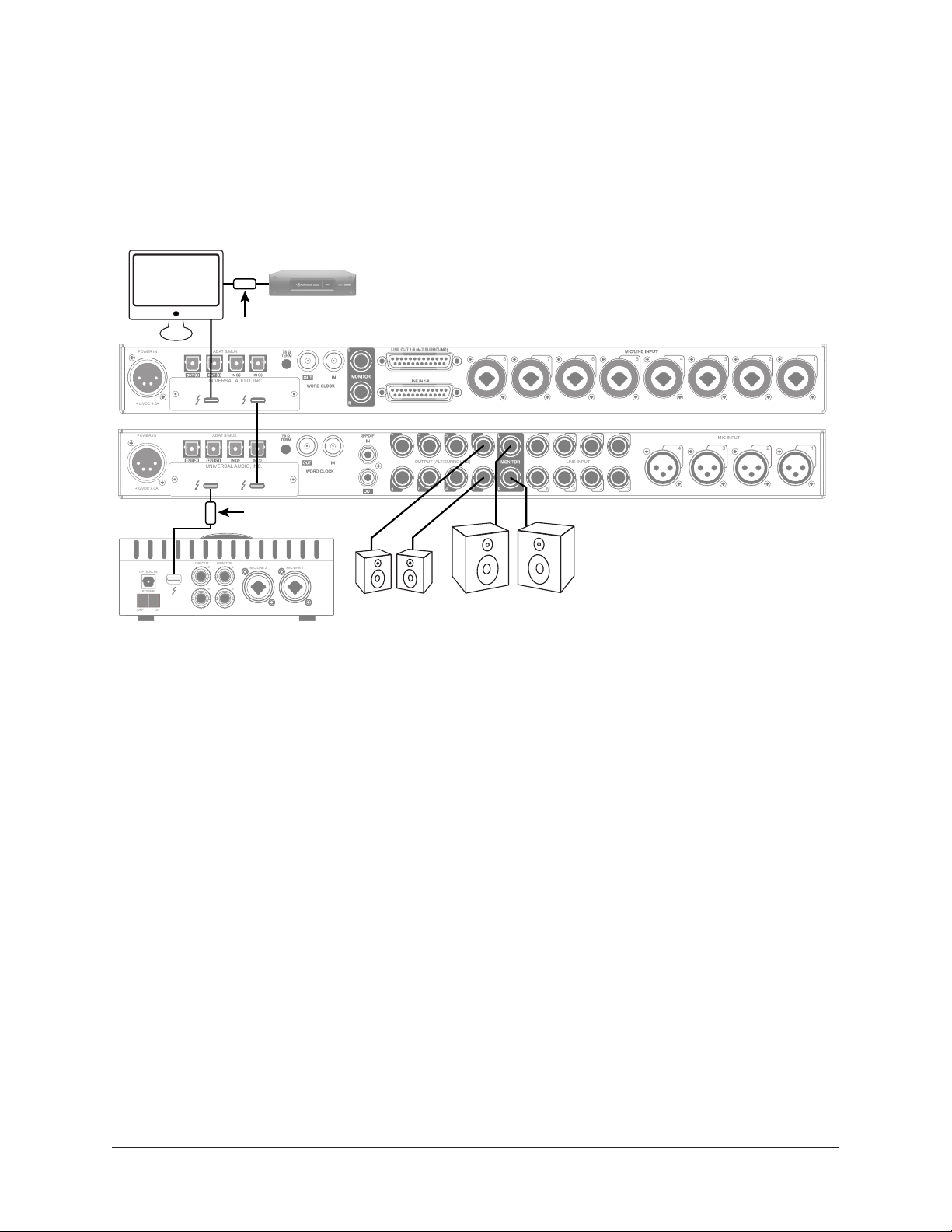
Apollo x8p Hardware Manual Interconnections 35
Apollo Expanded: Multi-Unit Thunderbolt 3 Wiring
The diagram below illustrates an example of how to interconnect multiple Apollo units
and the host computer via Thunderbolt 3.
Important: For complete details about system operation when multi-unit
cascading, see the Apollo Software Manual.
Connecting multiple Apollo X units via Thunderbolt 3
Apollo Expanded Wiring Notes
• Apollo device ordering and Thunderbolt ports used (second port on Apollo vs.
second port on computer, placement within daisy chain, etc) is not important.
• In this example diagram, an Apollo x8 is the monitor (master) unit designated in
the Console Settings window. Connect speakers (including ALT speakers) and any
cue outputs to the monitor unit only.
• Do not interconnect any Word Clock, FireWire, ADAT, or MADI ports between any
Apollo units. All Apollo clocking is automatically managed via Thunderbolt.
• Up to four Apollo units and six UAD devices total can be combined within the
same system.
• The computer and all Apollo/UAD units must be connected to the same
Thunderbolt bus.
• Apollo X-series units with Thunderbolt 3 can be mixed with older Apollo units with
Thunderbolt 2 by using compatible Thunderbolt 3 to Thunderbolt 2 adapters.
Note: On Mac systems only, Apollo X can be connected to Thunderbolt 1 and
Thunderbolt 2 computers via the Apple Thunderbolt 3 to Thunderbolt 2 adapter.
Visit help.uaudio.com for details.
S/PDIF
ADAT S/MUX
POWER IN
+12VDC 9.0A
WORD CLOCK
35
6 4
2
1
MONITOR
R
L
4
6 2
135
1
2
75 Ω
TERM
OUTPUT (ALT/SURROUND)
7
LINE INPUT
8
7
4 3
MIC INPUT
UNIVERSAL AUDIO, INC.
MONITOR
R
L
POWER IN
+12VDC 9.0A
WORD CLOCK
75 Ω
TERM
LINE OUT 1-8 (ALT SURROUND)
LINE IN 1-8
12345678
MIC/LINE INPUTADAT S/MUX
UNIVERSAL AUDIO, INC.
MIC/LINE 1
MIC/LINE 2
3 L
4 R
LINE OUT MONITOR
OPTICAL IN
OFF ON
POWER
Expander Unit
UAD-2 Satellite Thunderbolt
Monitor Unit
Thunderbolt 3
Computer
IMPORTANT: Connect speakers
and cue outputs to Monitor Unit ONLY
Expander Unit
Monitor Speakers
ALT Speakers
TB3 to TB2 Adapter
TB3 to TB2 Adapter
Loading ...
Loading ...
Loading ...
