Loading ...
Loading ...
Loading ...
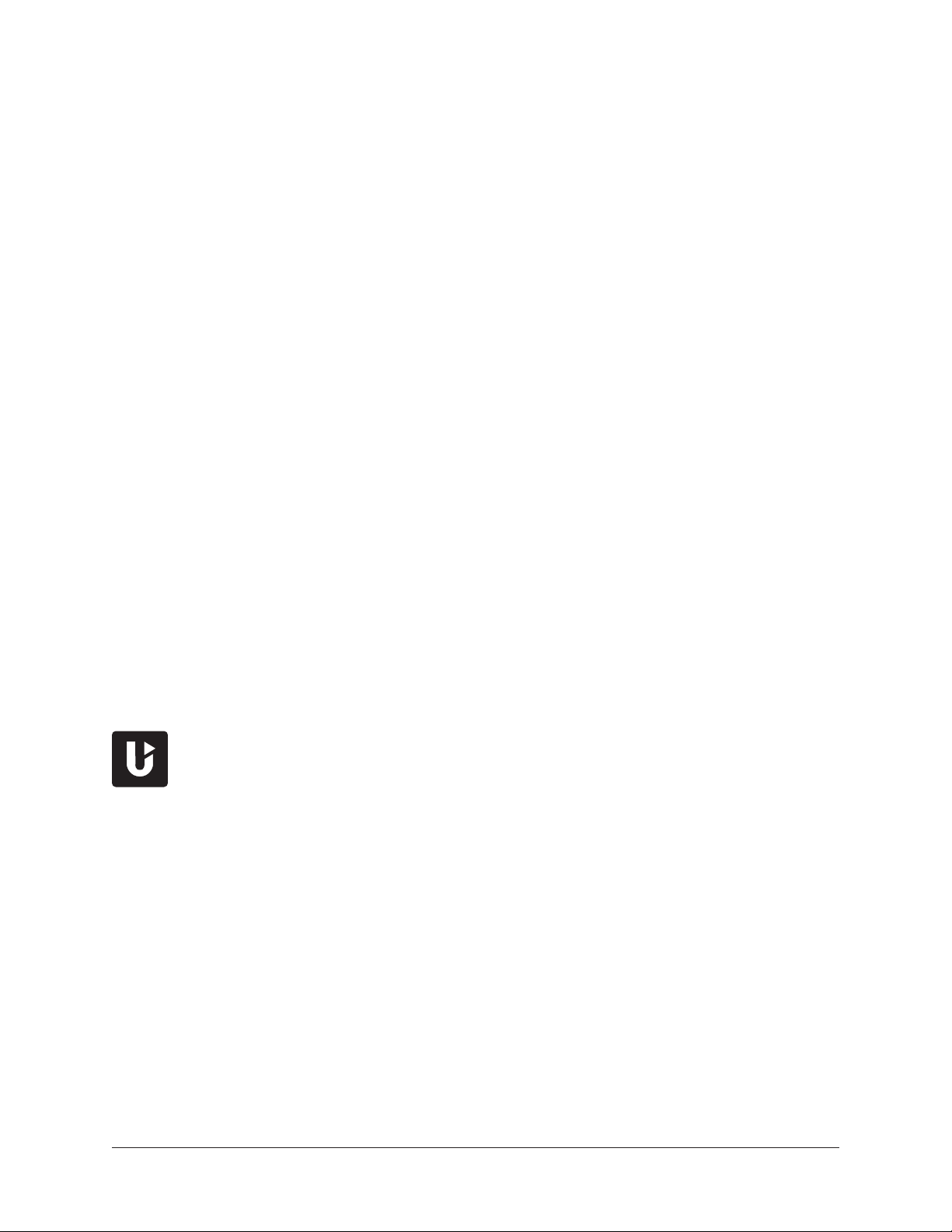
Apollo x8p Hardware Manual Front Panel 17
(11) Stereo Link
This switch links the preamp controls of adjacent preamp channels together (1+2, 3+4,
5+6, 7+8) to create stereo input pairs. When channels are linked as a stereo pair, any
preamp control adjustments will affect both channels of the stereo signal identically.
Note: Only the same type of inputs can be linked (Mic/Mic or Line/Line). The Hi-Z
inputs cannot be linked.
(12) INPUT Indicators
These indicators (MIC, LINE, HI-Z, Unison 1/2/3) display which hardware input is
currently active for the channel, and whether or not Unison technology is active on the
input.
To select MIC or LINE, use the INPUT switch (#6). To select Hi-Z, plug a ¼” mono
TS cable into the Hi-Z input. To activate Unison, place a Unison UAD plug-in into the
input’s dedicated Unison insert in the Console application.
LINE indicator color
The color of the LINE indicator changes to reflect the state of the LINE INPUT GAIN
setting, which is configured in the Hardware panel within the Console Settings window.
White – LINE INPUT GAIN is ON. The line input is routed through the preamp so the
input gain can be adjusted.
Green – LINE INPUT GAIN is OFF. The preamp circuitry is bypassed and the line
input is fixed at a reference level of +4 dBu. Note that Unison cannot be active on a
channel when its LINE INPUT GAIN is OFF.
Unison Input Indicators
The U1 indicator is lit when a Unison UAD plug-in is active on the currently
selected preamp channel. Unison technology is activated by placing a Unison
UAD plug-in into the dedicated Unison insert for the input channel in the
Console application.
By default, the U1 indicator is lit when the Unison plug-in is active. When Unison’s
Gain Stage Mode is active, the three Unison indicators (U1, U2, U3) show which Unison
plug-in gain parameter can be remotely controlled with the front panel PREAMP knob.
The U2 and U3 indicators illuminate only when the preamp channel is in Unison Gain
Stage Mode. In this state, different Unison plug-in gain stage parameters are selected for
adjustment by pressing the PREAMP knob.
Note: See the Unison chapter within the Apollo Software Manual for complete
details about Unison operation and Gain Stage Mode.
Loading ...
Loading ...
Loading ...