Loading ...
Loading ...
Loading ...
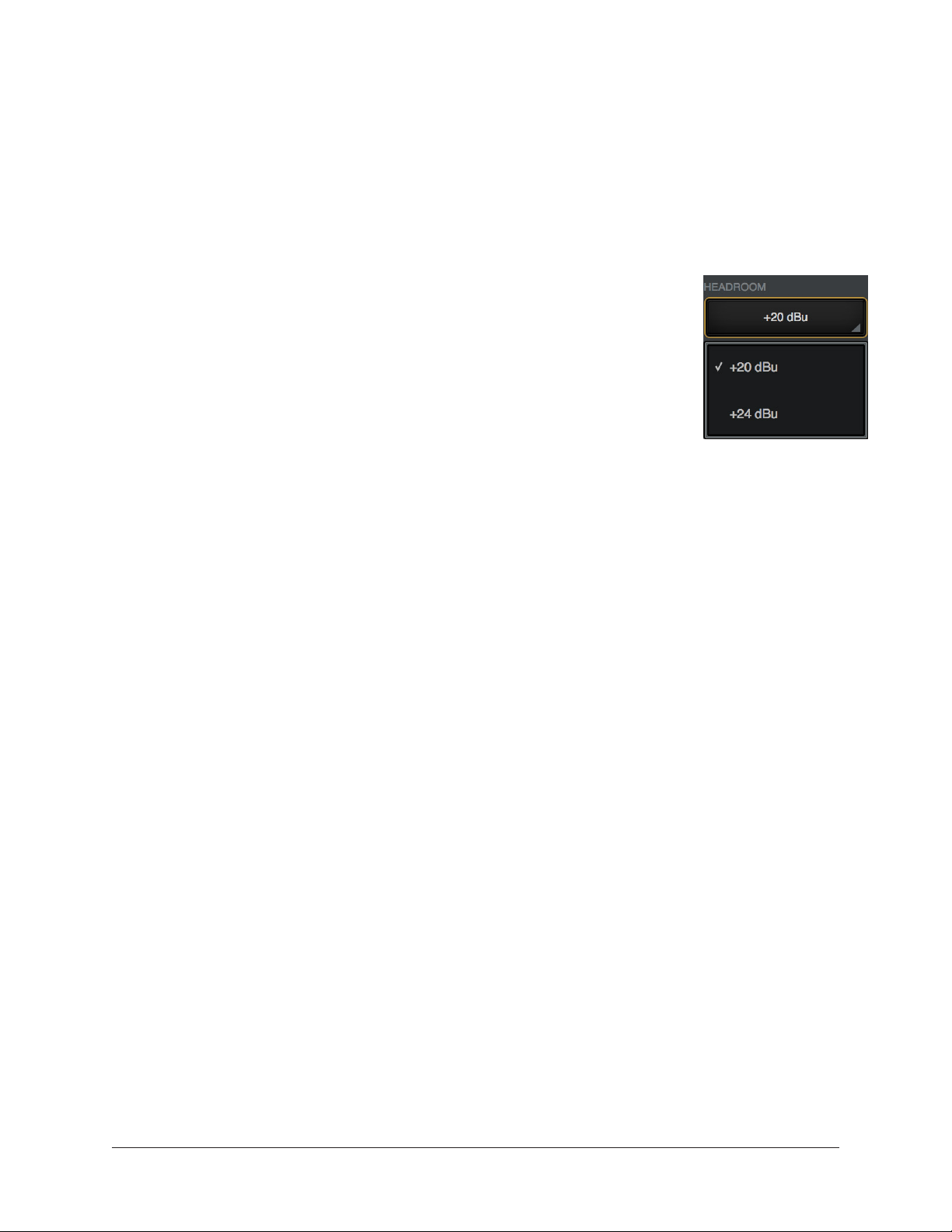
Apollo x8p Hardware Manual Rear Panel 29
(34) DB25 Line Outputs 1 – 8
The eight line-level analog outputs are accessed via this female DB25 connector. The
DB25 jack carries eight balanced line-level channel outputs using standardized Tascam
wiring. All Line Outputs are DC coupled.
Note: See DB25 Wiring for connector pinouts.
Line Output Headroom
By default, the operating level of the line outputs is +20 dBu. The line
outputs and inputs can be globally configured to operate at +24 dBu
signal levels with the HEADROOM menu in the Settings>Hardware
panel within the Console application.
+24 dBu operation is typically used for interfacing with professional
audio equipment such as large format consoles, analog tape machines,
and similar devices that require higher signal levels. For additional
details about +24 dBu operation, see the Apollo Software Manual.
Line Output Reference Levels
The Line Outputs can be configured in adjacent pairs to use either –10 dBV or +4 dBu
reference levels. This function is configured in the Hardware panel within the Console
Settings window. See the Apollo Software Manual for details.
ALT Outputs 1 – 4
Apollo x8p features ALT (alternate) monitoring capabilities. ALT monitoring can be used
to control up to two alternate pairs of monitor speakers.
When ALT monitoring is enabled, the output level and muting of line outputs 1 & 2
(ALT 1) and 3 & 4 (ALT 2) are controlled by the Monitor Level & Mute knob (#23). ALT
monitoring is enabled in the Hardware panel within the Console Settings window by
increasing the ALT COUNT setting to a non-zero value.
Headroom menu
within Console Settings
Loading ...
Loading ...
Loading ...
