Loading ...
Loading ...
Loading ...
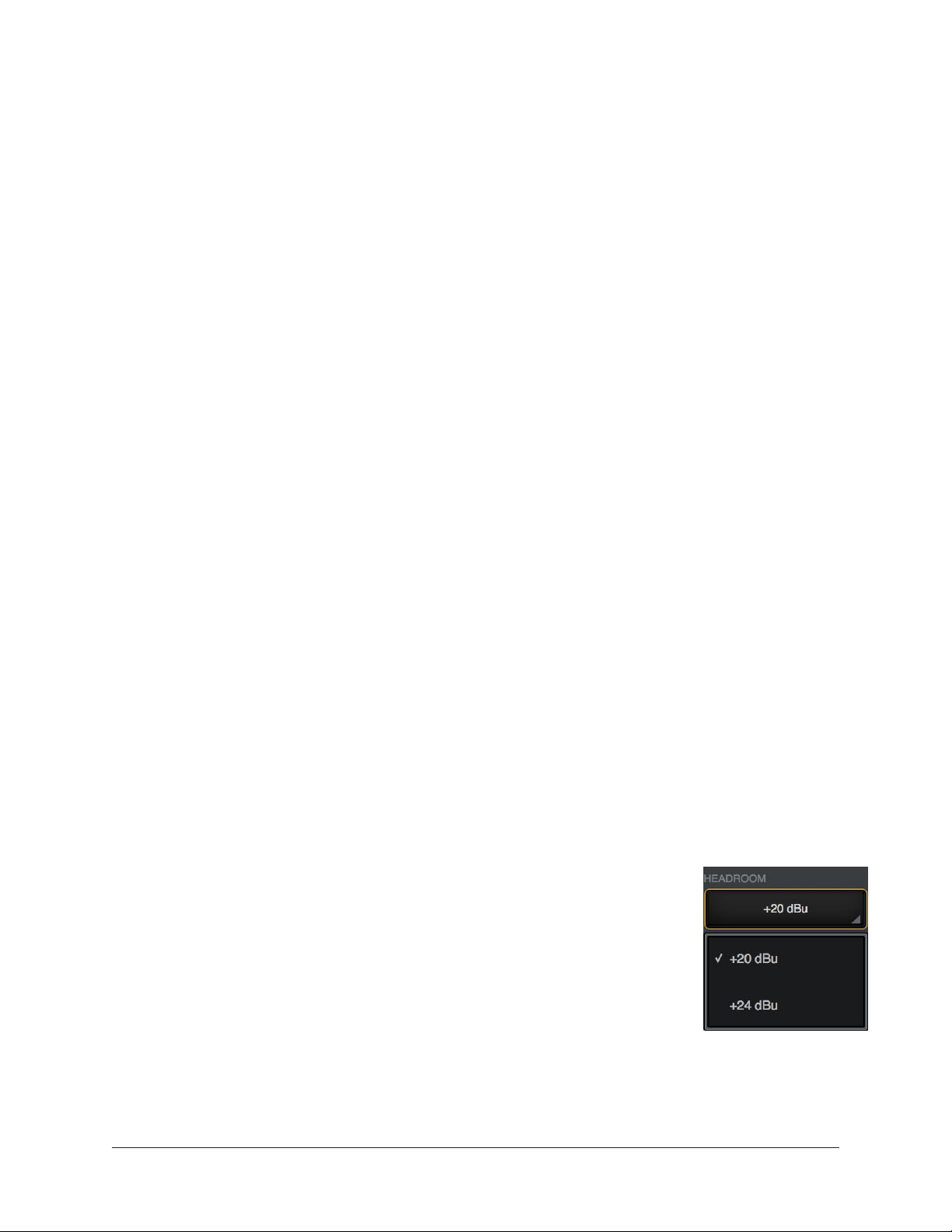
Apollo x8p Hardware Manual Rear Panel 30
Analog Inputs Overview
The analog preamp channel 1 – 8 inputs can be accessed via individual XLR/TRS combo
jacks or a single DB25 connector.
Each preamp channel accepts a mic or line input. Mic inputs use the XLR jacks, while
line inputs can use the TRS jacks or the DB25 connector. The front panel INPUT switch
(#6) is used to select mic or line input for a channel.
Important: To use a ¼” or DB25 line input, the channel’s INPUT indicator (#12)
must be set to LINE with the INPUT switch (#6) or the channel’s MIC/LINE
switch within the Console application.
Using the XLR and DB25 inputs facilitates simultaneous connection of mic and line
cables to the same input channel, enabling the ability to switch between mic and line
inputs without cable re-patching.
Analog Inputs 1 – 8 Gain
XLR Input Gain
The XLR mic inputs 1 – 8 are always routed into the channel’s microphone preamplifier.
The gain is controlled by the PREAMP knob (#4) when the channel is selected, or the
Console application. The mic preamps provide up to 65 dB of gain.
¼” & DB25 Input Gain
Line inputs 1 – 8 can be individually routed into the channel’s preamplifier for variable
gain adjustments, or the preamp circuitry can be completely bypassed for the purest
path directly into the A/D converter. This option is set with the LINE INPUT GAIN menu
in the Hardware panel within the Console Settings window. By default, line inputs 1 – 8
are routed into the preamp.
When the preamps are bypassed, line inputs 1 – 8 operate at a fixed reference level
of +4 dBu. When routed into the preamps, gain for line inputs 1 – 8 is continuously
variable with up to 65 dB of available gain.
Note: For related information, see Line Input Gain Bypass.
Line Inputs Headroom
By default, the operating level of the line inputs is +20 dBu. The line
inputs and outputs can be globally configured to operate at +24 dBu
signal levels with the HEADROOM menu in the Settings>Hardware
panel within the Console application.
+24 dBu operation is typically used for interfacing with professional
audio equipment such as large format consoles, analog tape machines,
and similar devices that require higher signal levels. For additional
details about +24 dBu operation, see the Apollo Thunderbolt Software
Manual.
Headroom menu
within Console Settings
Loading ...
Loading ...
Loading ...
