Loading ...
Loading ...
Loading ...
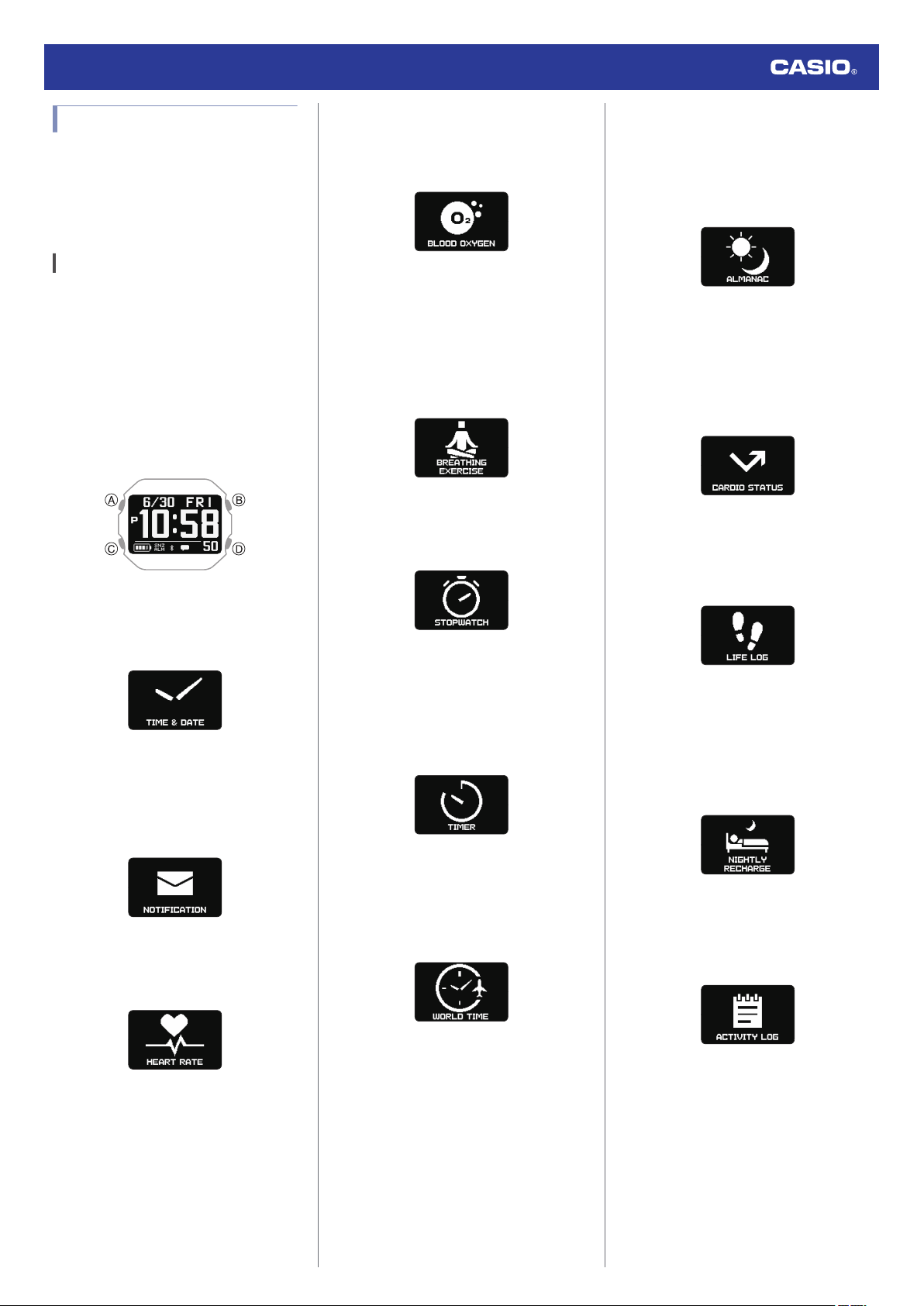
Mode Overview
Your watch has a Watch Mode and Activity
Mode, and a Control Mode.
You can access the functions in each mode to
perform measurements, view measurement
results, and configure settings.
Watch Mode
You can use the Watch Mode to access basic
watch functions, body recovery support
functions, and other functions and use them
during your daily life.
To enter the Watch Mode from another mode,
hold down (D) for at least one second.
●
If activity measurement is in progress, you
can switch to the Watch Mode by resetting
the measurement and then holding down
(D) for at least one second.
●
Use (C) to select a function within a mode.
●
Current Time Screen
Shows the current date and time.
●
Notification Checking Function
This function lets you check calls, mail, SNS
notifications, and other information that
comes in on your phone.
l
Receiving Phone Notifications
●
Heart Rate Measurement
This mode shows your current heart rate.
l
Measuring Your Heart Rate
●
Blood Oxygen Level
This function measures your blood oxygen
level.
l
Blood Oxygen Level Measurement
●
Breathing Exercise (Breathing
Exercise)
* Powered by Polar
This mode supports stress reduction by
guidance that promotes breathing at a slow
and stable rhythm.
l
Breathing Exercises
●
Stopwatch
Use this function to measure elapsed time.
l
Stopwatch
●
Timer
The timer counts down from a start time
specified
by
you. The watch performs a sound
and/or vibration operation when the end of the
countdown is reached.
l
Timer
●
World Time
This function shows the current time in 38
cities
around
the globe and UTC (Coordinated
Universal Time) time.
l
World Time
●
Almanac (sunrise and sunset times,
Moon age)
Use this function to check sunrise and sunset
times, and the Moon age.
l
Almanac (Sunrise and Sunset Times, and
Moon Age)
●
Cardio Load Status (Cardio Load
Status)
* Powered by Polar
Use this function to keep track of your training
status.
l
Viewing Your Cardio Load Status
●
Life Log
Use this function to check Life Log data, such
as your step count and calories burned.
l
Viewing Life Log Data
●
Nightly Recharge™
* Powered by Polar
Use this function to check your recovery status
during sleep.
l
Using Nightly Recharge™ to Check Your
Recovery Status
●
Activity Log
Use this function to view recorded activity
measurements.
l
Viewing Activity Log Records
Watch Operation Guide 3516
17
Loading ...
Loading ...
Loading ...