Loading ...
Loading ...
Loading ...
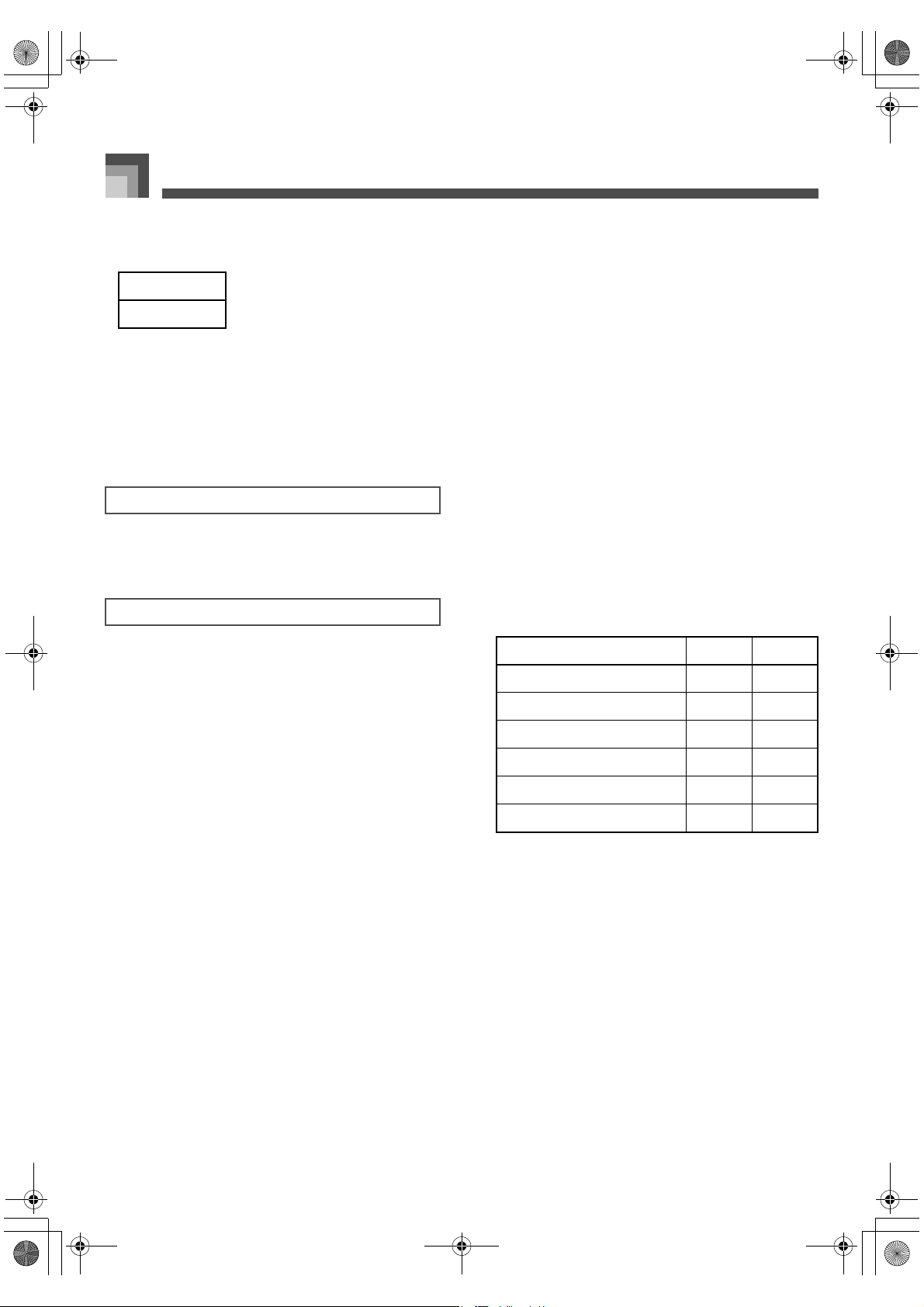
MIDI Data Format
A-32
J Stop
Format
Recognition
This message cannot be received.
Send
This message is sent when auto accompaniment and song
playback ends while the instrument’s “Real Time Message
Out” is turned on.
The instrument does not sends/recognizes System Common
messages.
J GM System On
Format
F0H 7EH 7FH 09H 01H F7H
Send
This message cannot be sent.
J Reverb Parameters (Reverb Type Setting)
Format
F0 7F 7F 04 05 01 01 01 01 01 pp vv F7
Reverb Type :
pp = 0 ;
vv = 0 : Room1
= 1 : Room2
= 2 : Room3
= 3 : Hall1
= 4 : Hall2
= 6 : Delay
= 7 : Pan Delay
= 8 : Stage
Send
This message is sent when a reverb switch operation or
other reverb type setting operation is performed.
Receive
Receipt of this message sets the reverb type.
J Chorus Parameters (Chorus Type Setting)
Format
F0 7F 7F 04 05 01 01 01 01 02 pp vv F7
Reverb Type :
pp = 0 ;
vv = 0 : Chorus1
= 1 : Chorus2
= 2 : Chorus3
= 3 : Chorus4
= 4 : F-backChorus
= 6 : Flanger
= 7 : Short Delay
= 8 : ShortDelayFB
Send
This message is sent when a chorus switch operation or
other chorus type setting operation is performed.
Receive
Receipt of this message sets the chorus type.
Other
The following shows MIDI send/receive conditions for
each part.
*1. Cannot be recorded.
*2. Sounds only (cannot be saved, loaded, etc.)
J Master Volume
Format
F0H 7FH 7FH 04H 01H llH mmH F7H
ll..........Master Volume LSB
mm .....Master Volume MSB
Recognition
The instrument always receives this message.
Send
This message cannot be sent.
Byte 1
FCH
System Common Message
Universal System Exclusive Message
Mode IN OUT
Initial screen { {
Music Library × ×
Sequencer {*
1
{
Disk {*
2
{
Demo × ×
Demo 2 × ×
426-E-124A
PL40NE01-1.book 32 ページ 2002年7月23日 火曜日 午後6時52分
Loading ...
Loading ...
Loading ...