Loading ...
Loading ...
Loading ...
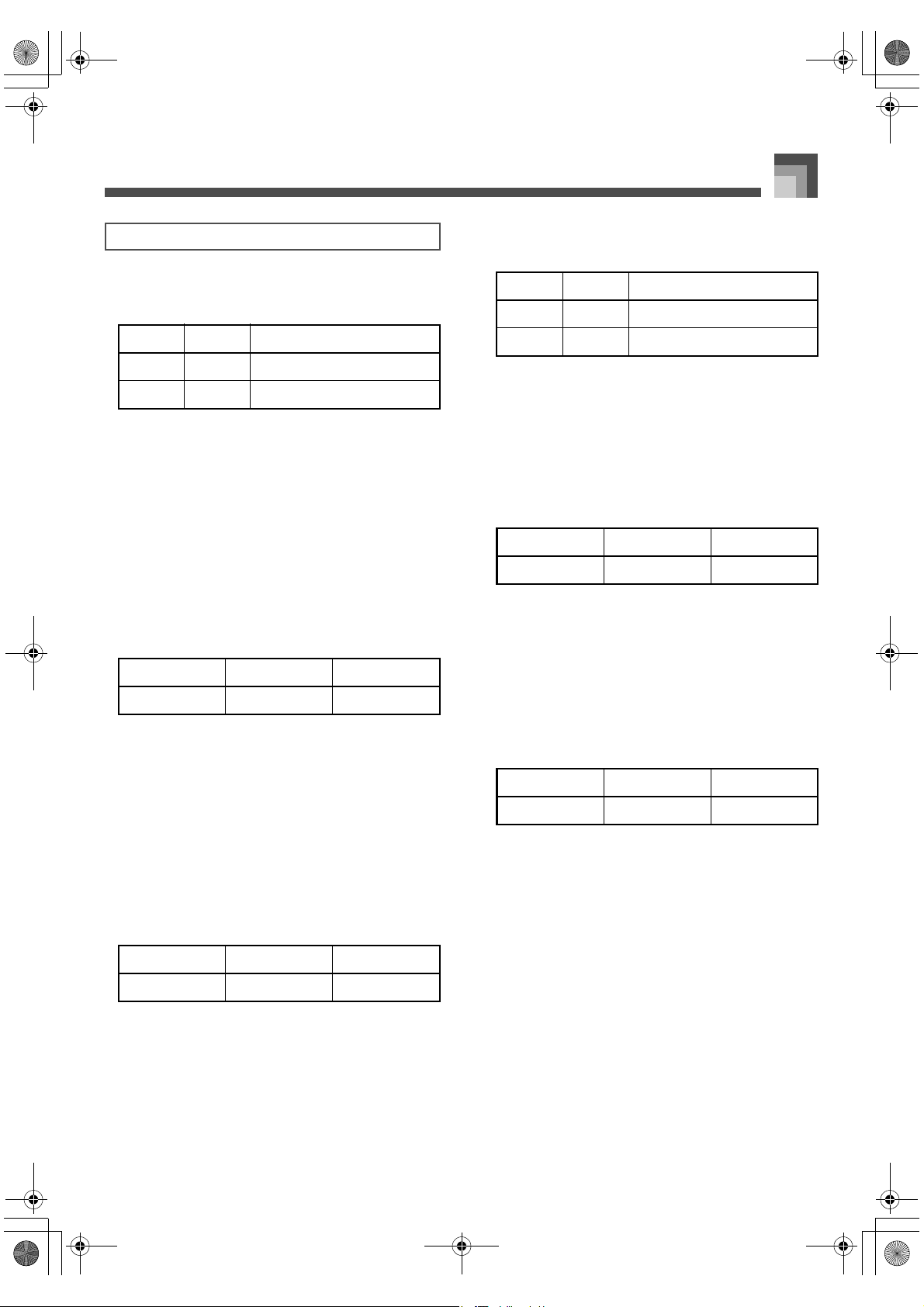
A-23
MIDI Data Format
J Bank Select
Format
n..........Voice Channel Number = 0H to FH (Ch1 to Ch16)
mm .....Bank Number MSB = 00H to 7FH
ll..........Bank Number LSB = 00H to 7FH
Recognition
The ll value is ignored.
Send
A Bank Select message is sent at the same time when you
select a tone on the instrument.
J Modulation Wheel
Format
n..........Voice Channel Number = 0H to FH (Ch1 to Ch16)
vv........Modulation Depth = 00H to 7FH
Recognition
Use System Exclusive messages to select a type of
modulation.
Send
This message cannot be sent.
J Portamento Time
Format
n..........Voice Channel Number = 0H to FH (Ch1 to Ch16)
vv........Portament Time = 00H to 7FH
J Data Entry
Format
n..........Voice Channel Number = 0H to FH (Ch1 to Ch16)
mm .....Data entry MSB value for the parameter that is
selected by RPN and NRPN
ll..........Data entry LSB value for the parameter that is
selected by RPN and NRPN
J Channel Volume
Format
n..........Voice Channel Number = 0H to FH (Ch1 to Ch16)
vv........Volume = 00H to 7FH
Send
Channel Volume messages are sent when you change
mixer volume.
J Pan
Format
n..........Voice Channel Number = 0H to FH (Ch1 to Ch16)
vv........Pan = 00H (left) to 40H (center) to 7FH (right)
Recognition
When a Pan message is received on the drum part, the Pan
setting changes relatively to the Pan setting of each drum
sound on the drum part.
Send
Pan messages are sent when you change the pan setting
using the mixer.
Control Change
Byte 1 Byte 2 Byte 3
BnH 00H mmH (Bank Select MSB)
BnH 20H llH (Bank Select LSB)
Byte 1 Byte 2 Byte 3
BnH 01H vvH
Byte 1 Byte 2 Byte 3
BnH 05H vvH
Byte 1 Byte 2 Byte 3
BnH 06H mmH (Data Entry MSB)
BnH 26H llH (Data Entry LSB)
Byte 1 Byte 2 Byte 3
BnH 07H vvH
Byte 1 Byte 2 Byte 3
BnH 0AH vvH
426-E-115A
PL40NE01-1.book 23 ページ 2002年7月23日 火曜日 午後6時52分
Loading ...
Loading ...
Loading ...