Loading ...
Loading ...
Loading ...
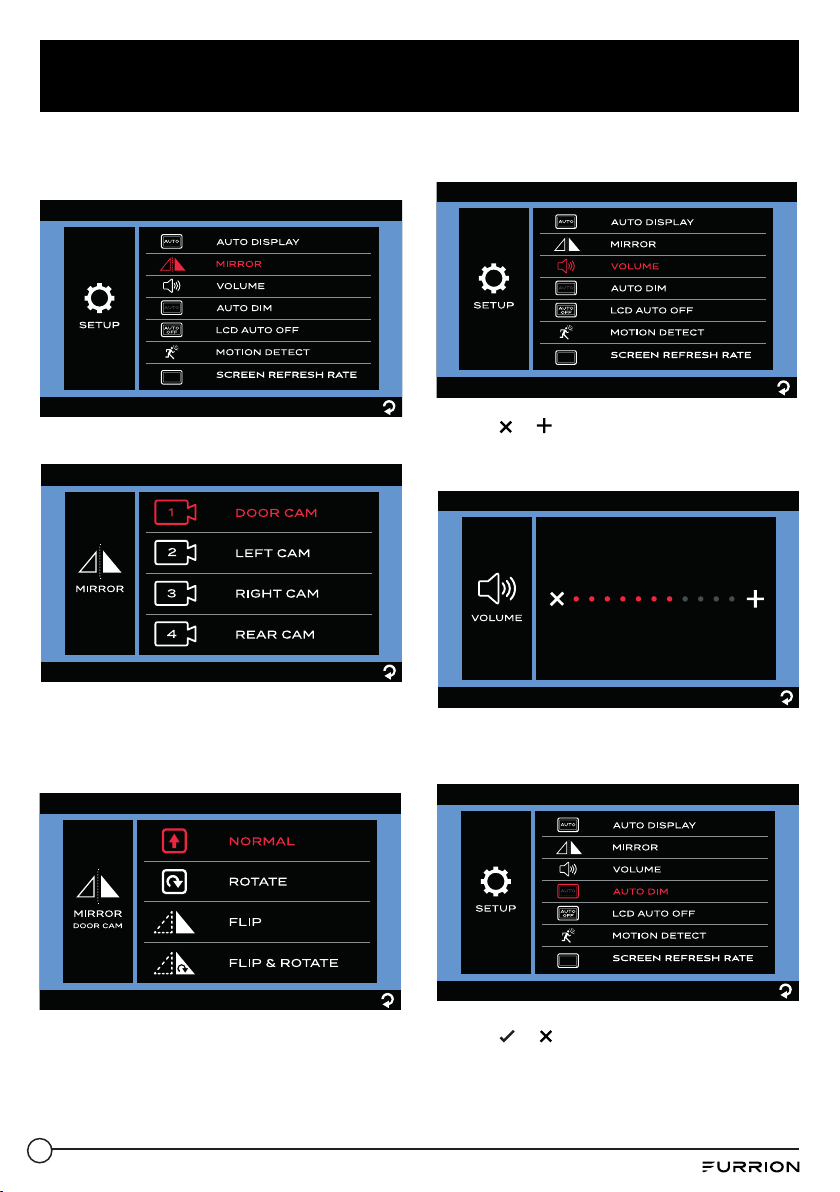
24
Install and Use Monitor
1. Tap MIRROR to enter the submenu.
The currently selected setting will be
highlighted red.
2. Select the camera you are going to set.
3. Tap to set the camera image rotation
angle as NORMAL (0
o
), ROTATE (180
o
),
FLIP (Horizontal Mirror) or FLIP &
ROTATE (Vertical Mirror).
4. Repeat steps 2 and 3 to set the other
cameras.
Volume Setting
1. Tap VOLUME to enter the submenu.
2. Tap or to decrease or increase
the volume of the doorway and/or rear
cameras.
Auto Dim Setting
1. Tap AUTO DIM to enter the submenu.
2. Tap or to enable or disable automatic
screen brightness adjustment.
Loading ...
Loading ...
Loading ...
