Loading ...
Loading ...
Loading ...
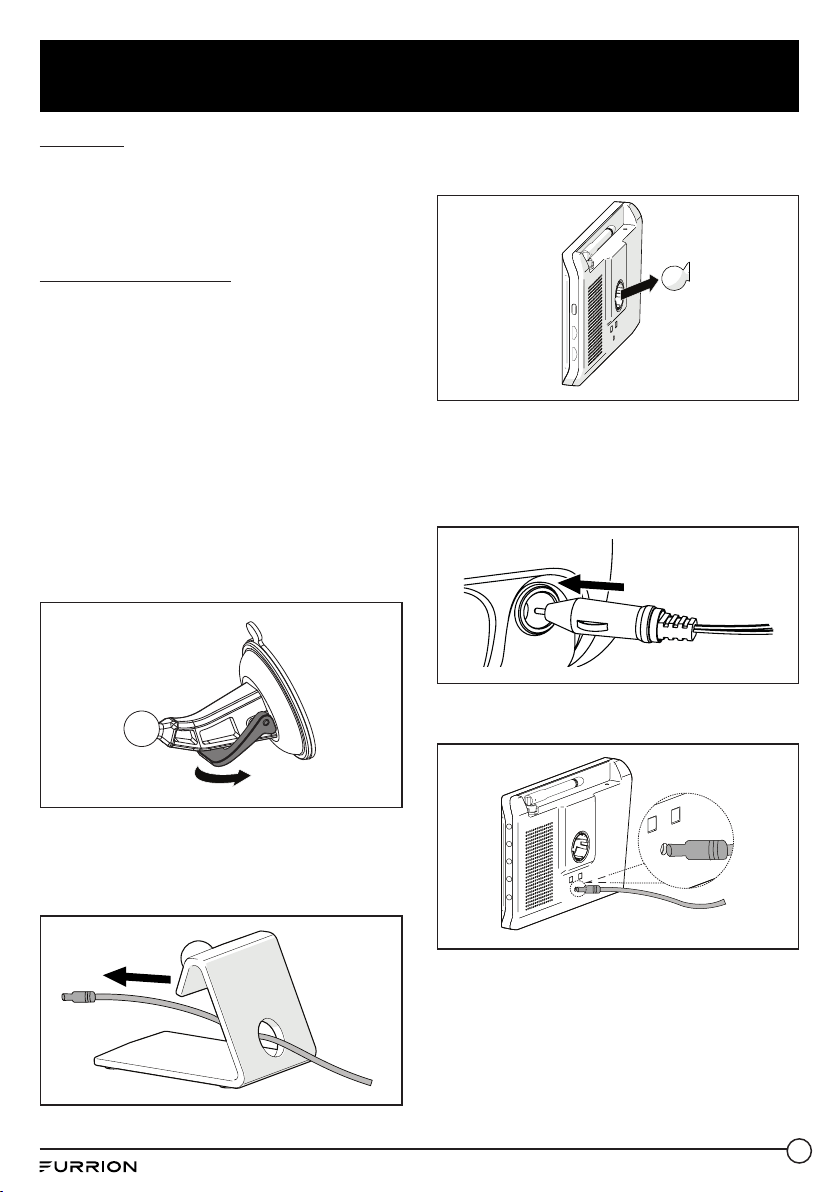
19
Install and Use Monitor
Prepare
● Prepare tools you may need, including a
#2 Phillips head screwdriver, insulation
tape, pencil and/or a 5/8” drill bit (needed
only when drilling a new hole).
Install the monitor
Mount in cab for observation
IMPORTANT: Choose a monitor location
in your vehicle that does not block your
view and complies with local laws for safe
driving. Do not place in an area where it might
interfere with driving.
1. Choose a mounting method.
When using the windshield stand:
Clean the mounting area and remove
the protective film from the suction cup.
Then place the suction cup onto the
appropriate location and push the locking
arm downwards to stick securely.
When using the table stand: Place the
table stand designed with four non-slip
pads on a stable surface, and route the
monitor power cable as shown.
2. Align the ball on the bracket with the
opening on the back of the monitor and
push firmly to lock into place.
3. Connect the cigarette lighter connector
of the monitor power cable to a cigarette
lighter socket.
NOTE: There is a 12V 1A inline fuse under
the plunger of the cigarette lighter plug.
4. Connect the DC connector to the power
socket on the monitor.
5. Rotate the monitor to adjust the visual
angle as needed.
Loading ...
Loading ...
Loading ...
