Loading ...
Loading ...
Loading ...
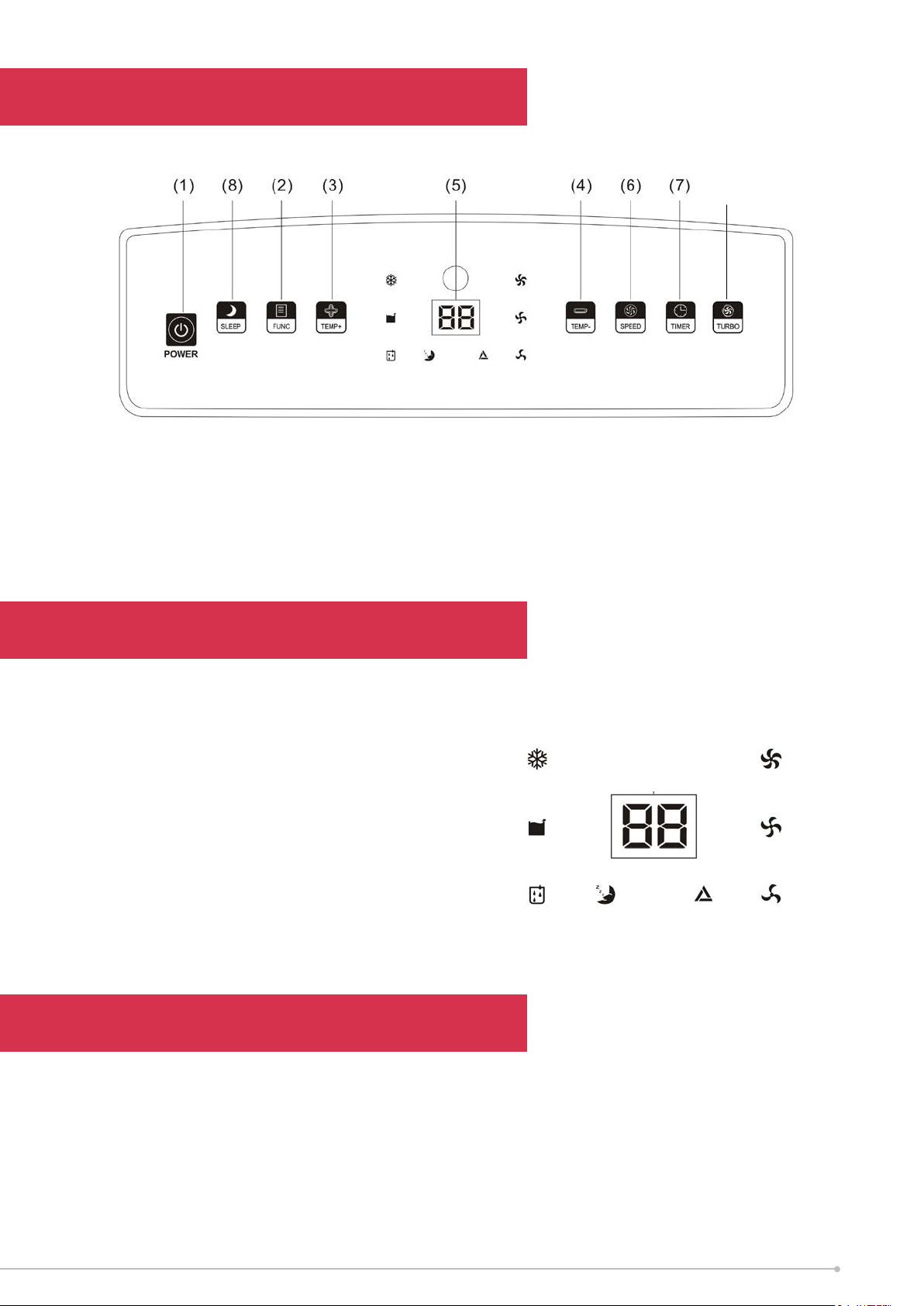
Control Panel
LED Display
(1) Power button
(2) Function button
(3) Temp increase (+) button
(4) Temp decrease (-) button
(5) LED display screen
(6) Speed button
(7) Timer button
(8) Sleep button
(9) Turbo button
Indicator Lights
(9)
In order - counter clockwise:
• Cool mode
• Tank full
• Dry (dehum) mode
• Sleep mode
• Auto mode
• Low fan speed
• Med fan speed
• High fan speed
7
• The LED display indicates the current set temperature or the timer
setting.
• When the set temperature or the timer is adjusted, the new setting is shown on the
• The LED display is also used to show error codes should a fault occur.
display.
Loading ...
Loading ...
Loading ...