Loading ...
Loading ...
Loading ...
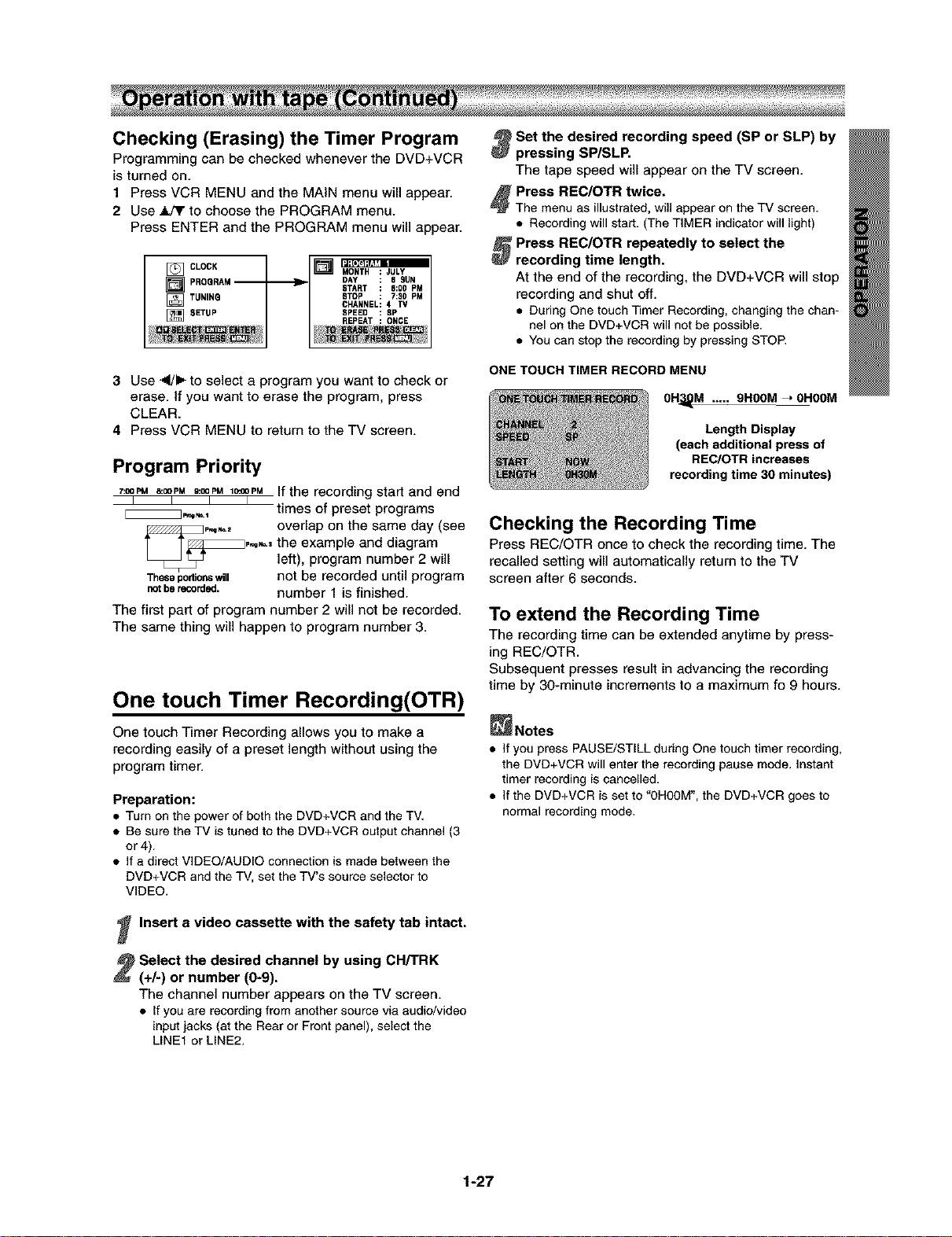
Checking (Erasing) the Timer Program
Programming can be checked whenever the DVD+VCR
is turned on.
1 Press VCR MENU and the MAIN menu will appear.
2 Use _ to choose the PROGRAM menu.
Press ENTER and the PROGRAM menu will appear.
[] CLOCK
[]PROGRAM--
[] TUNING
] SETUP
MONTH :JULY
DAY : 6 SUN
START : 6:00 PM
STOP : 7:30 PM
CHANNEL: 4 TV
SPEED : SP
REPEAT : ONCE
3 Use _/_ to select a program you want to check or
erase, if you want to erase the program, press
CLEAR.
4 Press VCR MENU to return to the TV screen.
Program Priority
7:00PM&OOpMg:OOpM18:COpMIf the recording start and end
I I I I .
_,,_,1 times of preset programs
overlap on the same day (see
the example and diagram
left), program number 2 will
Thesepodionswill not be recorded until program
notberecorded, number 1 is finished.
The first part of program number 2 will not be recorded.
The same thing will happen to program number 3.
One touch Timer Recording(OTR)
One touch Timer Recording allows you to make a
recording easily of a preset length without using the
program timer.
Preparation:
• Turn on the power of both the DVD+VCR and the TV.
• Be sure the TV is tuned to the DVD+VCR output channel (3
or4).
• If a direct VIDEO/AUDIO connection is made between the
DVD+VCR and the TV, set the TV's source selector to
VIDEO.
_ Insert a video cassette with the safety tab intact.
Select the desired channel by using CH/TRK
(+h) or number (0-9).
The channel number appears on the TV screen.
• If you are recordingfrom another source viaaudio/video
inputjacks (at the Rear or Front panel),select the
LINEt or LINE2.
_Set the desired recording speed (SP or SLP) by
pressing SP/SLP.
The tape speed will appear on the TV screen.
Press REC/OTR twice.
The menu as illustrated, will appear on the TV screen.
• Recording will start. (The TIMER indicator will light)
_ Press REC/OTR repeatedly to select the
recording time length.
At the end of the recording, the DVD+VCR will stop
recording and shut off.
• During One touch Timer Recording, changing the chan-
nel on the DVD+VCR will not be possible.
• You can stop the recording by pressing STOP.
ONE TOUCH TIMER RECORD MENU
OH_M ..... 9HOOM _ OHOOM
Length Display
(each additional press of
REC/OTR increases
recording time 30 minutes)
Checking the Recording Time
Press REC/OTR once to check the recording time. The
recalled setting will automatically return to the TV
screen after 6 seconds.
To extend the Recording Time
The recording time can be extended anytime by press-
ing REC/OTR.
Subsequent presses result in advancing the recording
time by 30-minute increments to a maximum fo 9 hours.
_Notes
• If you press PAUSE/STILL during One touch timer recording,
the DVD+VCR will enter the recording pause mode. instant
timer recording is cancelled.
• If the DVD+VCR is set to "0H00M", the DVD+VCR goes to
normal recording mode.
1-27
Loading ...
Loading ...
Loading ...