Loading ...
Loading ...
Loading ...
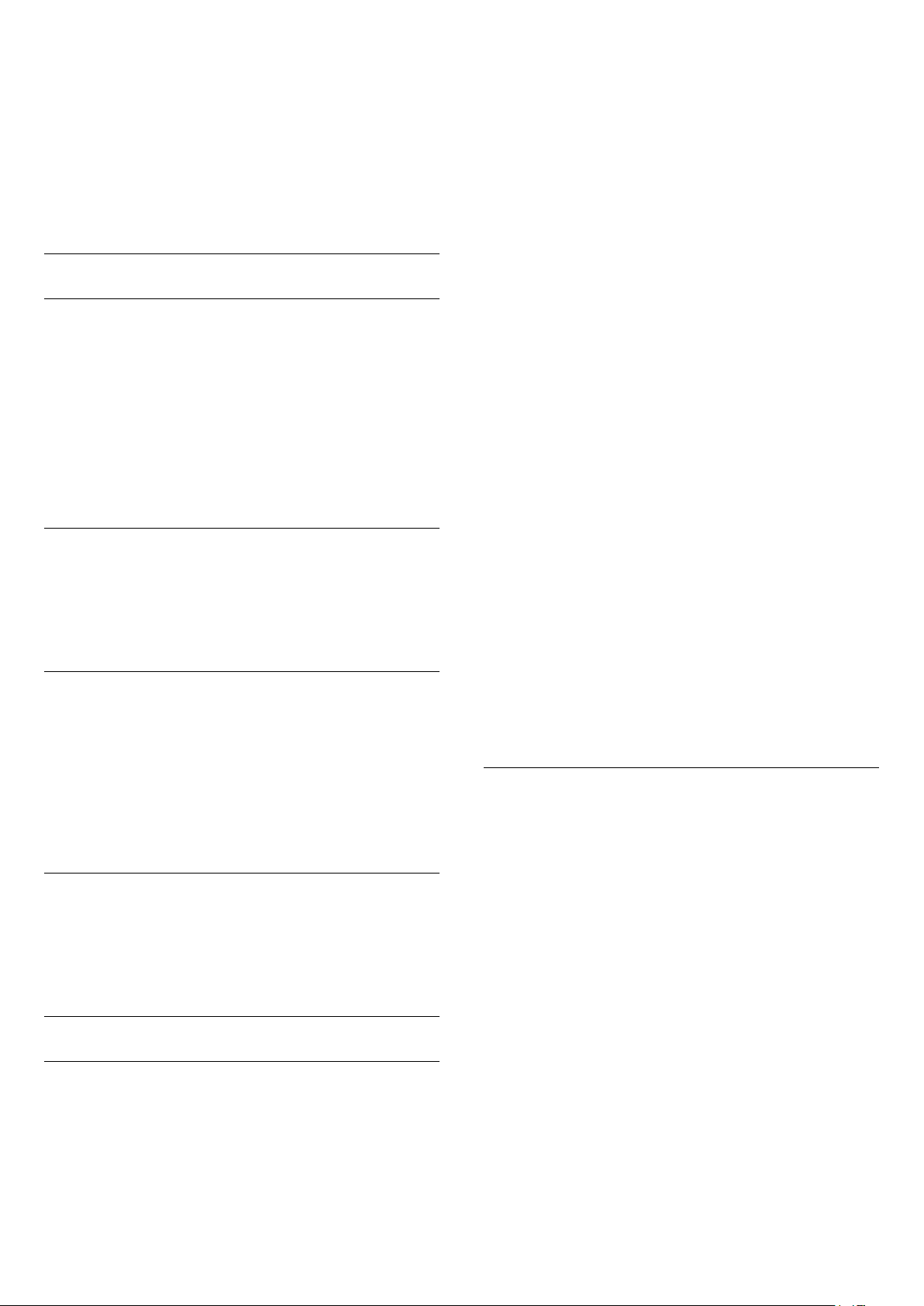
Dialogue enhancement
(Home) > Settings > All settings > Universal
access > Dialogue enhancement
Increase the intelligibility of dialogue and
commentary. Only available when sound setting
Clear dialogue is On and audio stream is AC-4.
Lock Settings
Set Code and Change Code
(Home) > Settings > All settings > Child
lock > Set code, Change code
Set new code or reset change code. The child lock
code is used to lock or unlock channels or
programmes.
Note: If you forgot your PIN code, you can override
the current code use 8888 and enter a new code.
Lock for Programme
(Home) > Settings > All settings > Child
lock > Parental rating
Set a minimum age to watch rated programmes.
App lock
(Home) > Settings > All settings > Child
lock > App lock
You can lock apps unsuited for children. The App lock
will ask for a PIN code when you try to start an 18+
rated app. This lock is only valid for 18+ rated apps
from the Philips apps.
Set code
(Home) > Settings > All settings > Child
lock > Set code
Set the PIN code to lock or unlock the TV.
Region and Language Settings
Language
(Home) > Settings > All settings > Region and
language > Language
Change the language of the TV menu and
messages
(Home) > Settings > All settings > Region and
language > Language > Menu language
Set audio preference language
(Home) > Settings > All settings > Region and
language > Language > Primary audio, Secondary
audio
Digital TV channels can broadcast audio with several
spoken languages for a programme. You can set a
preferred primary and secondary audio language. If
audio in one of these languages is available, the TV
will switch to this audio.
Set subtitle preference language
(Home) > Settings > All settings > Region and
language > Language > Primary
subtitle, Secondary subtitle
Digital channels can offer several subtitle languages
for a programme. You can set a preferred primary and
secondary subtitle language. If subtitles in one of
these languages are available, the TV will show the
subtitles you selected.
Set teletext preference language
(Home) > Settings > All settings > Region and
language > Language > Primary text, Secondary
text
Some digital TV broadcasters have several Text
languages available.
Clock
(Home) > Settings > All settings > Region and
language > Clock
Correct clock automatically
(Home) > Settings > All settings > Region and
language > Clock > Auto clock mode
• The standard setting for the TV clock is Automatic.
The time information comes from the broadcasted
UTC - Coordinated Universal Time information.
• If the clock is not correct, you can set the TV clock
to Country dependent.
• When select Country dependent, you can set the
time for Automatic, Standard time, or Daylight saving
time.
Correct clock manually
(Home) > Settings > All settings > Region and
39
Loading ...
Loading ...
Loading ...