Loading ...
Loading ...
Loading ...
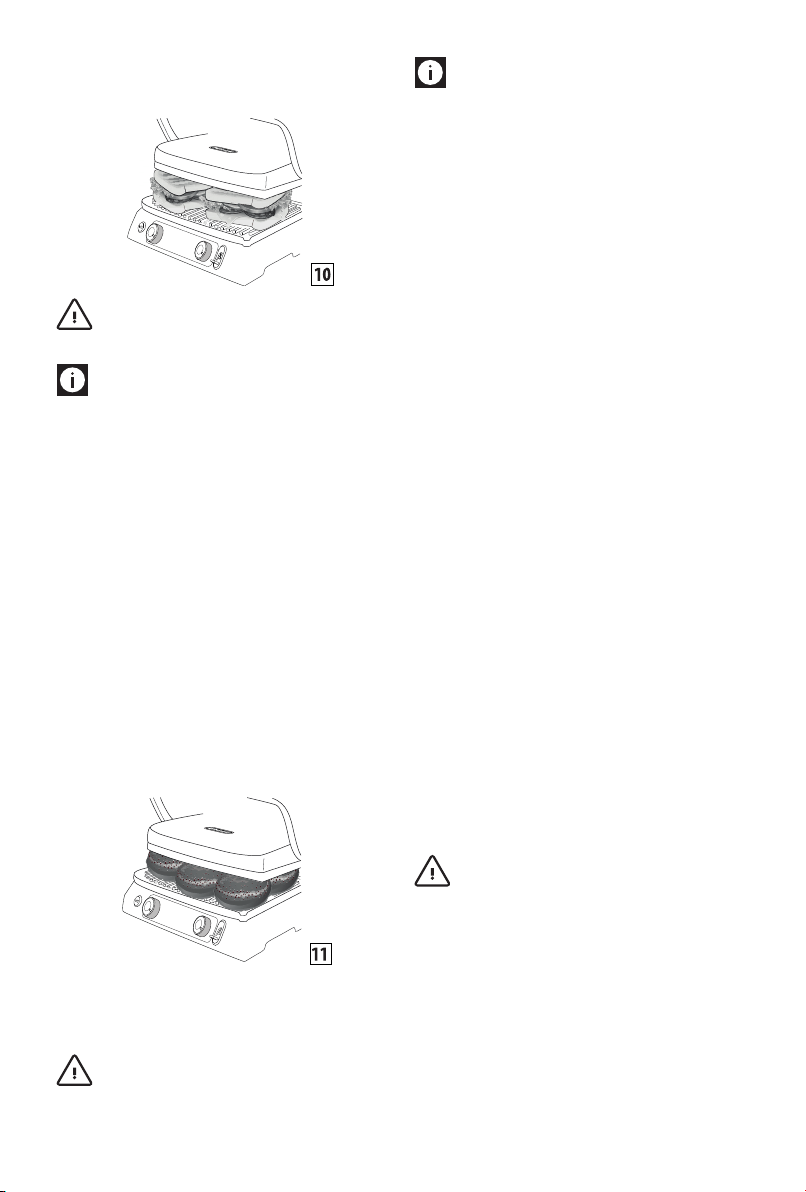
30
end of the last sandwich press START / STOP button to switch
o the appliance.
Important! do not use metal tools when removing
the sandwich as they may scratch the non-stick surface.
Please note: starting from ready situation, if you do
not press the sandwich button for the second time within
60 minutes, the appliance turn o. This function has been
optimized with the appliance working in CLOSED position.
HAMBURGER function
This function is ideal for cooking hamburger. Press the
HAMBURGER button (12), the function LED lights up and the
default time (08:00) appears on the display. The time can
be changed any time simply pressing buttons - (14) + (15);
the temperature is already set, it cannot be changed because
knobs are deactivated. Press the START / STOP button and
the ON light will come on (the time on the display will start
ashing). The appliance starts the preheating phase.
When the thermostat reaches the temperature, the appliance
emits 3 beep, and is ready to use. "READY" appears on the
display. Place the hamburger on the lower plate as shown in
gure 11, close with the upper one and press the HAMBURGER
button to start the countdown.
At the end of cooking, ve beeps will sound and “--:- -”will
appear on the display. At the end of the last hamburger press
START / STOP button to switch o the appliance.
Important! do not use metal tools when removing
the hamburger as they may scratch the non-stick surface.
Please note: starting from ready situation, if you do
not press the hamburger button for the second time within
60 minutes, the appliance turn o. This function has been
optimized with the appliance working in CLOSED position.
KEEP WARM function
This function is ideal for keeping food warm at the end of
cooking, before serving on the table. Press the KEEP WARM
icon (13), the function LED lights up.
Once the function is activated, the temperatures of the
plates will change automatically from previous setting to
60 °C; since the plates do not cool down immediately, we
recommend cooking the food a few minutes less (it will nish
cooking during the keep warm).
We do not recommend using this function for foods such as
llets and steaks because if they remain hot for long time
they will tend to boil. Very suitable for fatty foods such as
sausages, ribs or poultry, hamburgers, vegetables, polenta
and some types of sh.
- If cooking time has not been set, by pressing
the KEEP WARM button (13) the function will start
immediatley (the time will appear on the display and 6
bars will ash instead of the temperatures).
- If the cooking time was set and press the KEEP WARM
button (13), at the end of the set time the appliance will
automatically switch to keep warm function.
To switch o the appliance, press Start/Stop button or, only in
case of manual mode, set the 2 knobs in "●" position.
It is not possible to switch from the KEEP WARM function to
cooking. Always rst reset the function by switching o the
appliance. The KEEP WARM function will automatically turn
o after 60 minutes of use.
If you connect the probe and you select the KEEP WARM
function before pressing the Start/Stop button, when the
food temperature reaches the required temperature the
appliance will automatically switch to KEEP WARM function.
Important! if use the keep warm function with
hamburger or sandwich functions, both plates will remain on
even if the knobs are in "●" position.
If use the keep warm function while cooking in manual
mode (contact grill, oven grill, open grill), only the plates in
operation will be on (if a knob is "●" during cooking, that
plate will remain OFF even in the keep warm function).
Loading ...
Loading ...
Loading ...