Loading ...
Loading ...
Loading ...
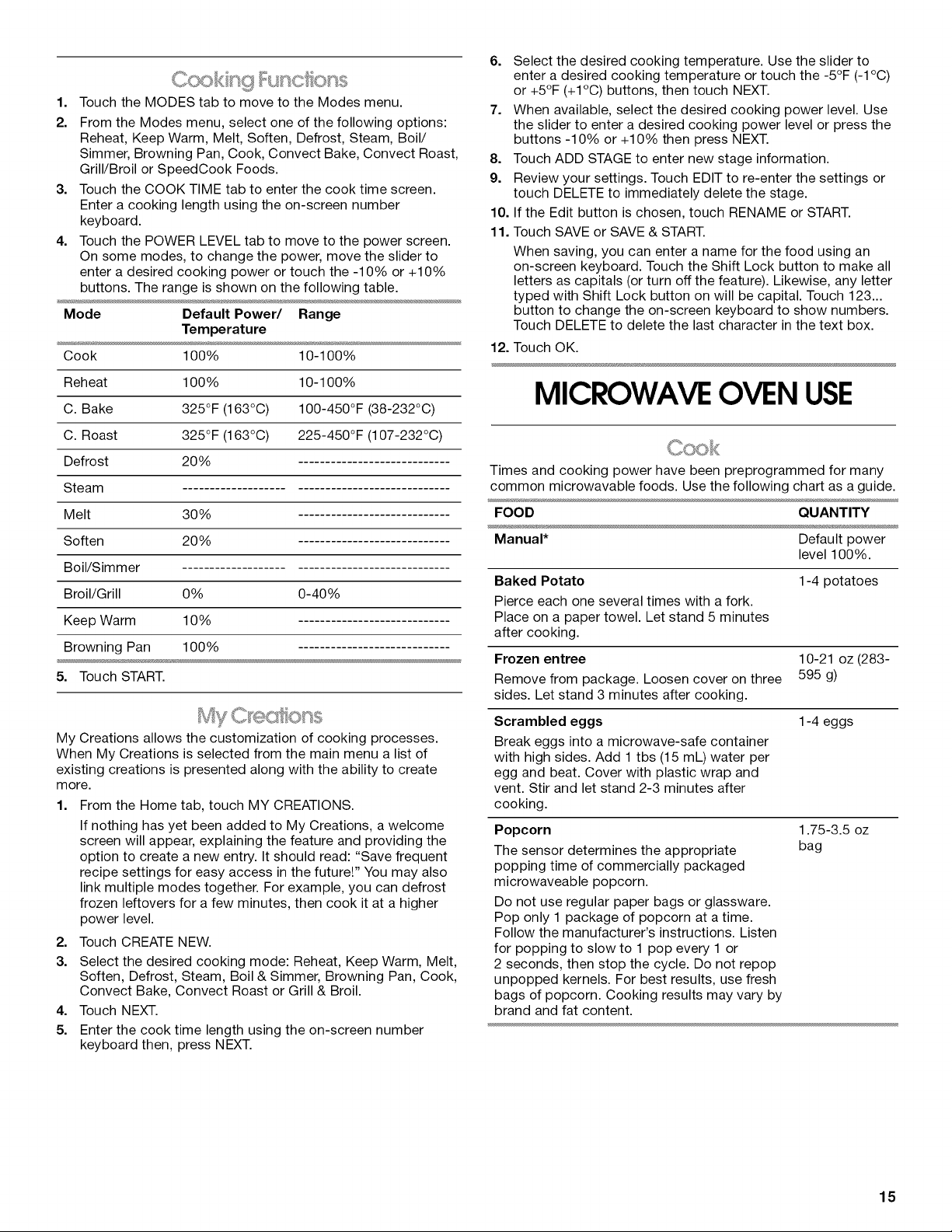
1. Touch the MODES tab to move to the Modes menu.
2. From the Modes menu, select one of the following options:
Reheat, Keep Warm, Melt, Soften, Defrost, Steam, Boil/
Simmer, Browning Pan, Cook, Convect Bake, Convect Roast,
Grill/Broil or SpeedCook Foods.
3. Touch the COOK TIME tab to enter the cook time screen.
Enter a cooking length using the on-screen number
keyboard.
4. Touch the POWER LEVEL tab to move to the power screen.
On some modes, to change the power, move the slider to
enter a desired cooking power or touch the -10% or +10%
buttons. The range is shown on the following table.
Mode Default Power/ Range
Temperature
Cook 100% 10-100%
Reheat 100% 10-100%
C. Bake 325°F (163°C) 100-450°F (38-232°C)
C. Roast 325°F (163°C) 225-450°F (107-232°C)
Defrost 20%
Steam
Melt 30%
Soften 20%
Boil/Simmer
Broil/Grill 0% 0-40%
Keep Warm 10%
Browning Pan 100%
5. Touch START.
My Creations allows the customization of cooking processes.
When My Creations is selected from the main menu a list of
existing creations is presented along with the ability to create
more.
1. From the Home tab, touch MY CREATIONS.
If nothing has yet been added to My Creations, a welcome
screen will appear, explaining the feature and providing the
option to create a new entry. It should read: "Save frequent
recipe settings for easy access in the futureF' You may also
link multiple modes together. For example, you can defrost
frozen leftovers for a few minutes, then cook it at a higher
power level.
2. Touch CREATE NEW.
3. Select the desired cooking mode: Reheat, Keep Warm, Melt,
Soften, Defrost, Steam, Boil & Simmer, Browning Pan, Cook,
Convect Bake, Convect Roast or Grill & Broil.
4. Touch NEXT.
5. Enter the cook time length using the on-screen number
keyboard then, press NEXT.
6. Select the desired cooking temperature. Use the slider to
enter a desired cooking temperature or touch the -5°F (-1°C)
or +5°F (+1°C) buttons, then touch NEXT.
7. When available, select the desired cooking power level. Use
the slider to enter a desired cooking power level or press the
buttons -10% or +10% then press NEXT.
8. Touch ADD STAGE to enter new stage information.
9. Review your settings. Touch EDIT to re-enter the settings or
touch DELETE to immediately delete the stage.
10. If the Edit button is chosen, touch RENAME or START.
11. Touch SAVE or SAVE & START.
When saving, you can enter a name for the food using an
on-screen keyboard. Touch the Shift Lock button to make all
letters as capitals (or turn off the feature). Likewise, any letter
typed with Shift Lock button on will be capital. Touch 123...
button to change the on-screen keyboard to show numbers.
Touch DELETE to delete the last character in the text box.
12. Touch OK.
MICROWAVE OVEN USE
Times and cooking power have been preprogrammed for many
common microwavable foods. Use the following chart as a guide.
FOOD QUANTITY
Manual* Default power
level 100%.
Baked Potato
Pierce each one several times with a fork.
Place on a paper towel. Let stand 5 minutes
after cooking.
1-4 potatoes
Frozen entree 10-21 oz (283-
Remove from package. Loosen cover on three 595 g)
sides. Let stand 3 minutes after cooking.
Scrambled eggs
Break eggs into a microwave-safe container
with high sides. Add 1 tbs (15 mL) water per
egg and beat. Cover with plastic wrap and
vent. Stir and let stand 2-3 minutes after
cooking.
1-4 eggs
Popcorn 1.75-3.5 oz
The sensor determines the appropriate bag
popping time of commercially packaged
microwaveable popcorn.
Do not use regular paper bags or glassware.
Pop only 1 package of popcorn at a time.
Follow the manufacturer's instructions. Listen
for popping to slow to 1 pop every 1 or
2 seconds, then stop the cycle. Do not repop
unpopped kernels. For best results, use fresh
bags of popcorn. Cooking results may vary by
brand and fat content.
15
Loading ...
Loading ...
Loading ...