Loading ...
Loading ...
Loading ...
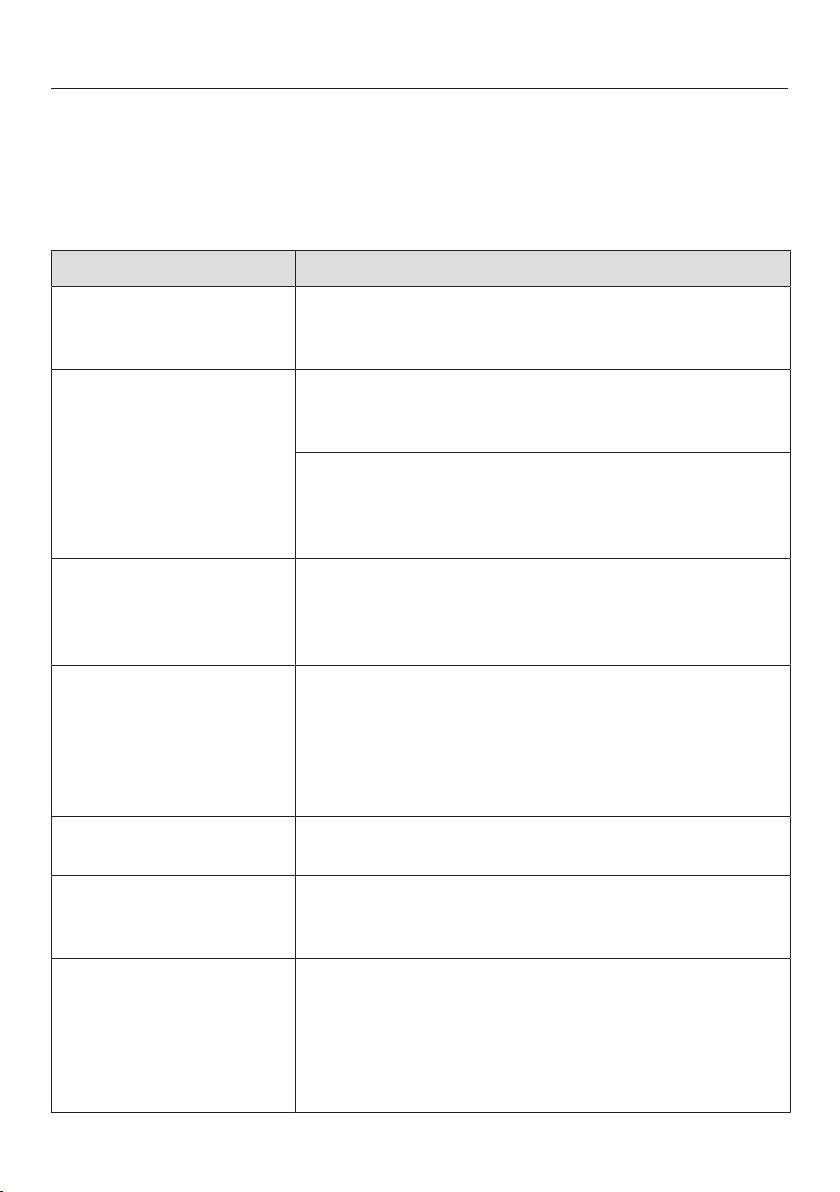
Problem solving guide
65
Many malfunctions and faults that can occur in daily operation can be easily
remedied. Time and money will be saved because a service call will not be
needed.
The following guide may help you to find the reason for a malfunction or a fault,
and to correct it.
Problem Cause and remedy
The display is dark. There is no power to the oven.
Check whether the mains fuse has tripped. If it
has, contact a qualified electrician or Miele.
The oven compartment
does not heat up.
The system lock has been activated.
Switch off the system lock (see “Clock/timer –
Changing settings”).
There is no power to the oven.
Check whether the fuse has tripped. Contact a
qualified electrician or the Customer Service De-
partment for assistance.
is flashing in the
display.
There has been a power cut.
Reset the time of day (see “Using for the first
time”).
Cooking times will also need to be reset.
appears unexpec-
tedly in the display and
the symbol flashes at
the same time. The
buzzer may also be
sounding.
The oven has been operating for an unusually long
time and this has activated the safety switch-off
function.
Turn the function selector to 0. The oven is now
ready to use again immediately.
appears in the dis-
play.
A fault has occurred that you cannot resolve.
Call the Miele Customer Service Department.
The buzzer does not
sound.
The buzzers are switched off.
Switch on the buzzer (see “Clock/timer – Changing
settings”).
A noise can be heard
after a cooking process.
The cooling fan will continue to run for a while after
the oven has been switched off to prevent any humid-
ity building up in the oven, on the control panel or in
the oven housing unit.
This cooling fan will switch itself off automatically
after a certain period of time.
Loading ...
Loading ...
Loading ...