Loading ...
Loading ...
Loading ...
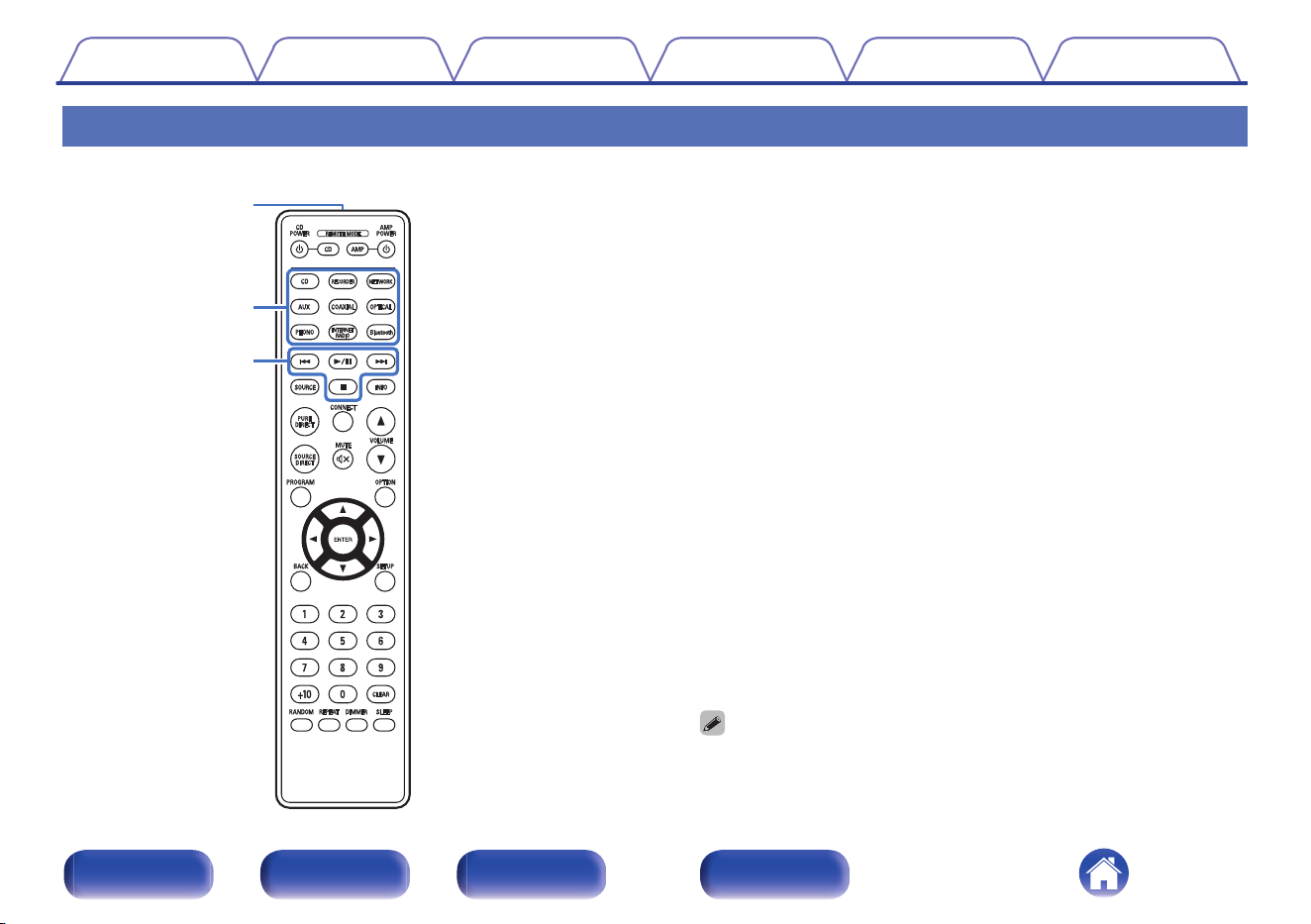
Remote control unit
w
e
q
The remote control provided with this unit can control a Denon CD player.
0
“CD player operations” (v p. 17)
o
Operating this unit
To operate this unit, press REMOTE MODE AMP button to switch the
remote control operating mode to this unit.
A
Remote control signal transmitter
This transmits signals from the remote control unit. (v p. 7)
B
Input source select buttons
These select the input source. (v p. 33)
C
System buttons
These perform playback related operations.
0
Play/Pause button (1/3)
Press this button to pause during playback. If pressed while paused
or stopped, resumes playback from the last track played.
0
Forward-skip button (9)
Press this button during playback to play the next track.
0
Reverse-skip button (8)
Press this button during playback to restart the current track or play
the previous track.
0
Stop button (2)
Press this button to stop during playback.
0
Depending on the input source and online service, the operation cannot be
performed.
Contents Connections Playback Settings Tips Appendix
14
Front panel Rear panel
Remote control
unit
Index
Loading ...
Loading ...
Loading ...