Loading ...
Loading ...
Loading ...
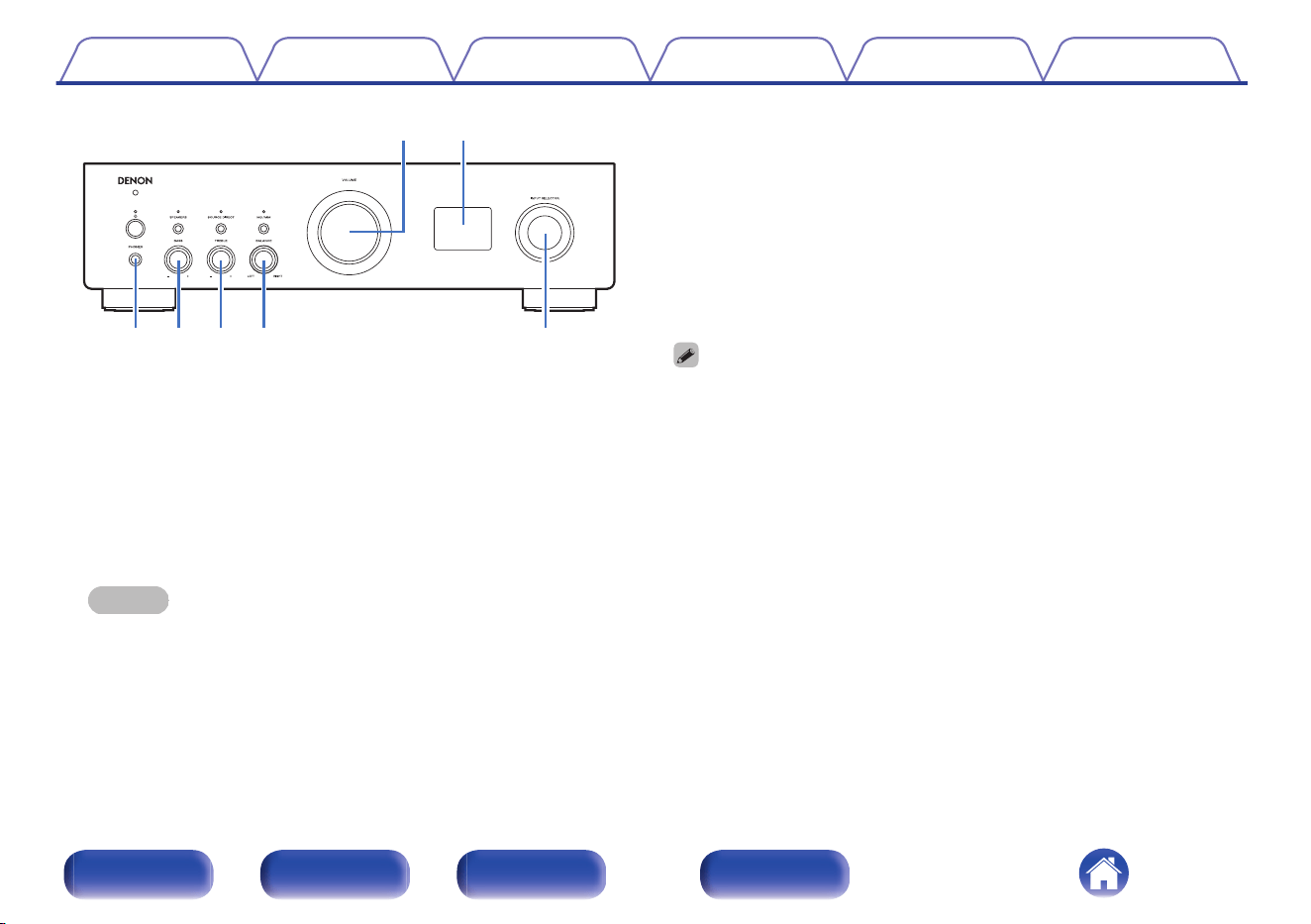
Q
4
Q
5
Q
3
Q
2
Q
6
Q1Q0
J
VOLUME knob
Adjusts the volume. (v p. 34)
K
Display
This displays various pieces of information.
L
Headphones jack (PHONES)
Used to connect headphones.
Press the SPEAKERS button on the main unit to turn off speaker output
when using headphones. (v p. 33)
NOTE
0
To prevent hearing loss, do not raise the volume level excessively when using
headphones.
M
BASS control knob
This setting adjusts the volume level for the bass. (v p. 62)
N
TREBLE control knob
This setting adjusts the volume level for the treble. (v p. 62)
O
BALANCE control knob
This adjusts the balance of the volume output from the left and right
speakers. (v p. 62)
P
INPUT SELECTOR knob
This switches input sources. (v p. 33)
0
c, d and e can be adjusted when 7 is off (Source direct mode is off).
(v p. 62)
Contents Connections Playback Settings Tips Appendix
10
Front panel Rear panel
Remote control
unit
Index
Loading ...
Loading ...
Loading ...