Loading ...
Loading ...
Loading ...
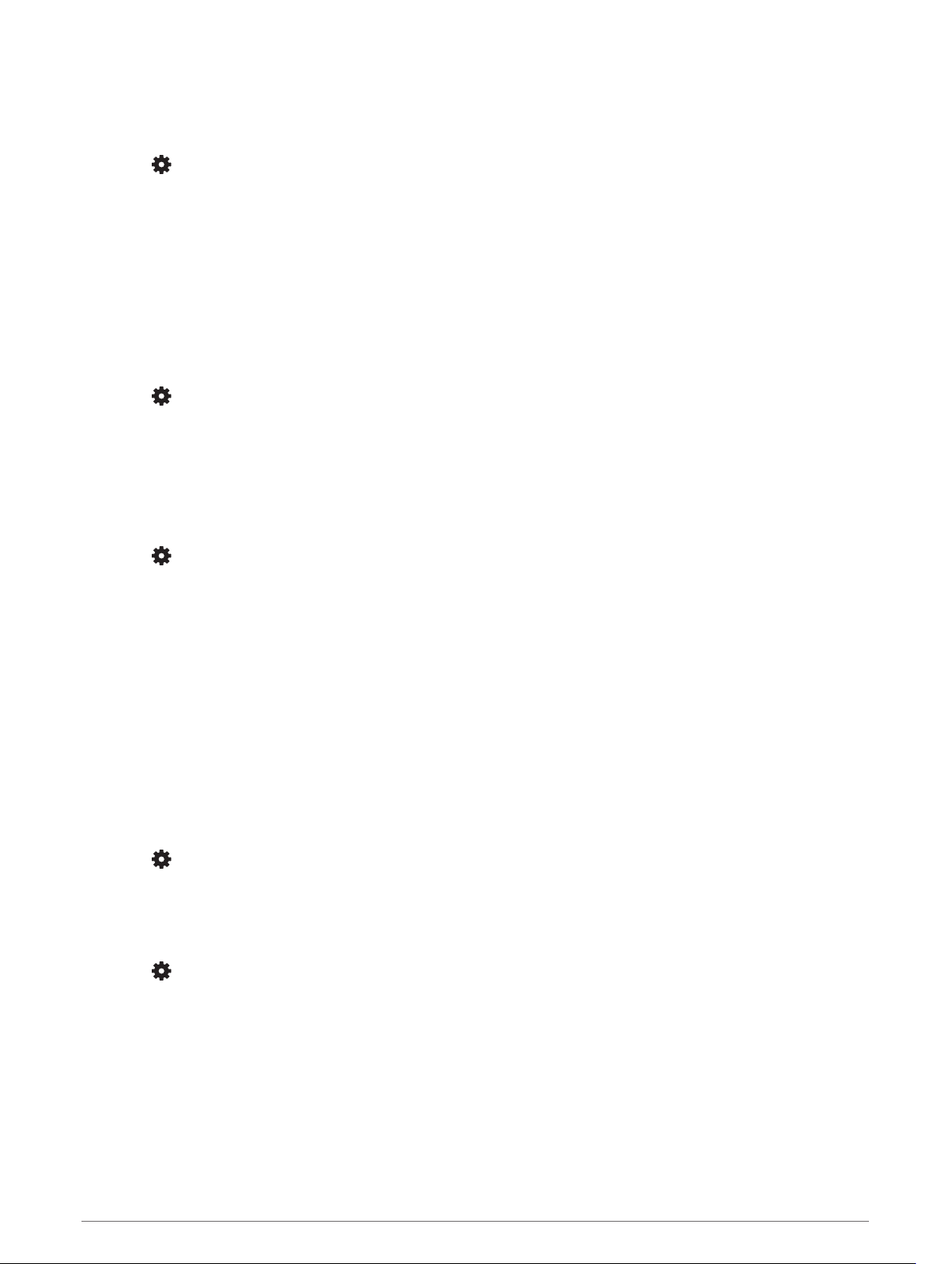
Setting the Device Sounds
You can set the device to sound a tone or vibration when keys are selected or when an alert is triggered.
1 From the watch face, hold UP.
2 Select > System > Sounds.
3 Select an option:
• Select Key Tones to turn the key tones on and off.
• Select Alert Tones to enable the alert tones settings.
• Select Vibration to turn device vibration on and off.
• Select Key Vibe to enable vibration when you select a key.
Changing the Units of Measure
You can customize units of measure for distance, pace and speed, elevation, weight, height, and temperature.
1 From the watch face. hold UP.
2 Select > System > Units.
3 Select a measurement type.
4 Select a unit of measure.
Displaying Pace or Speed
You can change the type of information that appears in your activity summary and history.
1 From the watch face, hold UP.
2 Select > System > Format > Pace/Speed Preference.
3 Select an activity.
Extended Display Mode
You can use Extended Display mode to display data screens from your Forerunner device on a compatible Edge
device during a ride or triathlon. See your Edge owner's manual for more information.
Clock
Syncing the Time with GPS
Each time you turn on the device and acquire satellites, the device automatically detects your time zones and
the current time of day. You can also manually sync the time with GPS when you change time zones, and to
update for daylight saving time.
1 From the watch face, hold UP.
2 Select > System > Time > Sync With GPS.
3 Wait while the device locates satellites (Acquiring Satellite Signals, page 72).
Setting the Time Manually
1 From the watch face, hold UP.
2 Select > System > Time > Set Time > Manual.
3 Select Time, and enter the time of day.
Customizing Your Device 65
Loading ...
Loading ...
Loading ...
