Loading ...
Loading ...
Loading ...
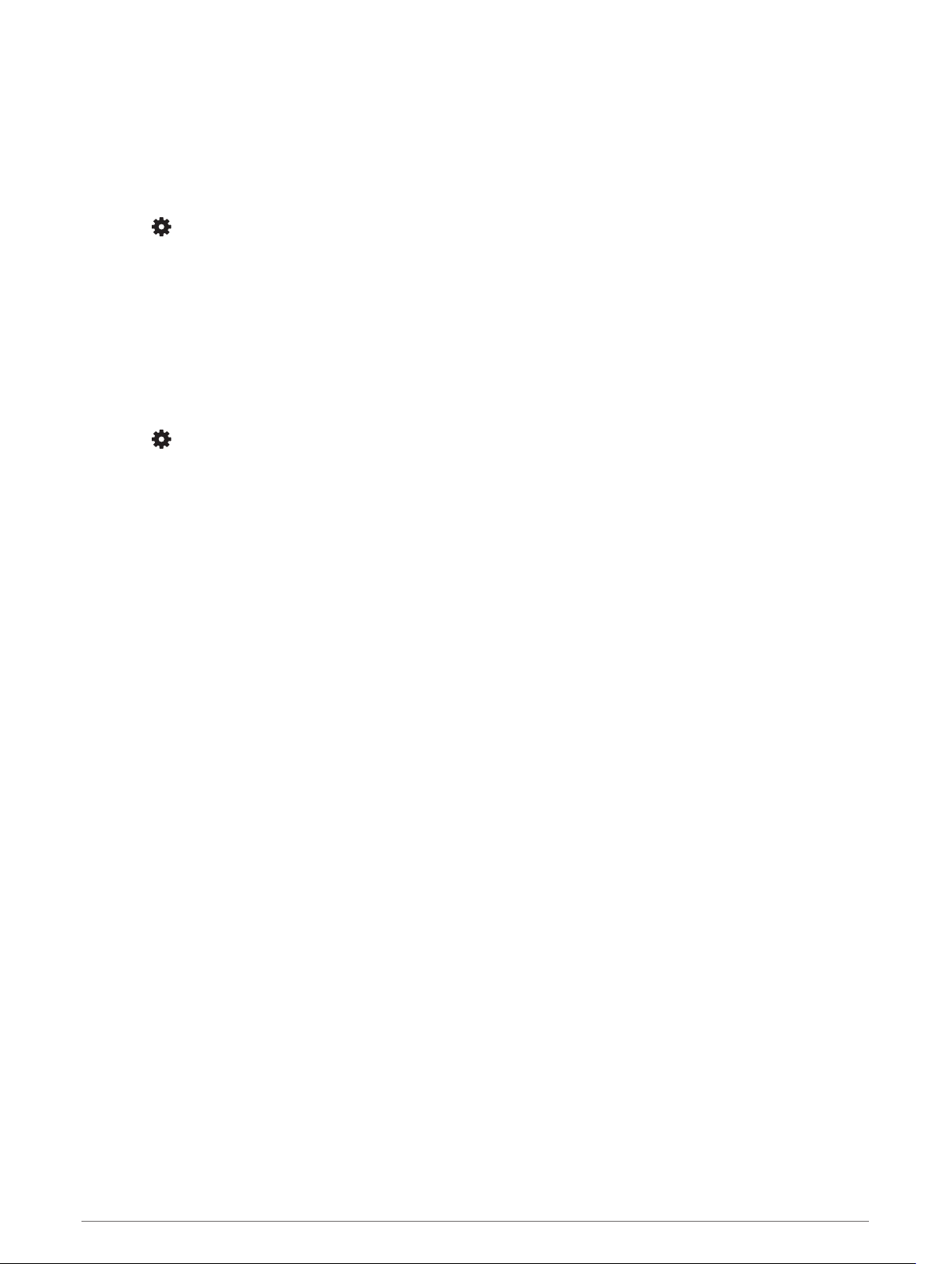
Detecting Your Heart Rate Automatically
The Auto Detection feature is turned on by default. The device can automatically detect your maximum heart
rate during an activity.
NOTE: The device detects a maximum heart rate only when your heart rate is higher than the value set in your
user profile.
1 From the watch face, hold UP.
2 Select > Physiological Metrics > Auto Detection > Max. HR.
NOTE: You can manually set your maximum heart rate in your user profile (Setting Your Heart Rate Zones,
page 22).
Syncing Activities and Performance Measurements
You can sync activities, personal records, and performance measurements from other Garmin devices to your
Forerunner device using your Garmin Connect account. This allows your device to more accurately reflect your
training status and fitness. For example, you can record a ride with an Edge device, and view your activity
details and overall training load on your Forerunner device.
1 From the watch face, hold UP.
2 Select > Physiological Metrics > TrueUp.
When you sync your device with your smartphone, recent activities, personal records, and performance
measurements from your other Garmin devices appear on your Forerunner device.
Training Status
Training status shows you how your training affects your fitness level and performance. Your training status is
based on changes to your training load and VO2 max. over an extended time period. You can use your training
status to help plan future training and continue improving your fitness level.
Peaking: Peaking means that you are in ideal race condition. Your recently reduced training load is allowing
your body to recover and fully compensate for earlier training. You should plan ahead, since this peak state
can only be maintained for a short time.
Productive: Your current training load is moving your fitness level and performance in the right direction. You
should plan recovery periods into your training to maintain your fitness level.
Maintaining: Your current training load is enough to maintain your fitness level. To see improvement, try adding
more variety to your workouts or increasing your training volume.
Recovery: Your lighter training load is allowing your body to recover, which is essential during extended periods
of hard training. You can return to a higher training load when you feel ready.
Unproductive: Your training load is at a good level, but your fitness is decreasing. Your body may be struggling
to recover, so you should pay attention to your overall health including stress, nutrition, and rest.
Detraining: Detraining occurs when you are training much less than usual for a week or more, and it is affecting
your fitness level. You can try increasing your training load to see improvement.
Overreaching: Your training load is very high and counterproductive. Your body needs a rest. You should give
yourself time to recover by adding lighter training to your schedule.
No Status: The device needs one or two weeks of training history, including activities with VO2 max. results
from running or cycling, to determine your training status.
38 Heart Rate Features
Loading ...
Loading ...
Loading ...
