Loading ...
Loading ...
Loading ...
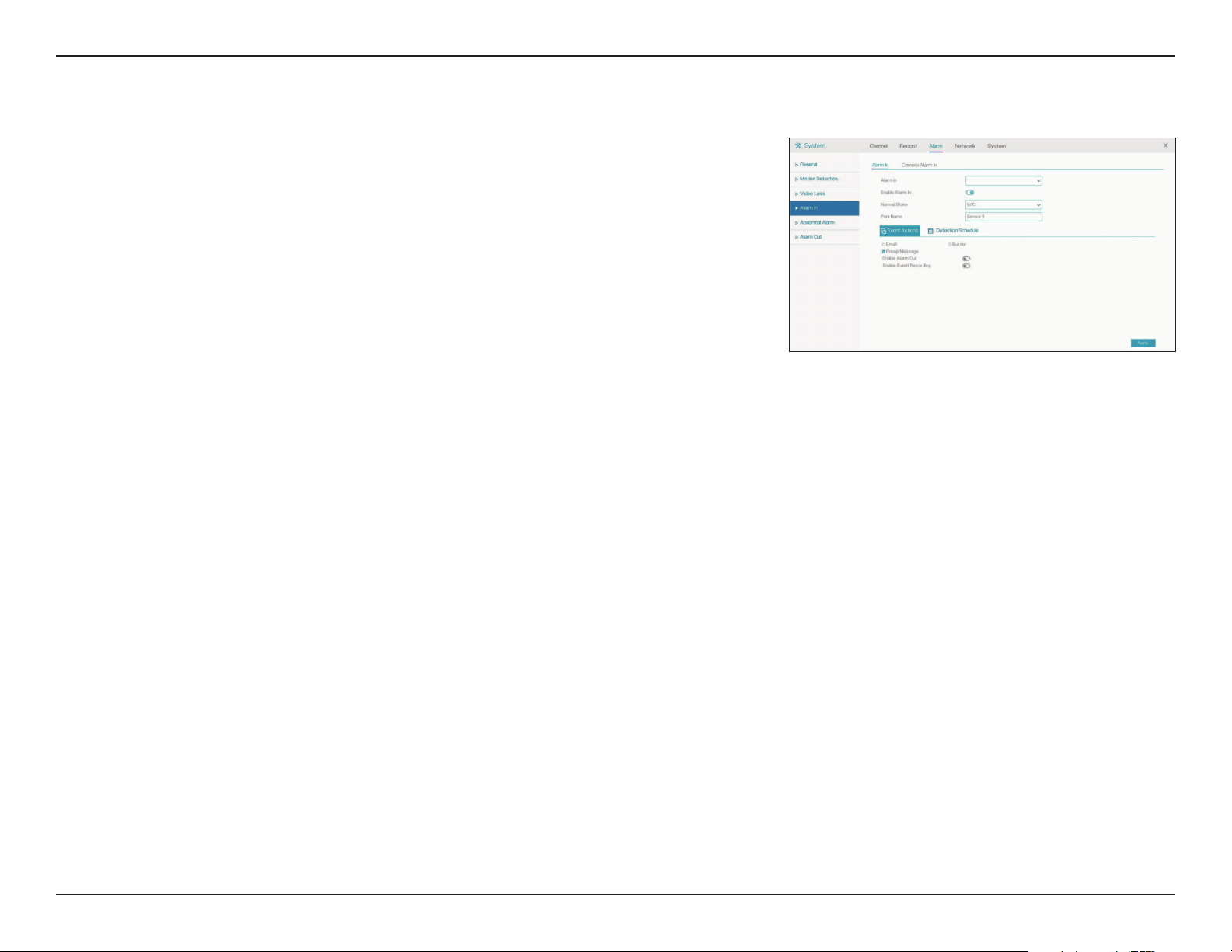
42D-Link DNR-4020-16P User Manual
Section 3 - Conguration
Alarm In
Enable Alarm
In
Event Actions
Enable Alarm
Out
Enable Event
Recording
Detection
Schedule
Normal State
Port Name
Camera Alarm
In
Select the channel to configure.
Toggle this to enable or disable Alarm In events and alarms.
Select the event(s) the alarm should trigger from the following
list:
• Email: Send an email notification
• Buzzer: Trigger a buzzer sound
• Popup Message: Display a notification in a popup window
Trigger a notification on the Alarm Out interface(s).
Toggle to keep a record of alarm events.
Enable or disable the alarm according to a particular schedule.
Specify the normal state of the sensor. A change from this state will
trigger the alarm.
Designate a name for the sensor.
Click this tab to configure similar settings for sensors connected to
a camera’s Alarm In interface.
Alarm In
Use this page to enable an alarm when a signal from an external device connected
to the NVR’s Alarm In interface is detected.
Loading ...
Loading ...
Loading ...
