Loading ...
Loading ...
Loading ...
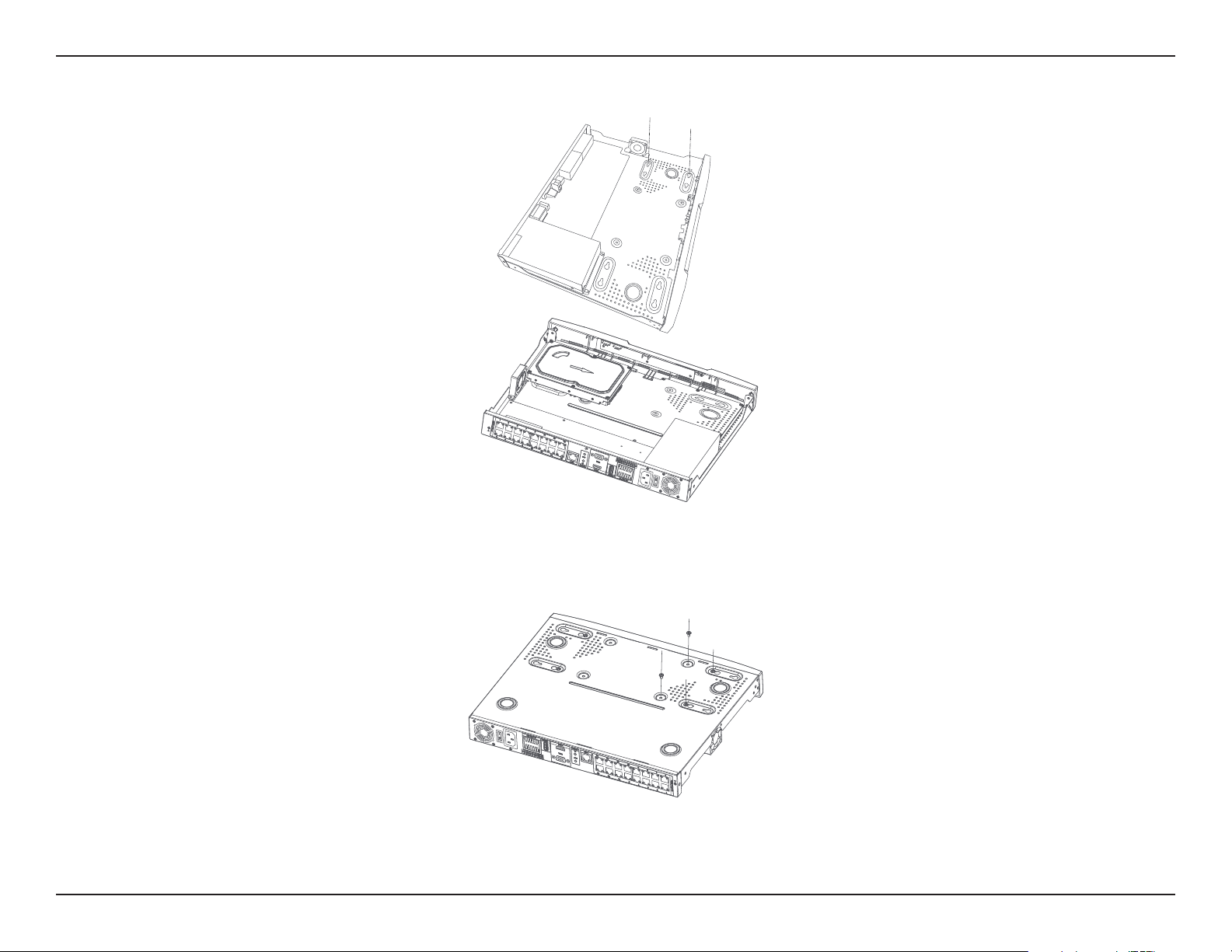
7D-Link DNR-4020-16P User Manual
Section 2 - Installation
3. Insert the hard drive into the drive bay of the DNR-4020-16P, fitting the heads of the two screws into the slots on the
bottom of the device. Slide the hard drive toward the center of the DNR-4020-16P so that it locks into position.
4. Turn the device over and secure the hard drive inside the device by screwing the provided screws into the four remaining
holes on the bottom of the DNR-4020-16P. If desired, install a second hard drive by repeating steps 1-4. Attach the hard
disk data cable and power cable to the device, then reattach the top cover and fasten the fixing screws..
5. Re-attach the top cover by sliding it over the device. Re-insert the shorter screws in the rear and the longer screws in the
sides of the cover to secure it.
Loading ...
Loading ...
Loading ...
