Loading ...
Loading ...
Loading ...
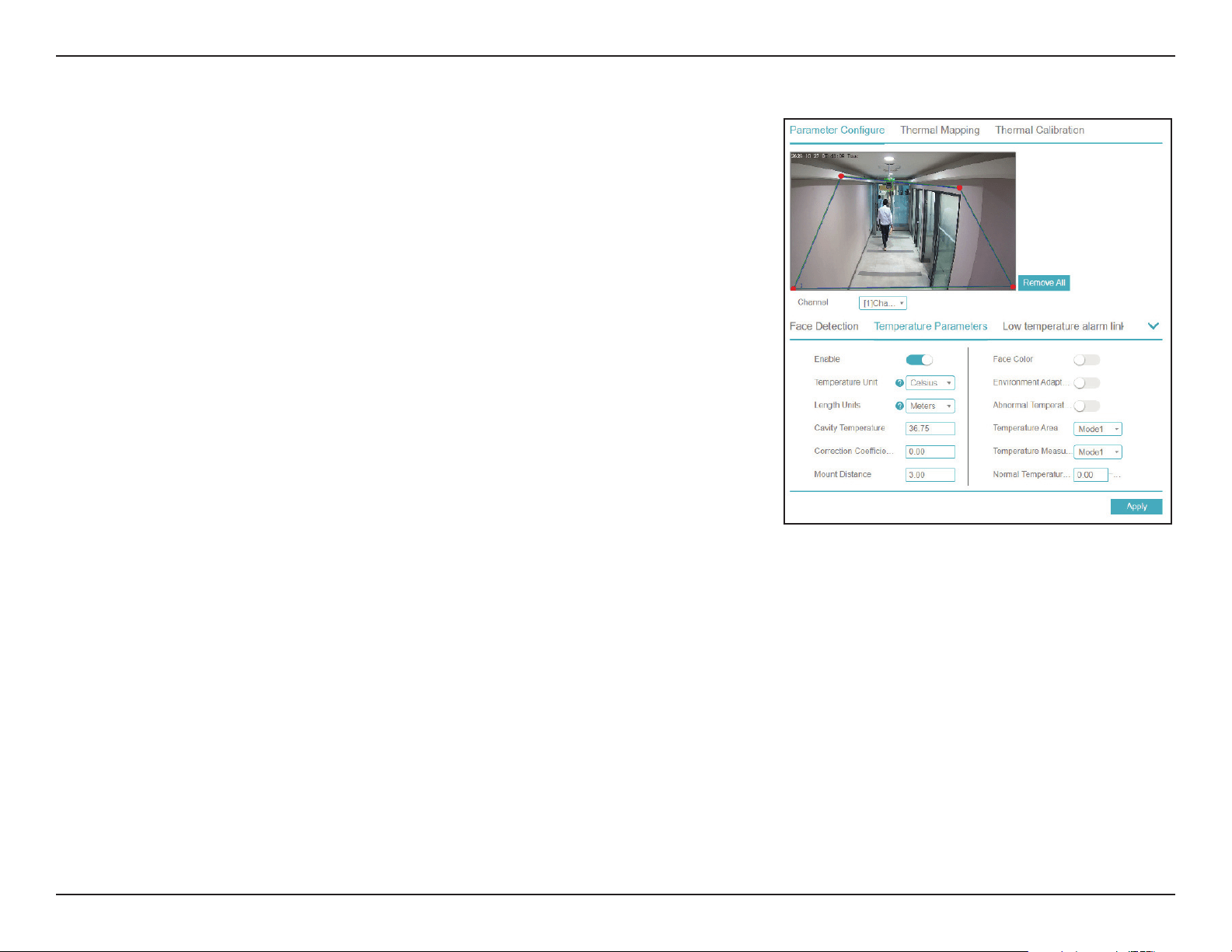
106D-Link DNR-4020-16P User Manual
Section 3 - Conguration
Enable
Temperature
Unit
Length Units
Cavity Temp.
Correction
Coefficient
Mount
Distance
Face Color
Environment
Adaptation
Abnormal
Temp. Display
Temperature
Area
Temp.
Measure
Mode
Normal Temp.
Range
Toggle this to enable temperature measurement.
Select the desired unit from Fahrenheit and Celsius.
Select the unit to measure objects in the camera’s display.
Enter the cavity temperature of the camera.
This refers to the difference between the measured temperature
of an object and the actual temperature. Enter a value manually.
Enter the height at which the camera is mounted.
Toggle this to overlay detected faces with a color corresponding to
their measured temperature.
Toggle this to automatically compensate for the temperature of the
environment.
Toggle this to flag detected abnormal temperatures.
Select the desired temperature area mode from the drop-down list.
Select the desired measurement mode from the drop-down list.
Enter the normal temperature range. Values outside this range can be
set to trigger an alarm.
Temperature Param.
Loading ...
Loading ...
Loading ...
