Loading ...
Loading ...
Loading ...
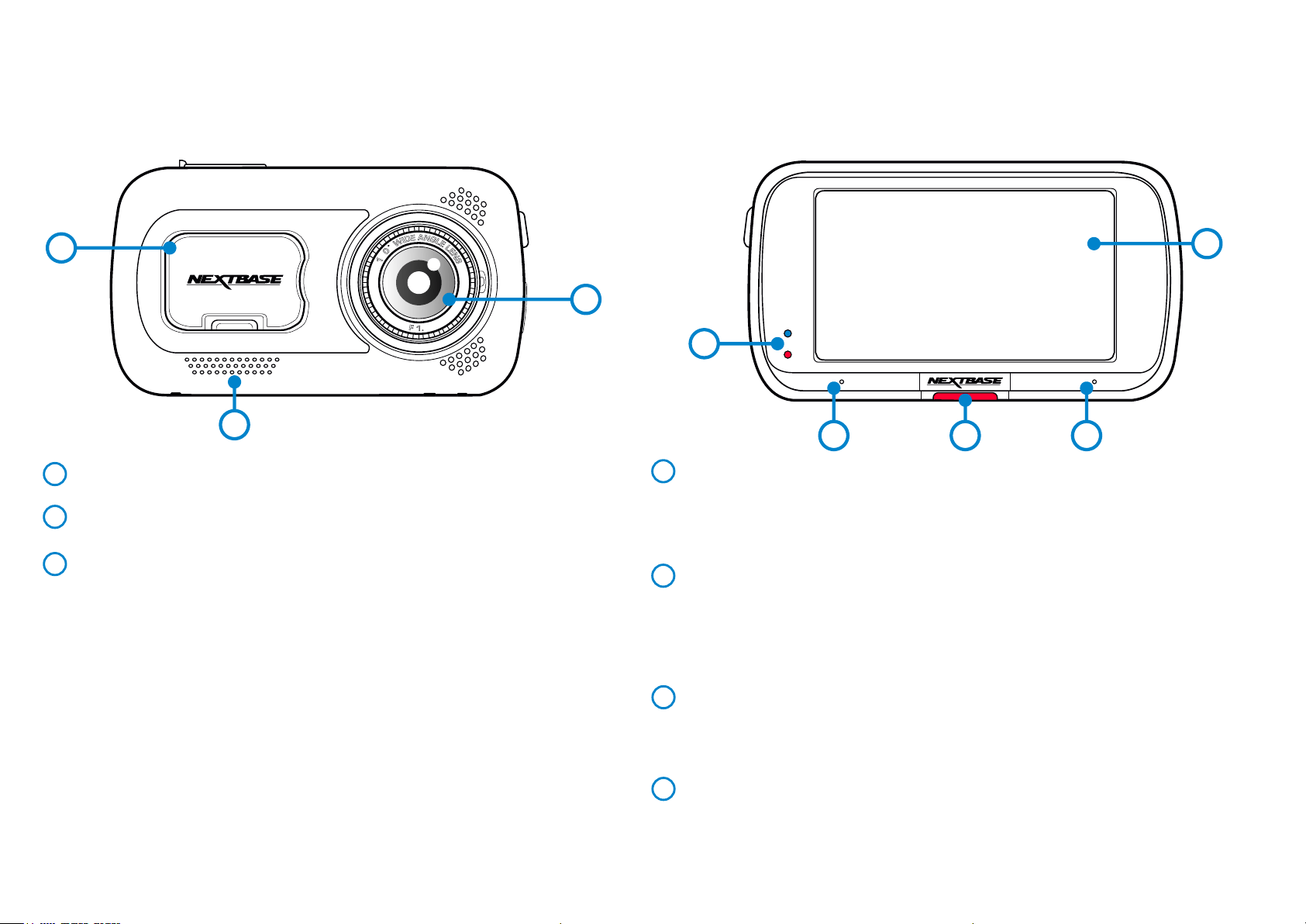
11
1
2
4
5
6
LEDs
Top: Blue
- The Blue LED will be on while the Dash Cam is charging. It will turn off when charging is complete,
even if the Dash Cam is still plugged in.
Bottom: Red
- The Red LED is permanently on while the Dash Cam is active. It will flash while recording.
Protect Button
Press whilst recording to protect the current file in event of an emergency situation.
When in the menus, or in playback mode, pressing this will also act as a Back button.
Note:
- When the 'Protect' function is activated a file containing 10 seconds prior to the incident
and 20 seconds after is written to the Protected folder.
Screen
3" Inch High Resolution Screen.
Tap the centre of the screen to take a photo. This applies while recording and while in video mode.
If a Rear Cam is attached, touch the centre of the Front Facing view to take a photo. This will save
2 photos, one from the Front Facing camera, and one from the Rear Facing camera.
Microphone
Integrated microphone for audio recording.
Camera Parts and Controls
See below to identify the parts and controls of your Dash Cam
Dust Cover
Mounting point located under the dust cover
Camera Lens
Wide angle 140º
Speaker
Integrated speaker for audio playback
1
5
2
3
4
6
4
3
3
77
7
Loading ...
Loading ...
Loading ...