Loading ...
Loading ...
Loading ...
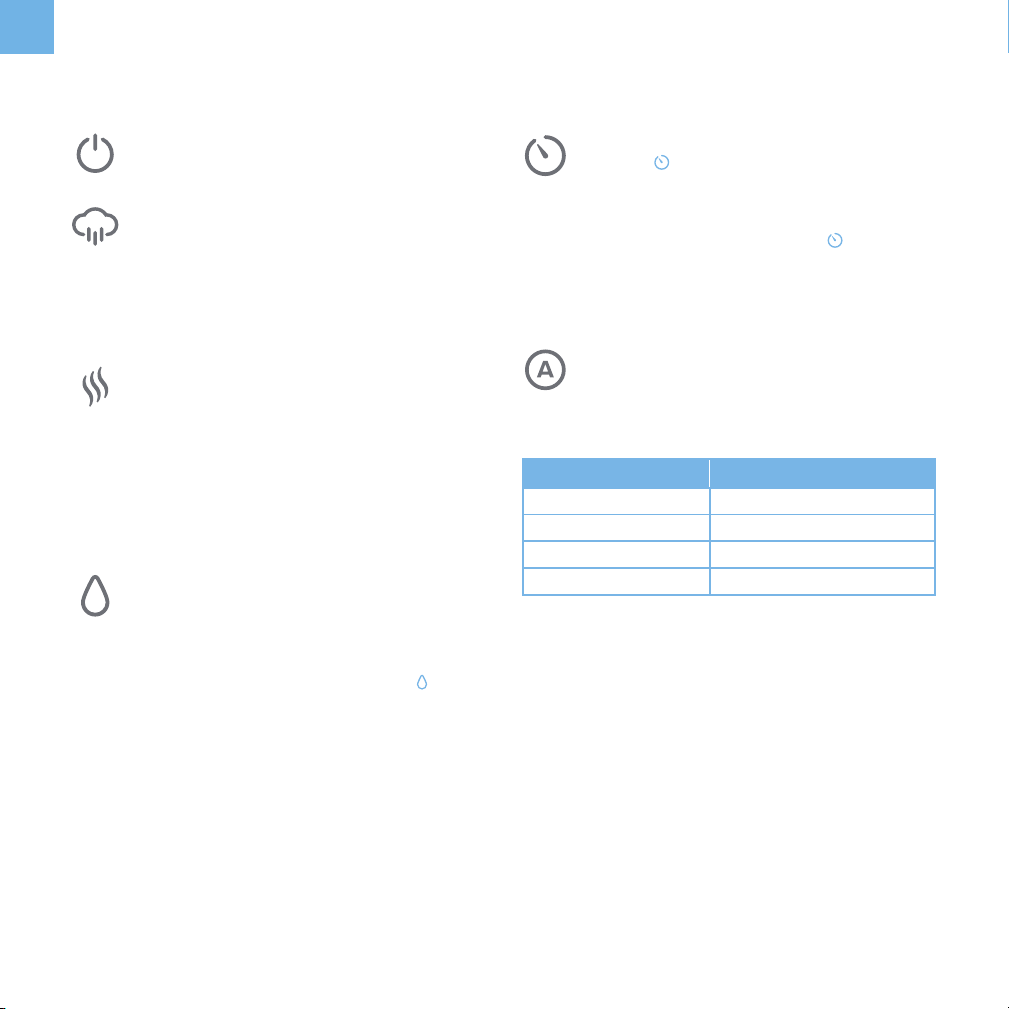
8
EN
BUTTON CONTROLS
Power Button
• Tap to turn your humidifier on or o.
Mist Level Button
• Tap repeatedly to change the mist level.
There are 3 mist level settings.
Humidity Level Button
• Tap repeatedly to change the Relative
Humidity (RH) percentage between 40% and
80%. The humidity level on the display will
flash 5 times to confirm your selection. To exit
the humidity function, tap and hold
for 3
seconds.
Warm Mist Button
• Tap repeatedly to change or turn on/o the
warm mist setting.
Auto Mode Button
• Tap to start Auto Mode. The humidifier will
produce mist as needed to maintain the
relative humidity (RH) at a comfortable level.
Timer Button
• Tap
repeatedly to choose a time.
• When you stop tapping, the display will flash
3 times and the timer will start.
• To exit the timer function, tap
repeatedly
or tap and hold until it shows “-- --”.
• The humidifier will automatically power o
once the timer is finished.
Note:
• When you first turn on the humidifier, the
default mist level is 2.
Note:
• Once the humidity percentage of the
environment reaches the set RH percentage,
it will automatically stop misting. It will start
misting again when the humidity drops to 5%
below the set level.
• After setting the RH percentage, the display
will alternate between showing the set RH
percentage and the current humidity level.
Note:
• Be careful when using the warm mist
function, as the mist may be hot.
• The warm mist function can be used while
Auto Mode is on.
Note:
• Changing the mist level while in Auto Mode
will cancel the Auto Mode function.
• The timer can be set while the humidifier is in
Auto Mode.
Relative Humidity Mist Level
< 60% RH 3
60%–63% RH 2
64%–67% RH 1
> 68% RH Humidifier automatically shuts o
Loading ...
Loading ...
Loading ...