Loading ...
Loading ...
Loading ...
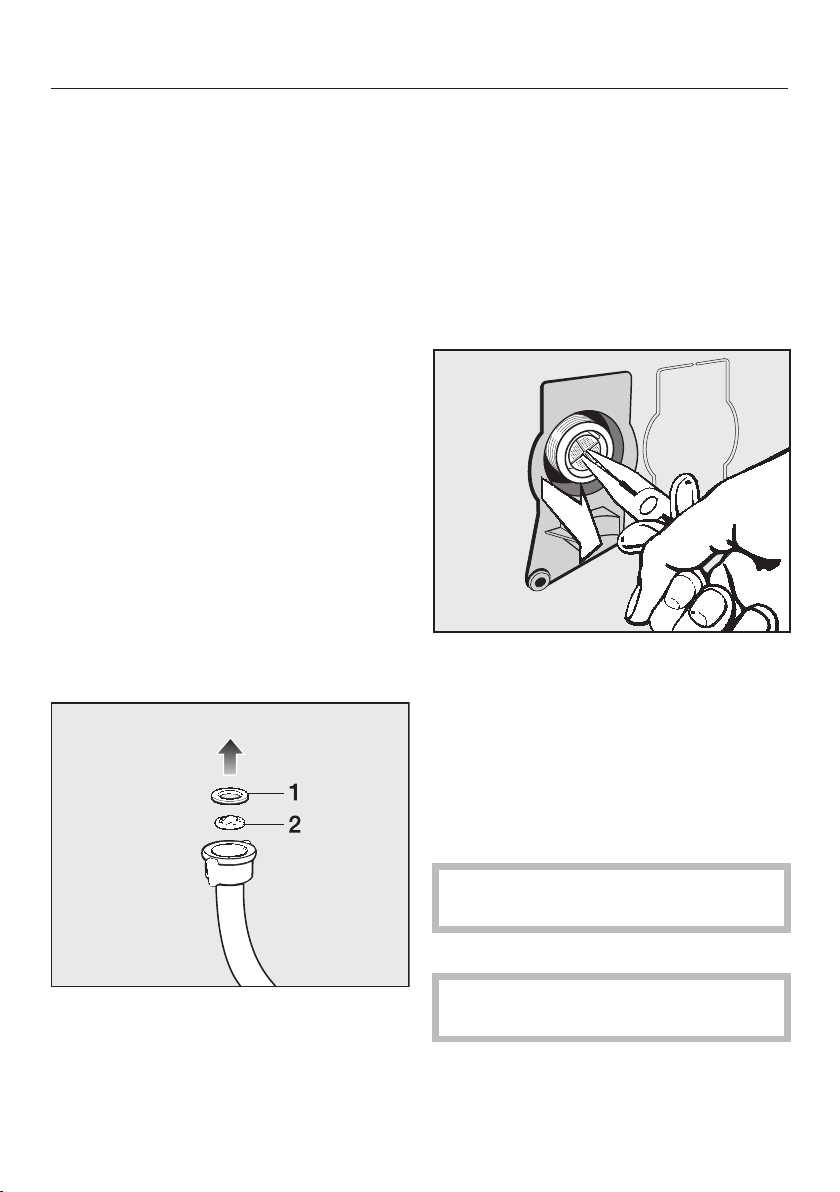
Cleaning and care
45
Hygiene info
(Cleaning the drum)
Washing at low temperatures and/or
using liquid detergent can cause
bacteria and unpleasant odours to build
up in the washing machine. Use the
Cottons 90°C programme to clean the
washing machine. Clean the drum at
the latest when the indicator light
lights up and appears in the time
display.
Cleaning the water inlet filter
The washing machine has 2 filters to
protect the inlet valve. Check these
filters every 6 months or so. Perform
this check more often if there are
frequent interruptions to the external
water supply.
Cleaning the filter in the inlet hose
First turn off the tap.
Unscrew the inlet hose.
Remove the rubber seal 1 from the
recess.
Using pointed pliers, take hold of the
plastic filter bar 2 and remove the
plastic filter.
Clean the filter and the seal.
Reassemble the filter and seal in the
reverse order and reconnect the
hose.
Cleaning the filter in the inlet valve
Using pliers, carefully loosen the
ribbed plastic nut (seal) on the inlet
valve and unscrew it.
Use pointed pliers to withdraw the
plastic filter by the bar (see
illustration).
Clean the filter and the plastic nut
(seal).
Put the filter and plastic nut (seal)
back in the reverse order and
reconnect the hose.
The filters must be put back in place
after cleaning.
Turn on the tap.
Make sure there is no water leaking
from the connections.
Loading ...
Loading ...
Loading ...