Loading ...
Loading ...
Loading ...
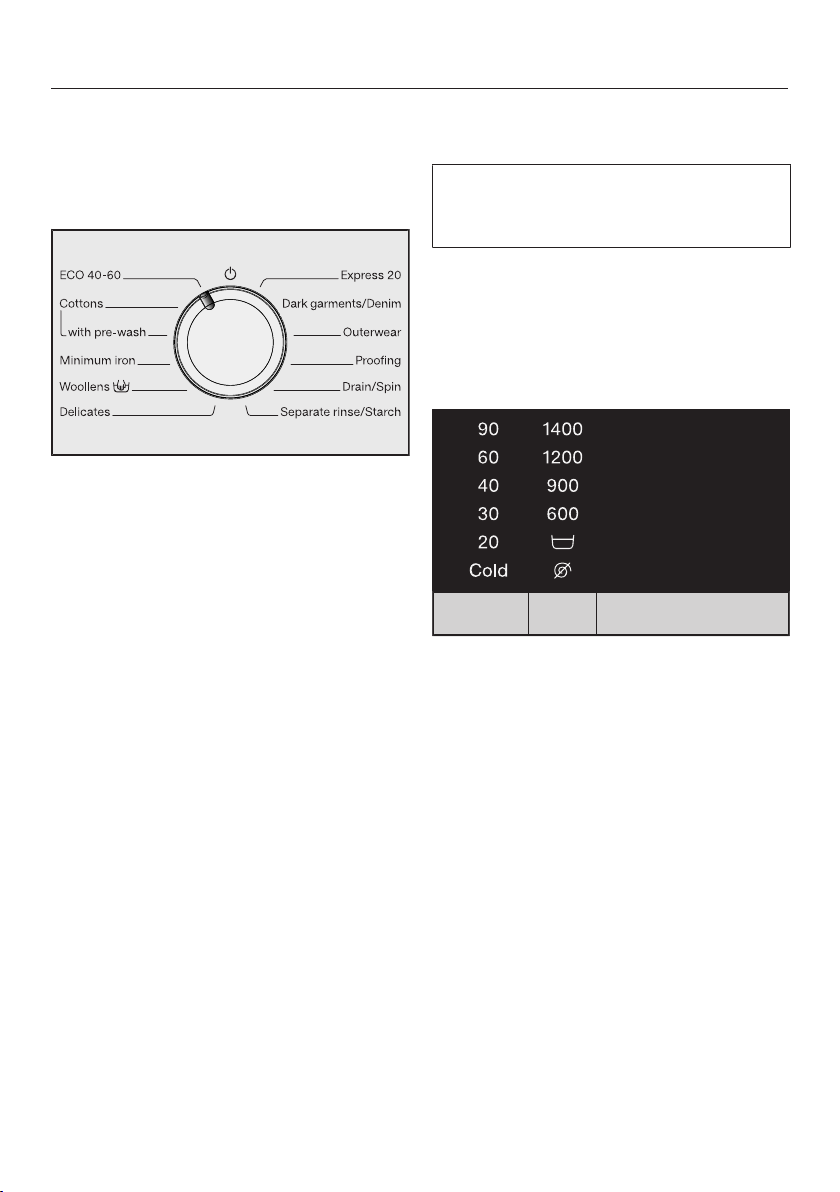
3. Selecting a programme
20
Programme selection
The washing machine is switched on by
turning the programme selector to a
wash programme.
Turn the programme selector to the
required programme.
The estimated wash time is shown in
the time display and the preset
temperature and spin speed light up.
Selecting the temperature and spin
speed
The wash programme’s preset
temperature and spin speed light up
brightly.
The temperatures reached in the
washing machine may differ from the
selected temperatures. The
combination of energy input and
washing time achieves an optimum
washing result.
Touch the sensor to change the
preset temperature. Each touch of the
sensor decreases the value. After the
smallest value is reached, the display
jumps to the maximum value.
Touch the sensor to change the
preset spin speed. Each touch of the
sensor decreases the value. After the
smallest value is reached, the display
jumps to the maximum value.
Loading ...
Loading ...
Loading ...