Loading ...
Loading ...
Loading ...
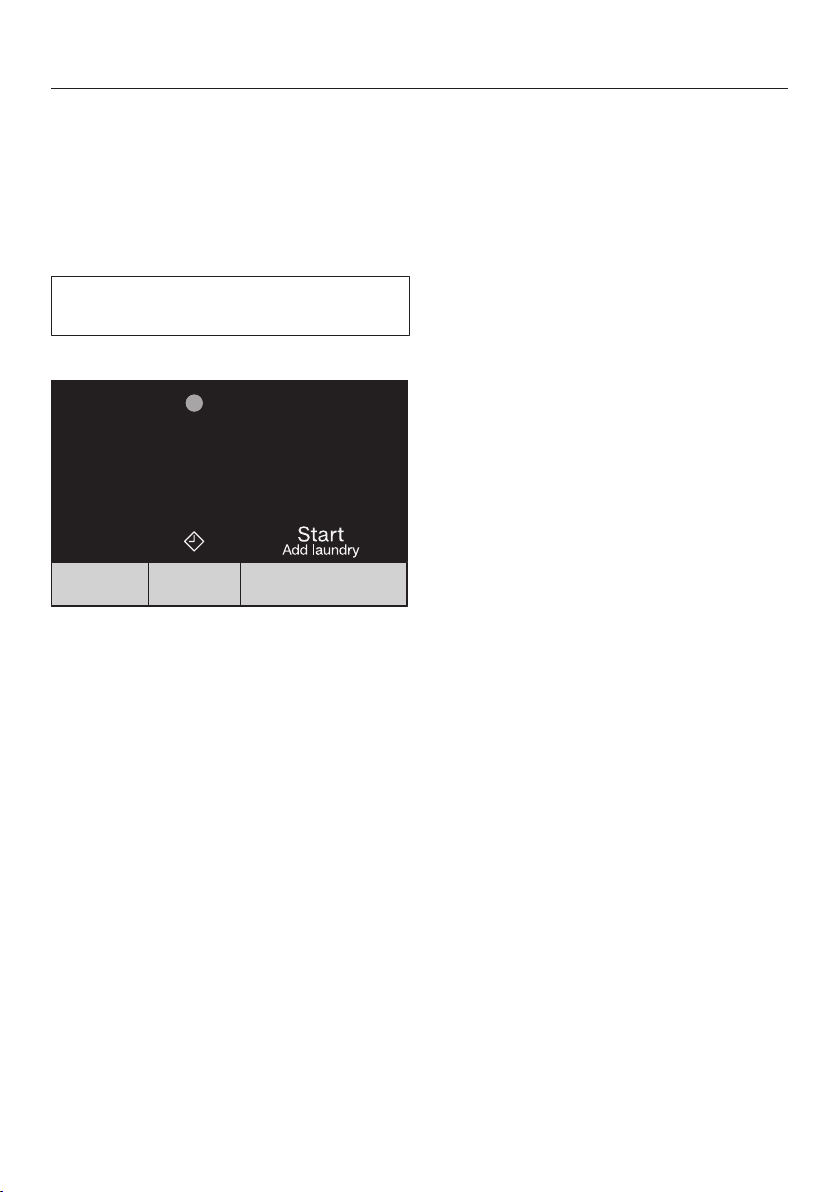
Delay start
29
With Delay start you can delay the start
of a programme from 30minutes up to
a maximum of 24hours. This allows
you to make use of night-time economy
electricity rates, for example.
Selecting Delay start
Delay start is not possible in the Drain/
Spin and Proofingprogrammes.
Select the programme required.
Touch the sensor.
The symbol lights up brightly and
the first 30minutes of the Delay start
time appear in the time display.
Touch the sensor repeatedly until
the required Delay start time lights up
in the time display.
- For below 3hours, the Delay start
time changes in increments of
30minutes.
- For more than 3hours, the Delay
start time changes in increments of
1hour.
Useful tip: If you touch and hold the
sensor, the time automatically
counts up to 24hours.
Starting Delay start
Touch the sensor.
The Delay start process starts and
counts down in the time display.
Changing or cancelling a started
Delay start time
If the selected Delay start function has
started, it is no longer possible to
change the time.
Turn the programme selector to the
position.
Turn the programme selector to any
programme.
Rotating bars ...... are
shown in the time display.
The door lock is released.
Select a programme and a new Delay
start time if required.
Loading ...
Loading ...
Loading ...