Loading ...
Loading ...
Loading ...
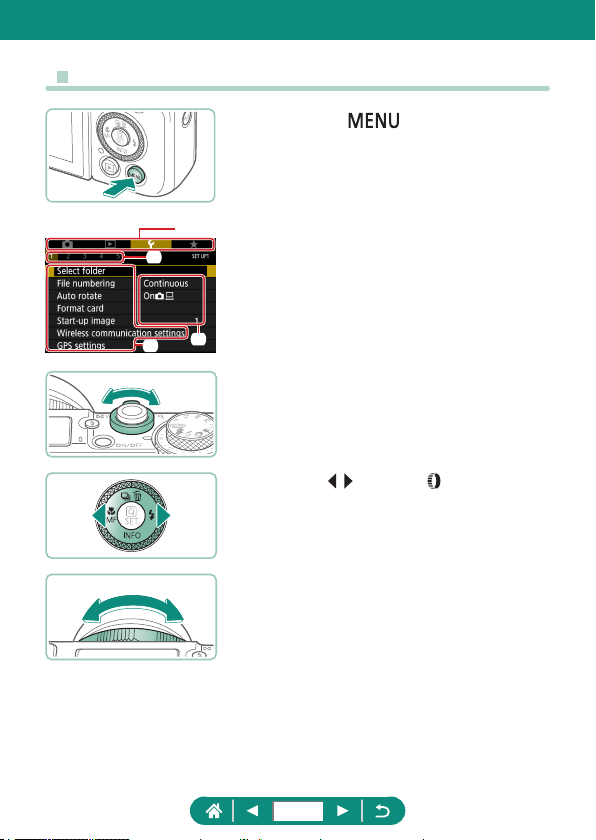
z Menu Screen
1
Press the button.
2
Choose a tab.
z (1) Main tab
z (2) Sub-tab
z (3) Setting items
z (4) Setting options
z Use the zoom lever to choose a main tab.
z Use the
/ buttons or ring to choose
a sub-tab.
(1)
(2)
(3)
(4)
39
Loading ...
Loading ...
Loading ...
