Loading ...
Loading ...
Loading ...
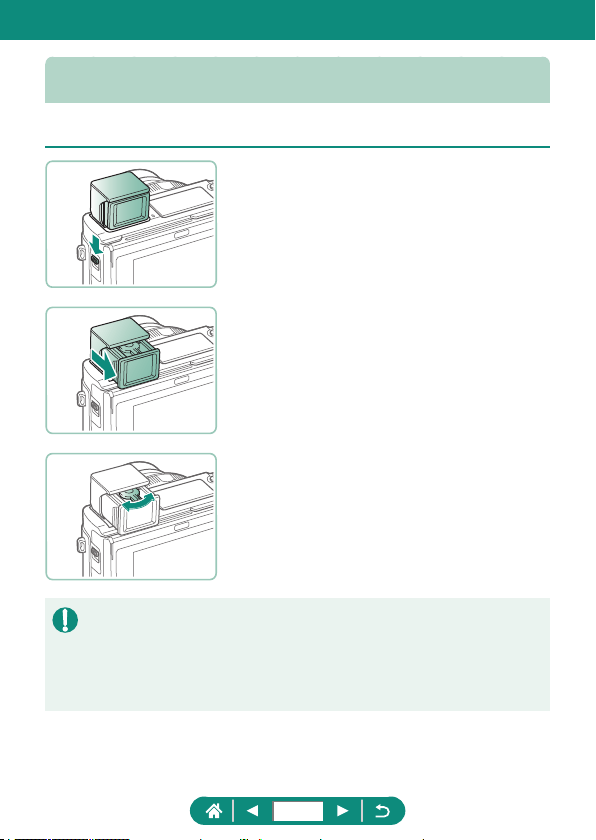
Viewfinder
Using the viewnder helps you concentrate on keeping subjects in focus.
1
Raise the viewfinder.
2
Pull out the eyepiece toward you.
3
Adjust the diopter.
z To use the viewnder, activate it by
holding it near your eye.
z The viewnder display and camera screen cannot be activated at the
same time.
z Some aspect ratio settings will cause black bars to be displayed on the
top and bottom or left and right edges of the screen. These areas are not
recorded.
33
Loading ...
Loading ...
Loading ...
