Loading ...
Loading ...
Loading ...
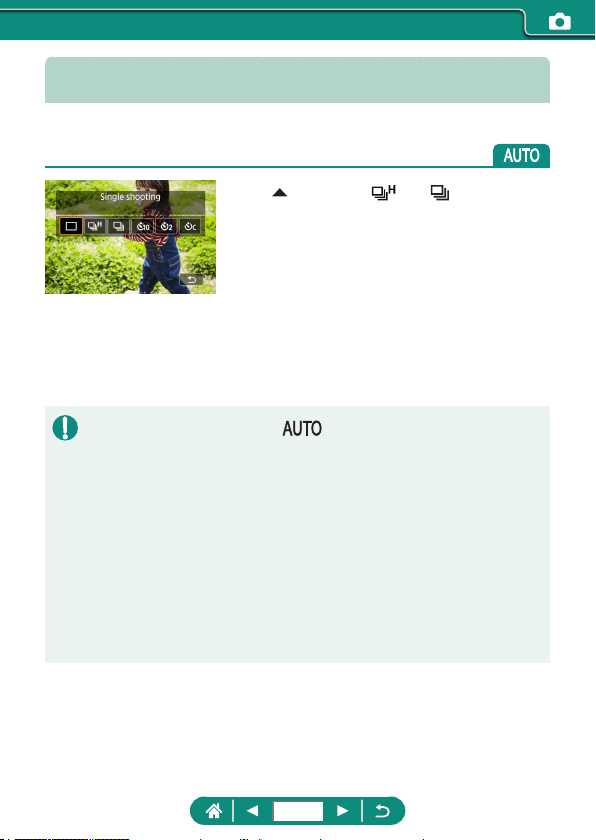
Continuous Shooting
Hold the shutter button all the way down to shoot continuously.
1
button → [ ] or [ ]
2
Shoot.
z The camera shoots continuously as long
as you hold the shutter button all the way
down.
z During continuous shooting in mode, focus is locked at the position
determined for the rst shot.
z Shooting may stop momentarily or continuous shooting may slow down
depending on shooting conditions and camera settings.
z As more shots are taken, shooting may slow down.
z There may be a delay before you can shoot again, depending on shooting
conditions, the type of memory card, and how many shots you took
continuously.
z Shooting may slow down if the ash res.
z Screen display in continuous shooting diers from the images actually
captured and may look out of focus.
z Fewer continuous shots may be available under some shooting conditions
or camera settings.
114
Loading ...
Loading ...
Loading ...
