Loading ...
Loading ...
Loading ...
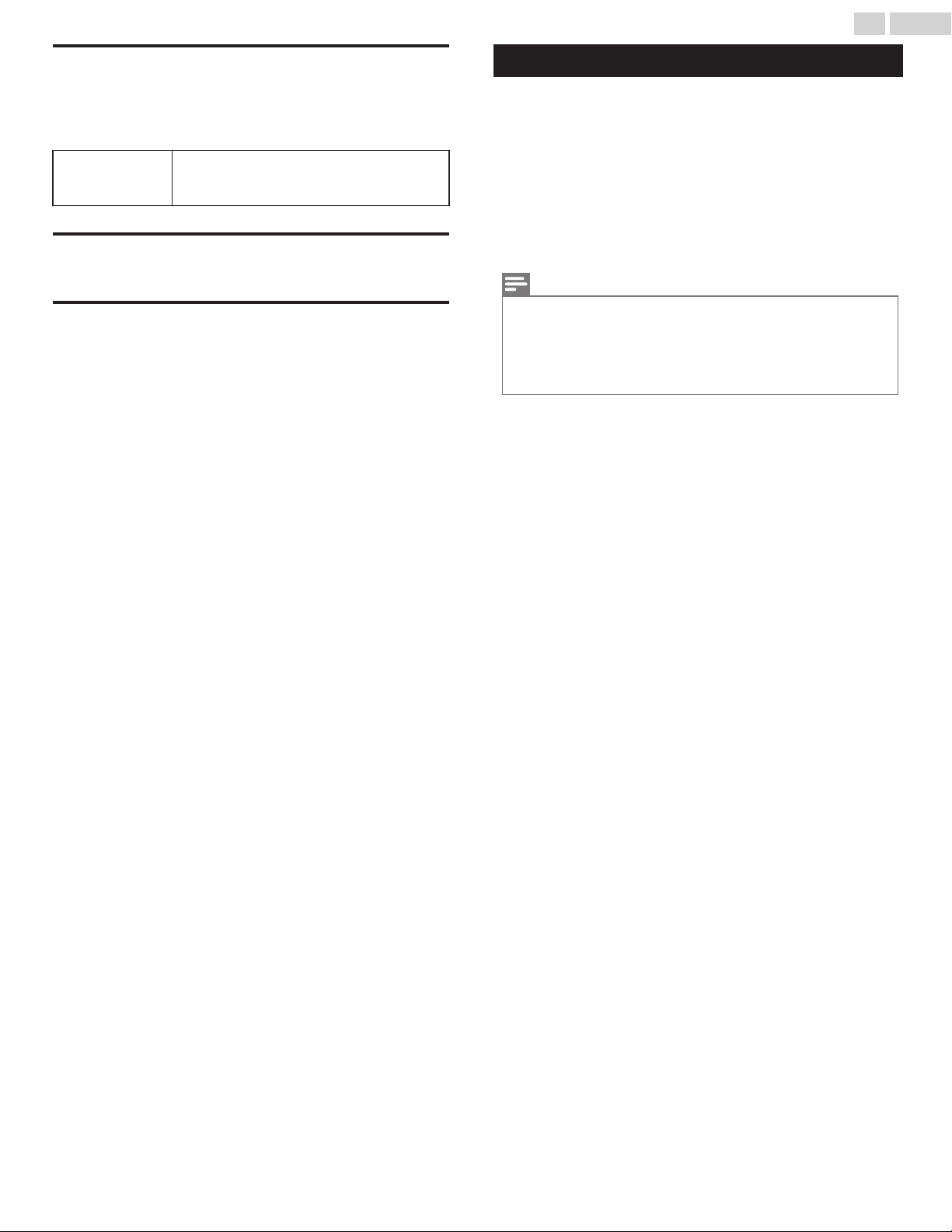
Multi audio
You can select the audio language while your TV is receiving
the digital broadcasting.
1
Use H I to select Multi audio, then press OK.
Multi audio
To select the language according to your
preference.
(It differs depending on the program.)
Open source licenses
Version
Accounts & sign-in
Register your Google Account.
You can use multiple Google Accounts on your TV.
Unleash
your television's true potential. With a Google
®
account
you can effortlessly expand your entertainment library via the
Google Play Store and Google Play app and also keep apps up-
to-date.
While you can enjoy this Philips Android TV without a Google
Account via the preinstalled selection of applications, we
recommend a Google account to download additional apps
from the Google Play Store or use Google Assistant.
Note(s)
●
Simply login with your Google account.
●
It is recommended to create a new Google account specifically for your
Android
TV. A new account will prevent interference and syncing of your
personal account. To create a new Google account,
visit http://accounts.google.com/signup on your smartphone, tablet, or
computer.
28 .English
Continued on next page.
Loading ...
Loading ...
Loading ...