Loading ...
Loading ...
Loading ...
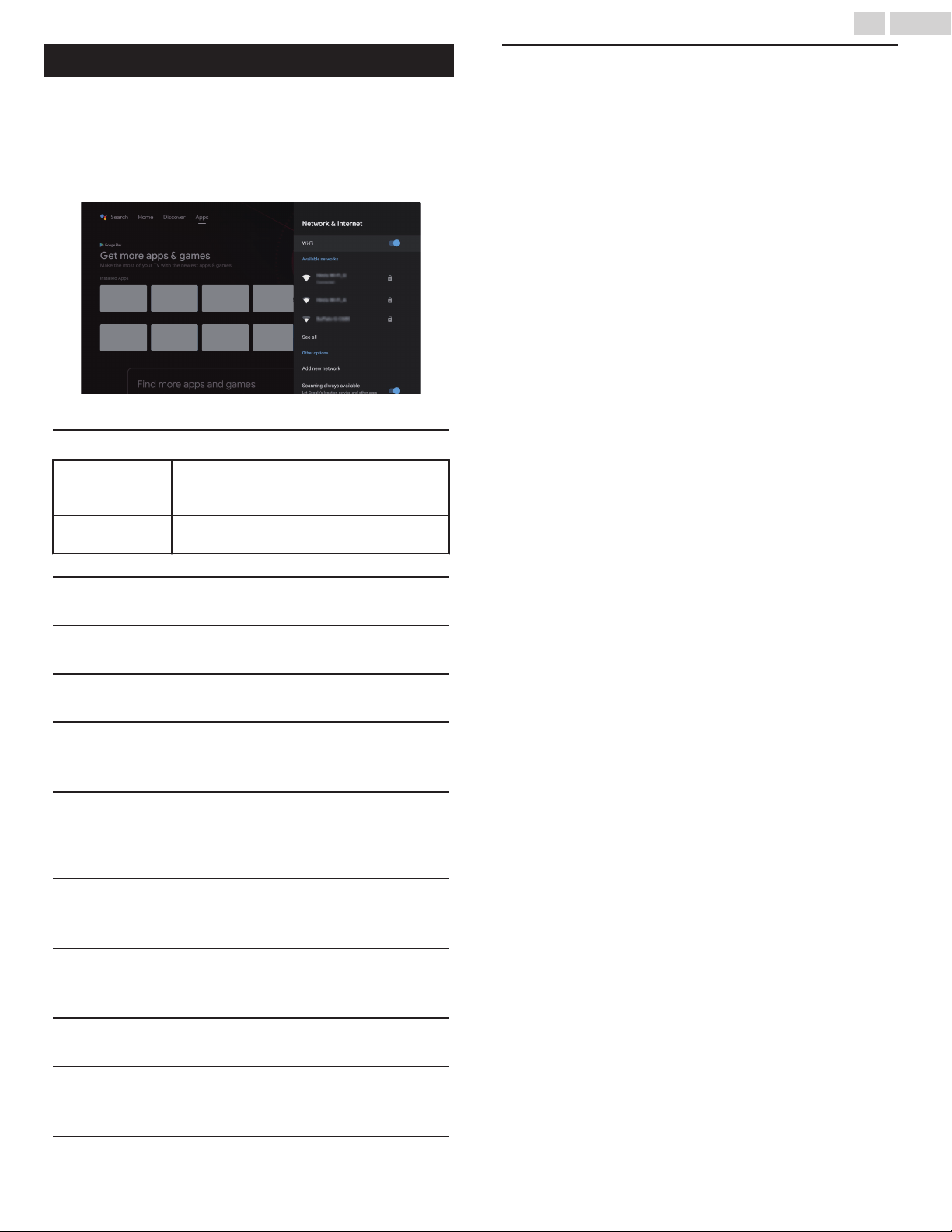
Network & Internet
Setup network connection settings in order to use apps or
network upgrade functions.
1
Press a (HOME) and use H I J K to select Settings then
press OK.
2
Use H I to select Network & Internet, then press OK.
Wi-Fi
On
Wireless. If you use a wireless LAN Access
Point (AP), select On to connect to the
internet.
Off
If you do not use a wireless LAN Access
Point (AP), select Off.
Available networks
Wi-Fi router list
Other options
Add new network
Add new network: You can add wireless network.
Scanning always available
Let Google's location service and other apps scan for networks,
even when Wi-Fi is off.
Wow
wake on wireless network
Wol
wake on LAN
Ethernet
Not connected / Connected
Display the connection status of the wired LAN.
Proxy settings
Set Proxy manually.
IP settings
Configure the IP setting for your network connection.
25 .English
Continued on next page.
Loading ...
Loading ...
Loading ...