Loading ...
Loading ...
Loading ...
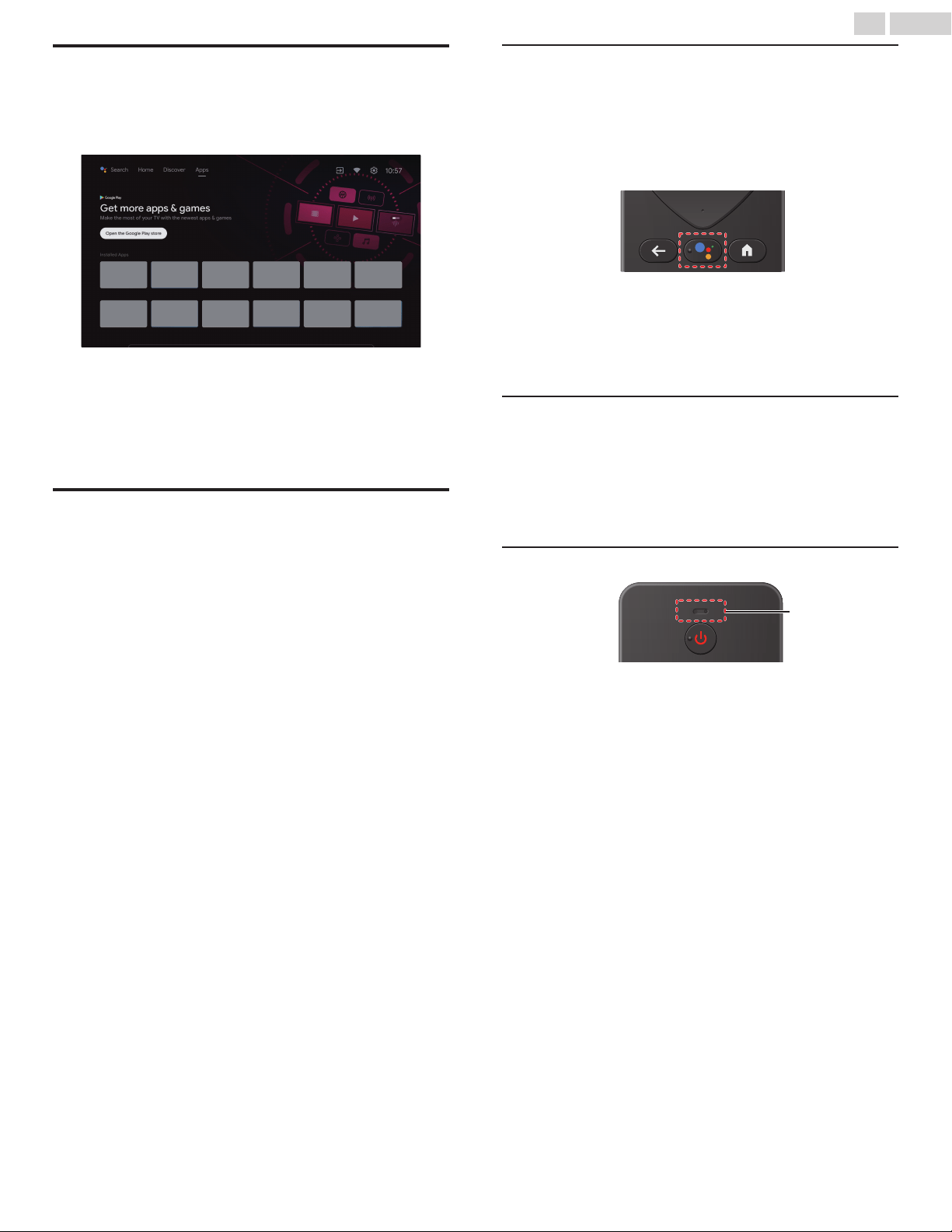
Apps
You can download the apps.
1
Press a (HOME)
and use H I J K to select Apps tab, then
press OK.
2
Select Open
the Google Play store to open the Google Play
Store apps.
3
Search for the app or type of app you want to install.
4
Select the app.
5
Select install.
Google Assistant
Press the Google Assistant button on your remote to do more
on your TV with your voice. Ask Google to search for the latest
blockbuster,
stream shows, or open multiplayer games. Have it
dim the lights by connecting smart home devices. Manage tasks
and see your calendar. Or ask it questions and see the answers
on your TV.
To enjoy all the benefits of Google Assistant, an internet
connection and Google account is required. To sign into your
Google account, go to Settings > Accounts & sign-in > Add
account. To learn more about Google Assistant, please visit:
https://assistant.google.com
How to use Google Assistant with your remote
To use Google Assistant on your remote, make sure that the
remote is connected via Bluetooth to the television. To check
this, go to Settings > Remotes & accessories on your TV.
If the remote is not connected, hold down the Volume (-) and
Google
Assistant button together for 3 seconds and select “Add
accessory” in the menu.
You can start a conversation by simply pressing the Google
Assistant button on your remote to ask Google a question or
say a command.
When
activated by button, the Google Assistant dialog bar will
appear at the bottom of your television screen.
Privacy protection built-in
The Google Assistant is designed with your privacy in mind. You
can delete any voice-command history by pressing Google
Assistant button and simply saying “Delete what I just said”.
For more details on privacy, please visit: https://safety.google/
intl/en-US
Microphone
Microphone
1
Activating
Google Assistant on the home screen will launch
a Google Query.
●
Activating Google Assistant within an app will allow you
to search and find information only related to a specific
app.
2
Speak into the microphone located on the top of your
remote.
Speech examples may be displayed depending on your model.
Refer to the Google web site (https://support.google.com/
assistant/) for more information on what to ask.
21 .English
Continued on next page.
Loading ...
Loading ...
Loading ...