Loading ...
Loading ...
Loading ...
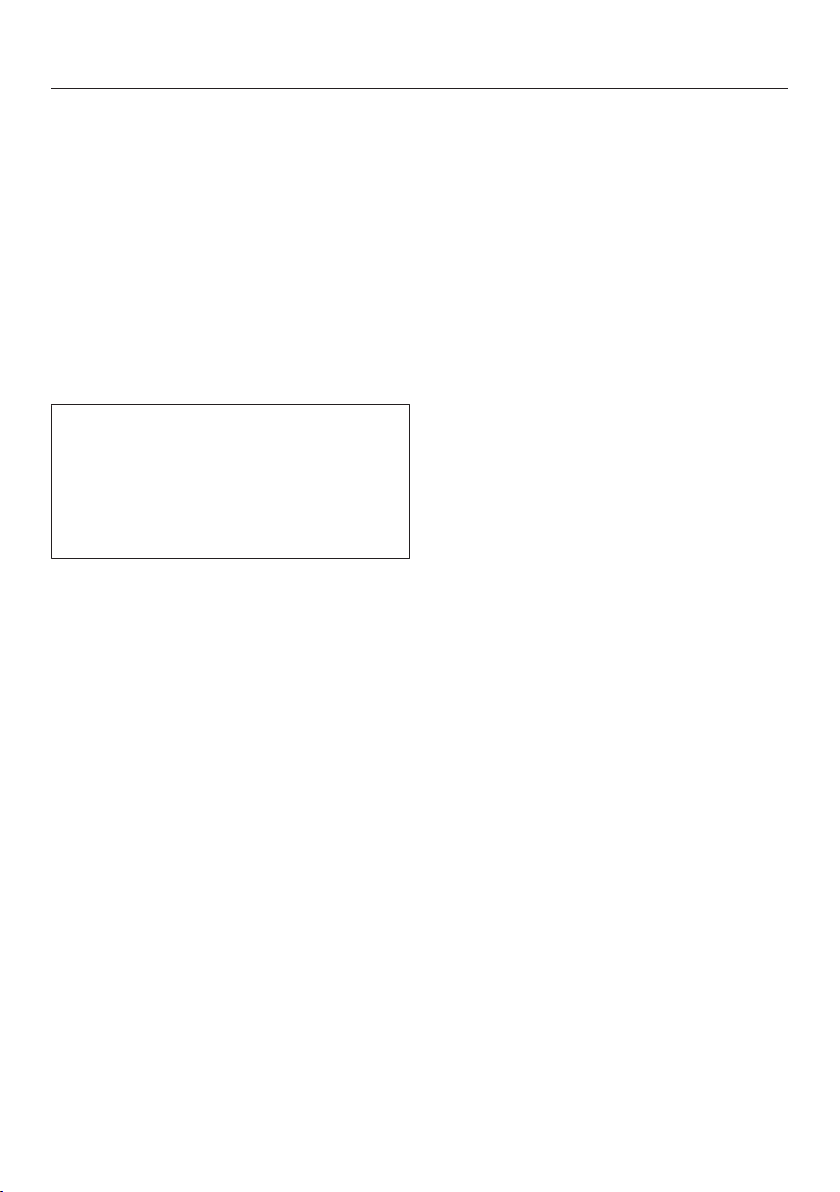
Cleaning and care
66
The oven light will not turn on during
the Self Clean program.
To see how the Self Clean program is
progressing, highlight in the display.
Select OK.
If necessary, move the symbol
with or until it appears under .
The time remaining for the Self Clean
program will appear in the display. The
duration cannot be altered.
If you have set a timer you will hear a
signal, will flash and the time will
count down. Once you press OK, the
audible and visual signals will turn off.
and the number of the Self Clean
level chosen will reappear.
Delaying the start of the Self Clean
program
Start the program as described and
then set the desired finish time within
the first five minutes of starting the pro-
gram.
Select OK.
Move the symbol with or until
it appears under .
appears.
Confirm with OK.
The display will then show the finish
time calculated from the current time of
day plus the duration of the selected
Self Clean program.
Set the desired finish time using or
.
Confirm with OK.
The finish time is now set and has been
saved.
The oven heating will turn off.
The finish time can be changed at any
time up until the start time for the pro-
gram.
As soon as the start time is reached,
the oven heating and the cooling fan
will turn on. The duration will appear in
the display.
Loading ...
Loading ...
Loading ...