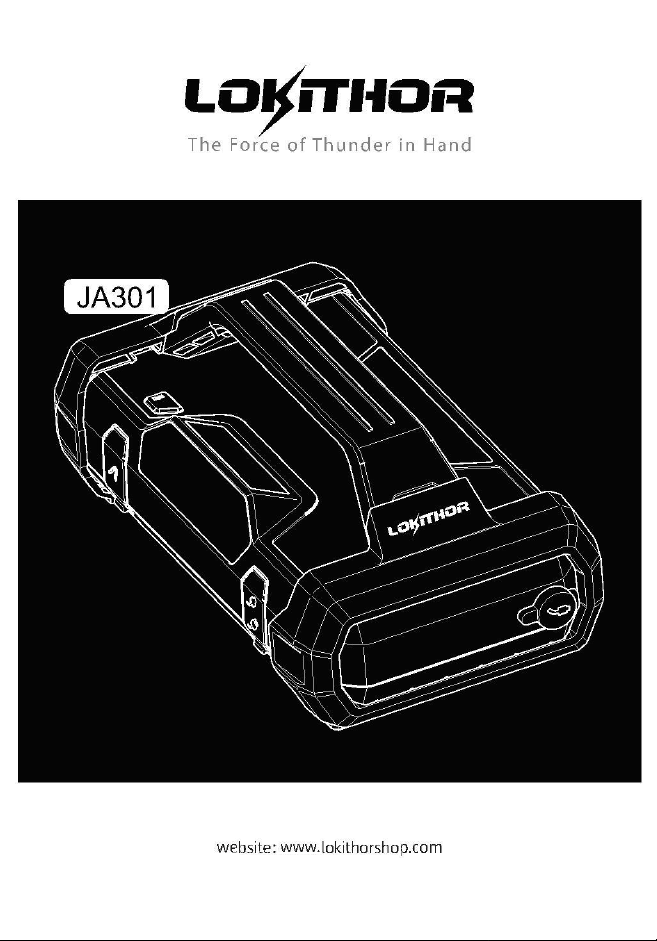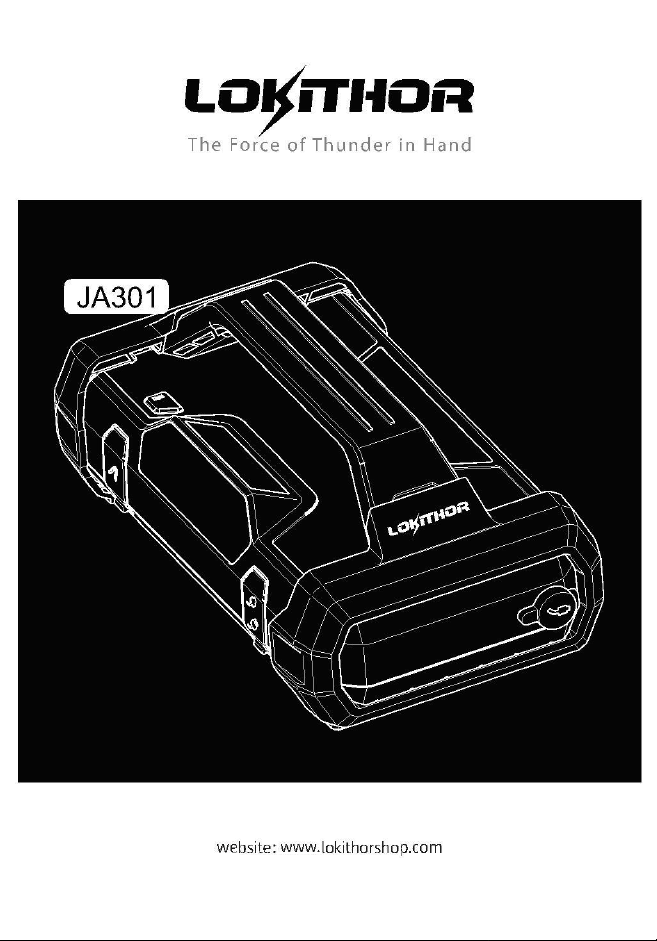#1 How to use voltmeter function ?
3.1 Connect the jump starter clamps to the EC8 connector on the Jump-Starter;
3.2 Connect the red (+) clamp to the positive (+) terminal on the vehicle battery and the black (-) clamp to the negative (-) terminal on the vehicle battery, and make sure that the connections are good;
3.3 At this time, the green light on the main interface flashes, and the overall positive and negative voltages of the starting power supply connected in parallel with the car are displayed at the same time, and it enters the starting mode. To check only the voltage of the car battery, short press the "ON" button to exit the starting mode and enter the measurement Mode, the "green light" goes out, the display only displays the voltage value of the car battery, so as to determine whether the battery is damaged;
3.4 Disconnect the alligator clamps from the vehicle battery and exit the voltmeter function mode.