Loading ...
Loading ...
Loading ...
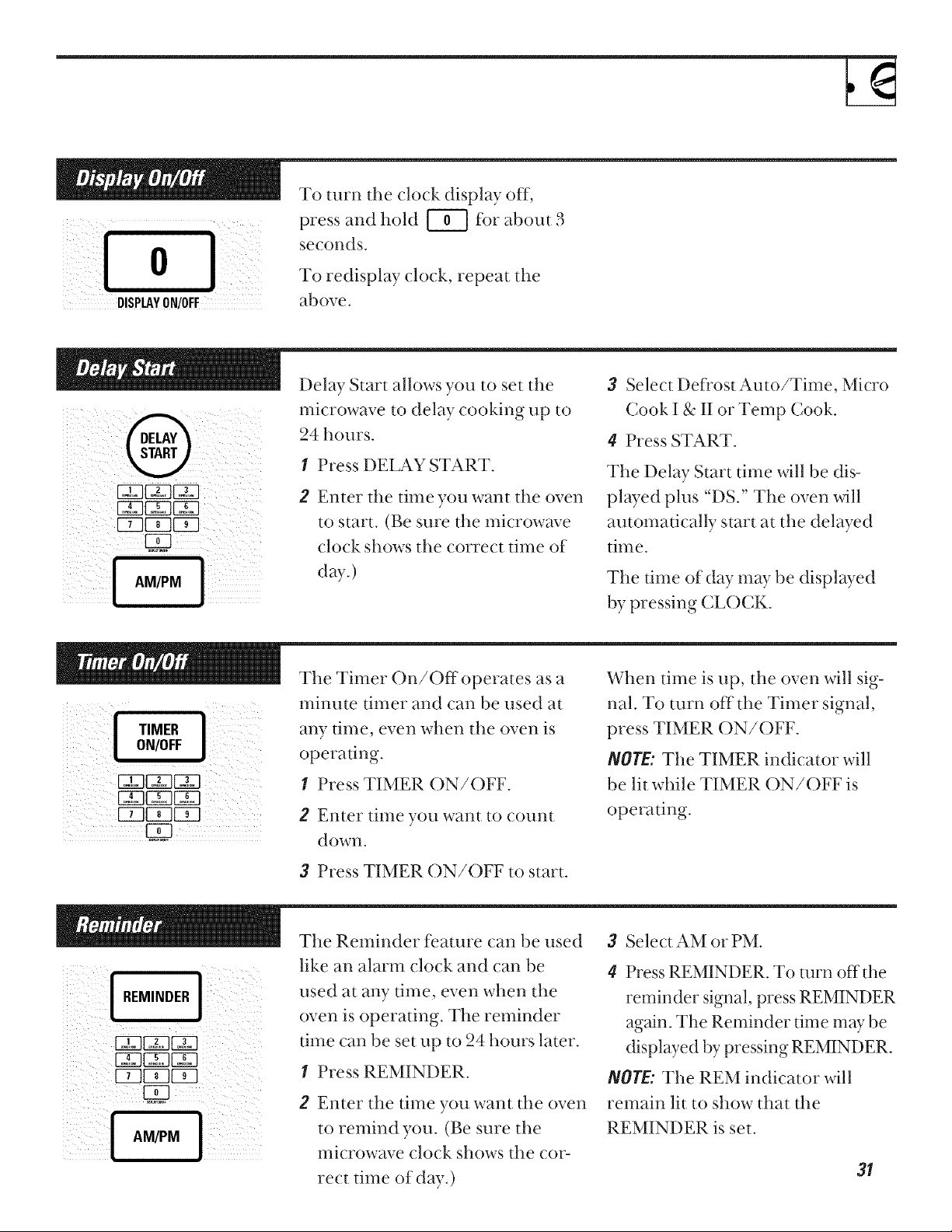
To turn tile clock display off,
D!SPLAyON/OFF
and hold [-_ ff_r about 3
press
seconds.
To redisplay clock, repeat the
above.
Delay Start allows you to set the 3 Select DeKost Auto/Time, Micro
!:[ A.,..1:([[:
microwave to delay cooking up to
24 hours.
I Press DELAY START.
2 Enter the dine you want the oven
to start. (Be sure the microwave
clock shows tile correct time of
day.)
Cook I & II or Temp Cook.
4 Press START.
The Delay Start time will be dis-
played plus "DS." The oven _11
automatically start at the delayed
time.
The ume of day m W be displwed
by pressing CLOCK.
I The Timer On/Off operates as a When time is up, the oven will sig-
)7¿ I I IIII
ON/OFF
minute umer and can be used at
any dine, even when the oven is
operaung.
1 Press TIMER ON/OFF.
2 Enter time you want to count
down.
hal. To turn off die Timer signal,
press TIMER ON/OFF.
/VOTE'.The TIMER indicator will
be lit while TIMER ON/OFF is
operating.
3 Press TIMER ON/OFF to start.
The Reminder feature can be used 3 SelectAM or PM.
14[RE.,.0ERI i
Z
KT-II 8119 [
like an alarm clock and can be
used at any ume, even when the
oven is operating. The reminder
ume can be set up to 24 hours later.
1 Press REMINDER.
4 Press REMINDER. To turn off the
reminder signal, press REMINDER
again. The Reminder time may be
displayed by pressing REMINDER.
/VOTE: The REM indicator will
2 Enter the time you want the oven
to remind you. (Be sure tt_e
microwave clock shows tt_e cor-
rect time of day.)
remain lit to show that the
REMINDER is set.
31
Loading ...
Loading ...
Loading ...