Loading ...
Loading ...
Loading ...
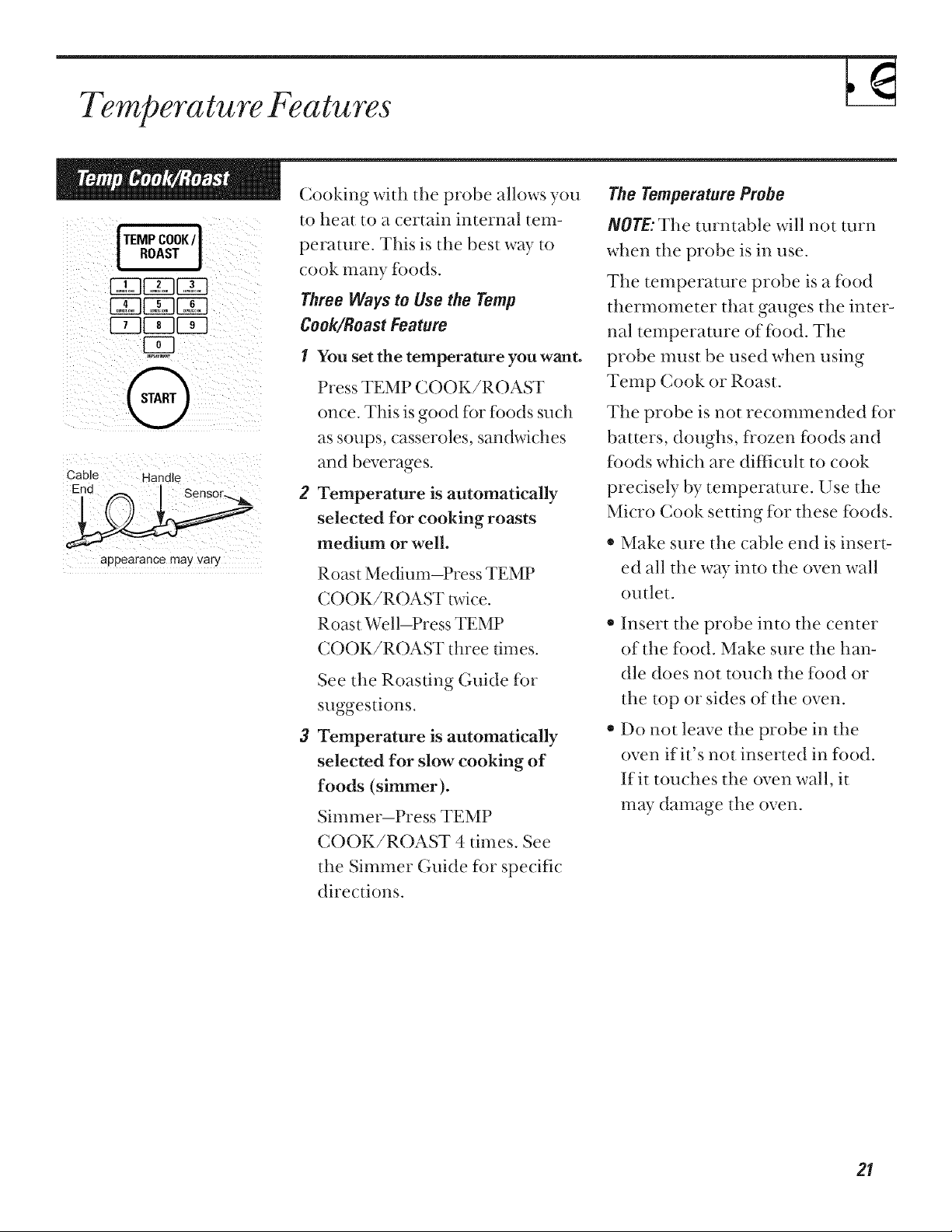
Cooking wid_ tt_e probe allows you The Temperature Probe
TEMPCOOK/]
ROAST j
[-_-]_-]rT]
Q
Cable Handle
appearance may vary
to heat to a certain internal tem-
perature. This is the best way to
cook many foods.
Throe Wags to Use the romp
Cook/Roast Feature
I You set the temperature you want.
Press TEMP COOK/ROAST
once. This is good fbr fbods such
as soups, casseroles, sandwiches
and beverages.
2 Temperature is automatically
selected for cooking roasts
medium or well.
Roast Medium-Press TEMP
COOK/ROAST lwice.
NOTE:The turntable will not ulrn
when the probe is in use.
The temperaulre probe is a food
thermometer that gauges the inter-
hal temperature of food. The
probe must be used when using
Temp Cook or Roast.
The probe is not recommended %r
batters, doughs, fl'ozen foods and
foods which are difficult to cook
precisely by temperature. Use the
Micro Cook setting for these fbods.
* Make sure the cable end is insert-
ed all the wW into the oven wall
outlet.
Roast Well-Press TEMP
COOK/ROAST tl_ree times.
* Insert the probe into the center
of tt_e if)o(1. Make sure tt_e ban-
3
See the Roasung Guide %r
suggestions.
Temperature is automatically
selected for slow cooking of
foods (simmer).
Simmer-Press TEMP
dle does not touch the food or
the top or sides of the oven.
Do not leave the probe in the
oven if it's not inserted in food.
If it touches the oven wall, it
may damage the oven.
COOK/ROAST 4 times. See
tt_e Simmer Guide ff)r specific
directions.
2f
Loading ...
Loading ...
Loading ...