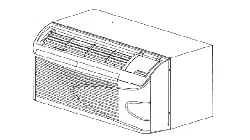Loading ...
Loading ...
Loading ...

19
TROUBLESHOOTING
POSSIBLE CAUSES SOLUTIONS
UNIT DOES NOT START
• Unit may have become unplugged
• Fuse may have blown
• Circuit breaker may have been tripped
S Unit may be off or in wall thermostat mode.
Check section on dipswitch settings to verify
dipswitches are set properly.
• Unit may be in a protection or diagnostic failure
mode. See sect ion on Intelligent Self ---checking
Control.
• Check that plug is plugged securely in wall receptacle.
Note :Plug has a test/reset button on it. Make sure that the plug
has not tripped.
• Replace the fuse. See Note 1.
• Reset circuit breaker. See Note 1.
• Turn unit on (bottom right button on keypad).
Note: If the unit turns on, the LED will be green. If the unit is off,
the LED will be red. If there is no LED on, there is a problem
with power or damage to the control.
UNIT NOT COOLING/HEATING ROOM
S Unit air discharge sectio n is blocked
S Temperature setting is not high or low enough
Note: Setpoint limits may not allow the unit to heat
or cool the room to the temperature desired.
Check section on dipswitch settings.
S Unit air filters are dirty.
S Room is excessively hot or cold when unit is started.
S Vent door left open
S Unit may be in a protection or diagnostic failure
mode. Check section on Intelligent Self ---checking
Control.
S Compressor is in time delay. There is a protective
time delay (approx. 3 minutes) on starting the
compressor after a power outage (or restarting
after it has been turned off), to prevent tripping of
the compressor overload.
S Make sure that curtains, blinds or furniture are not restricting or
blocking unit airflow.
S Resettoalowerorhighertemperaturesetting.
S Remove and clean filters .
S Allow sufficient amount of time for unit to heat or cool the room.
Start heating or cooling early before outdoor temperature, cooking
heat or gatherings of people make room uncomfortable.
S Close vent door.
S Check dipswitch settings for desired comfort.
Wait approximately 3 minutes for compressor to start
DISPLAY HAS STRANGE
NUMBERS/CHARACTERS ON IT
• The unit may be in a diagnostic condition. Check Intelligent Self ---
checking Control sectio n to determine if unit has had a failure.
• Theunitmaybesetfor_C(insteadof_F), see the keypad
configuratio n section
UNIT MAKING NOISES • Clicking, gurgling and whooshing noises are normal during
operation of unit.
WATER DRIPPING OUTSIDE • If a drain kit has not been installed, condensatio n runoff during
very hot and humid weather is normal. See Note 2. If a drain kit has
been installed and is connected to a drain system, check gaskets
and fittings around drain for leaks and plugs.
WATER DRIPPING INSIDE
• Wall sleeve is not installed level • Wall sleeve must be installed level for proper drainage of
condensation. Check that installation is level and make any
necessary adjustments.
ICE OR FROST FORMS ON INDOOR COIL
• Low outdoo r temperature
• Dirty filters
• When outdoor temperature is approximately 55_Forbelow,frost
may form on the indoor coil when unit is in Cooling mode. Switch
unit to FAN operation until ice or frost melts.
• Remove and clean filters.
COMPRESSOR PROTECTION
• Power may have cycled, so compressor is in a
restart protection.
• Random Compressor restart --- Whenever the unit is plugged in,
or power has been restarted, a random compressor restart will
occur. After a power outage, the compressor will restart after
approximately 3 minutes.
• Compressor Protection --- To prevent short cycling of the
compressor, there is a random startup delay of 3 minutes and a
minimum compressor run time of 3 minutes.
NOTES:
1. If circuit breaker is tripped or fuse is blown more than once, contact a qualified electrician.
2. If unit is installed where condensation drainage could drip in an undesirable location, an accessory drain kit should be installed and connected to drain
system.
Downloaded from www.ManualsFile.com manuals search engine
Loading ...
Loading ...
Loading ...