Loading ...
Loading ...
Loading ...
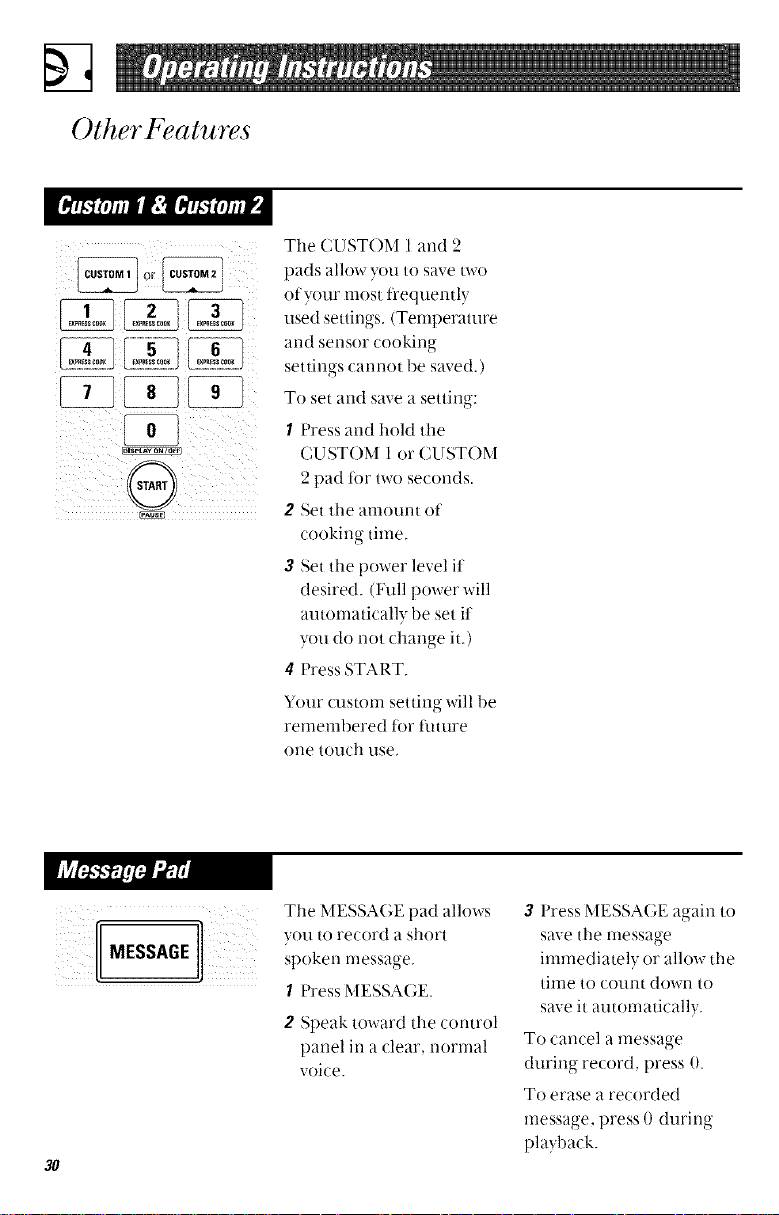
Other Features
-1: iili
L_E_E..JL._EEEP_LJ
The CUST()M I and 2
pads allow you to save m-o
of your most ii'equently
used settings. (Temperature
arid sensor cooking
settings carmot be saved.)
To set atld save a setting:
I Press and hold the
CUST()M 1 or CUSTOM
2 pad t0r two seconds.
2 Set the amount of
cooking time.
3 Set the power level it
desired. (Full power will
automatically be set it
you do not chano-e it )
• o "
4 Press START.
Your custom setting will be
remembered for flmlre
one touch use,
The MESSA(,E pad allows
spoken message.
I Press MESSAGE.
2 Speak toward the control
panel in a clear, normal
voice.
3O
3 Press MESSAGE again to
save the message
immediately or allow the
time to count down to
save it automatically.
To cancel a message
during record, press 0.
To erase a recorded
message, press 0 during
playback.
Loading ...
Loading ...
Loading ...