Loading ...
Loading ...
Loading ...
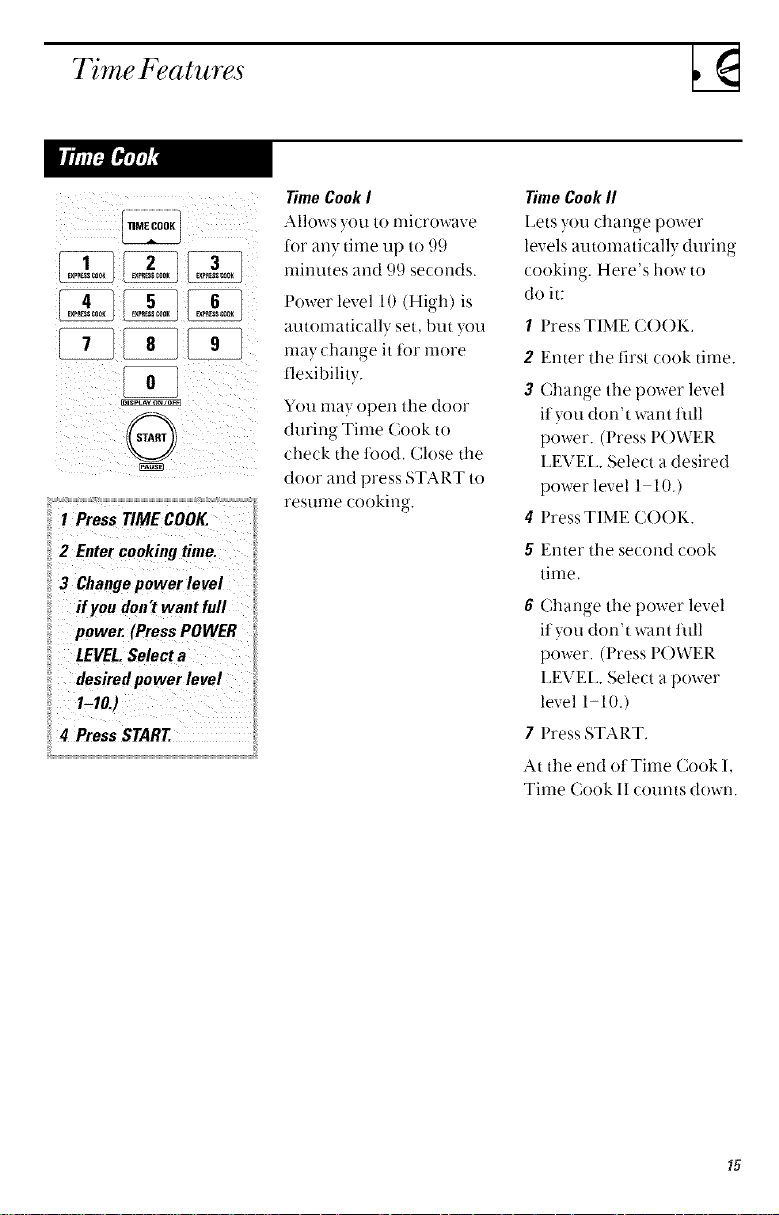
Time Features
@
ii2 EnterCookingtime.
_zCh,ngepowerlevel
i_!fro, don'tw_ntfoR
power. (PreSsPOWER
II LEVEL.Selecta
il desiredpower level
!_4 Press START.
TimeCookI
Alh)ws you tonlicrowave
tor any time up to 99
nfinutes and 99 seconds.
Power level 10 (High) is
automatically set, but you
may change it t0r more
flexibility.
You may open the door
during Time Cook to
check the t0od, Close the
door and press START to
resume cooking.
TimeCookII
l_ets you change power
levels autonmticallv durino
cooking. Here's how to
do it:
1 Press TIME C()()K.
2 Enter the first cook time.
3 Change the power level
ityou don't want full
power. (Press POWER
LEVH_. Select a desired
power level 1 10.)
4 Press TIME COOK.
5 Enter the second cook
time,
6 Change the power level
ityou don't want full
power. (Press P()WER
LEVH_. Select a power
level 1-10.)
7 Press START,
At the end ot Time Cook l,
Time Cook 11 counts down.
Loading ...
Loading ...
Loading ...