Loading ...
Loading ...
Loading ...
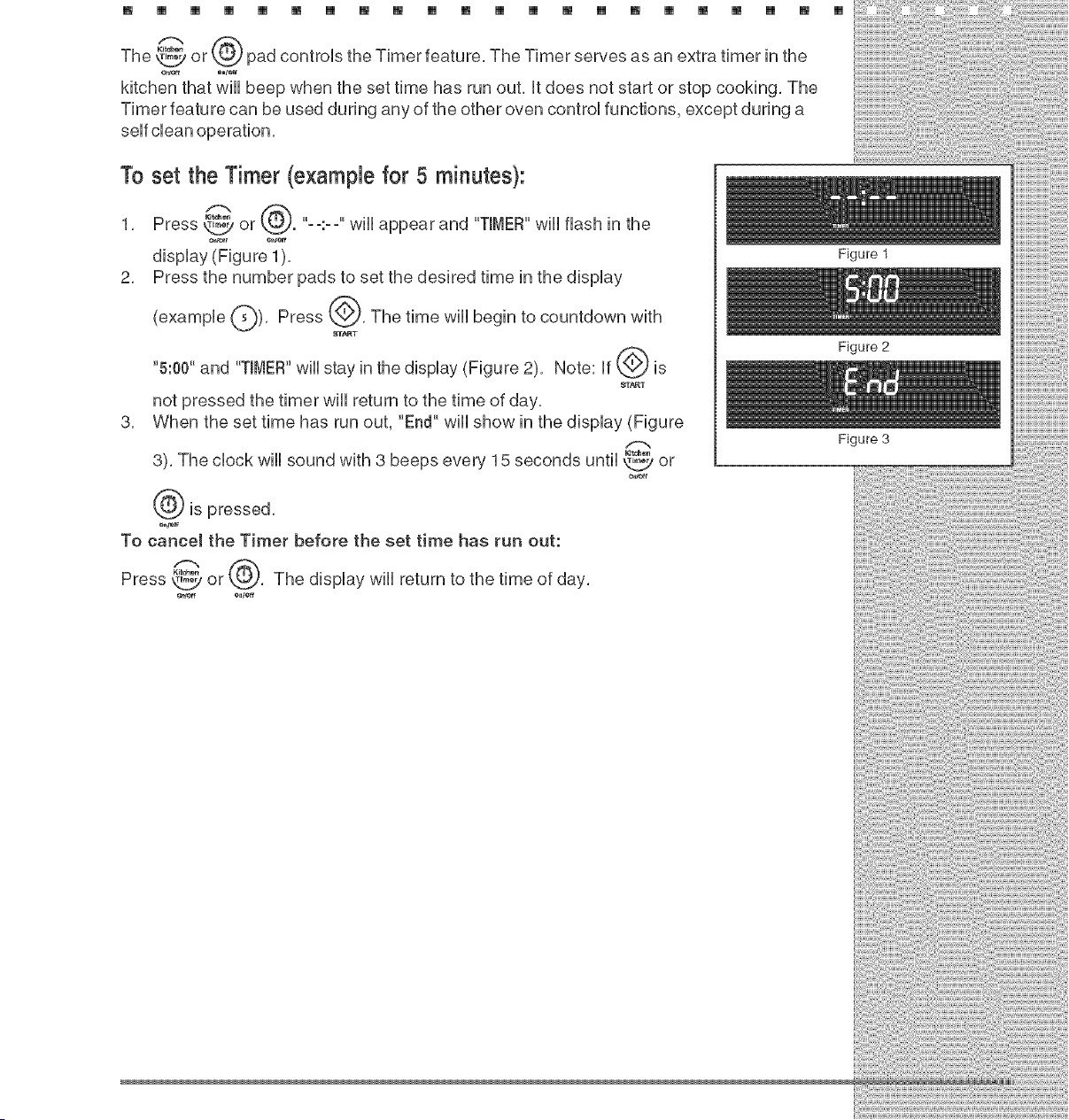
m [] [] [] [] [] [] [] [] [] [] [] [] [] [] [] [] [] [] [] [] []
pad controls_'_°° the Timer feature, The Timer serves as an extra timer in the
The _ or
kitchen that wHUbeep when the set time has run out, Utdoes not start or stop cooking, The
Timer feature can be used during any of the other oven controUfunctions, except during a
To set the Timer (example for 5 minutes):
1, Press _ or k_. "o-:- o"wHUappear and "TIMER"wHUflash in the
dispUay(Figure 1),
2, Press the number pads to set the desired time in the dispUay
(exampUe Q), Press ___, The time wHUbegin to countdown with
8T_T
"5:00" and "TIMER"wHUstay in the dispUay(Figure 2), Note: If _ is
_T_T
not pressed the timer will return to the time of day,
3, When the set time has run out, "End" will show in the display (Figure
3), The clock will sound with 3 beeps ever}, 15 seconds until _ or
er_-ff
is pressed,
To cancel the Timer before the set time has run out:
Press _ or , The display will return to the time of day,
OtCeff *_,t*tf
Figure 1
Figure 2
Figure 3
Loading ...
Loading ...
Loading ...