Loading ...
Loading ...
Loading ...
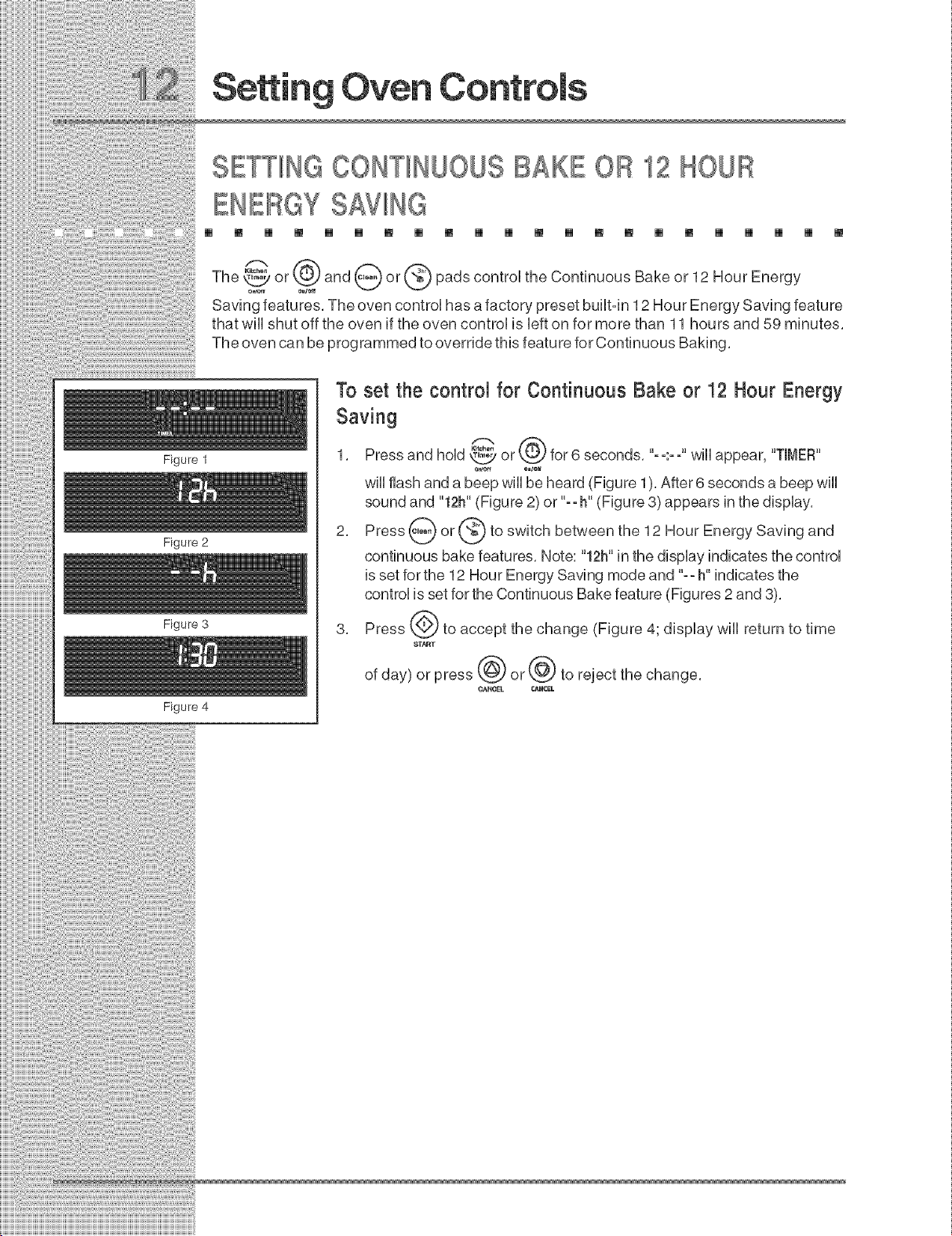
SE IIINGOONTIIINUOUSBAKE OR 12 HOUR
ENERGY SAVIIING
[] [] [] [] [] [] [] [] [] [] [] [] [] [] [] [] [] [] []
Figure 1
Figure 2
Figure 3
Figure 4
[] []
G@
The _"°°
or and or pads control the Continuous Bake or 12 Hour Energy
Saving features. The oven control has a factory preset builtoin 12 Hour Energy Saving feature
that will shut off the oven if the oven control is left on for more than 11 hours and 59 minutes.
The oven can be programmed to override this feature for Continuous Baking.
To set the control for Continuous Bake or 12 Hour Energy
Saving
1. Press and hoUd_L_Yor for 6 seconds. 'oo.oo wHUappear, "TINEF_"
o_ o_le_
will flash and a beep will be heard (Figure 1). After 6 seconds a beep will
sound and "12h" (Figure 2) or "==h" (Figure 3) appears in the display.
2. Press _ or _ to switch between the 12 Hour Energy Saving and
continuous bake features. Note: "12h" in the display indicates the control
is set for the 12 Hour Energy Saving mode and "==h" indicates the
control is set for the Continuous Bake feature (Figures 2 and 3).
3. Press _._ to accept the change (Figure 4; display will return to time
of day) or press _ or_.} to reject the change.
Loading ...
Loading ...
Loading ...