Loading ...
Loading ...
Loading ...
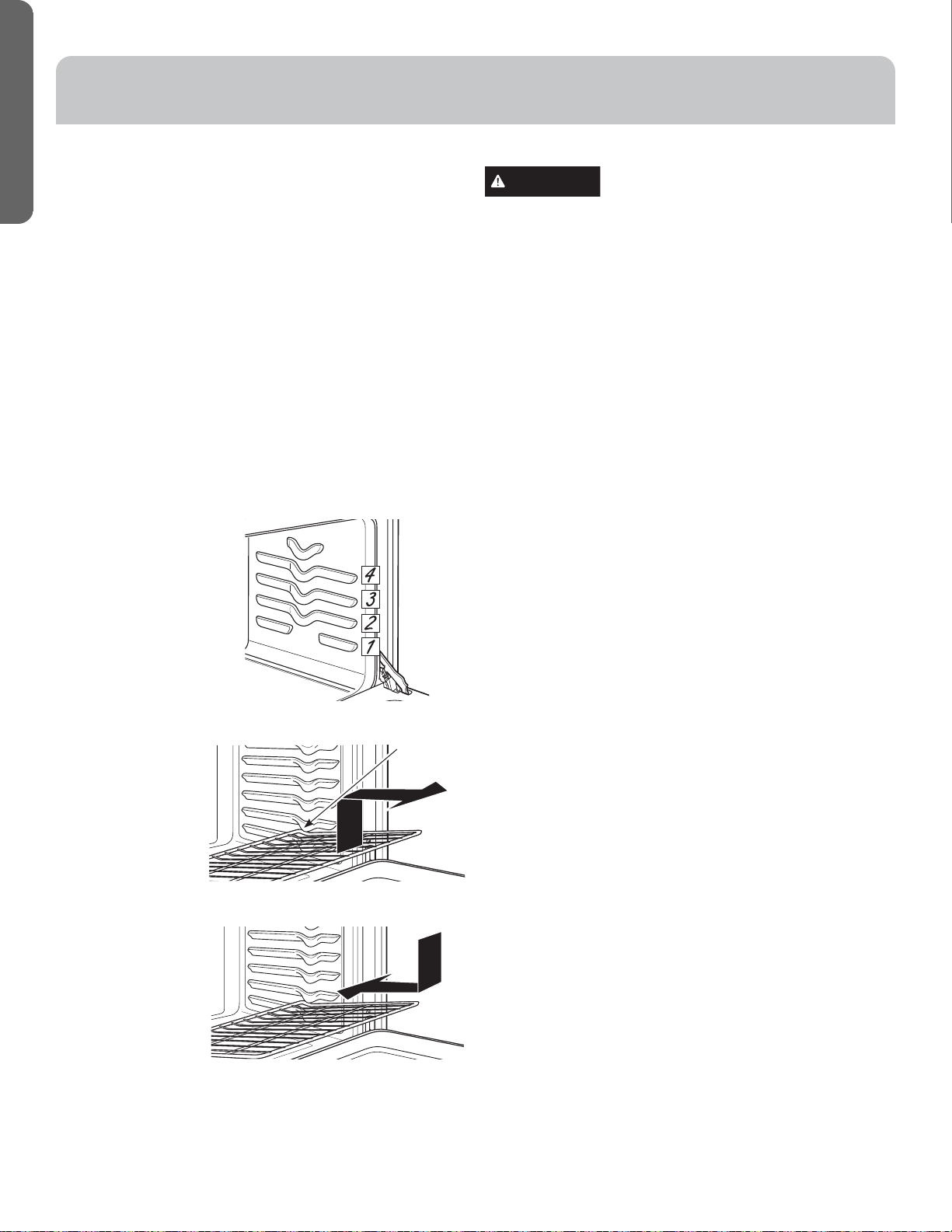
14 49-88074-1
ENGLISH
USING THE RANGE
OVEN RACKS
Rack Positions
Your oven has four rack positions in the oven. Recommended
rack positions for various types of foods are provided in
the Cooking Guide. Adjusting the rack position is one way
to impact cooking results. For example, if you would prefer
darker tops on cakes, muffins or cookies, try moving food
one rack position higher. If you find foods are too brown on
top, try moving them down next time.
When baking with multiple pans and on multiple racks, ensure
there is sufficient space between pans to allow air to flow.
This may improve cooking evenness.
Removing and Replacing Flat Racks
When placing and removing cookware, pull the rack out to
the bump (stop position) on the rack support.
To remove a rack, pull it toward you until it reaches the stop
position, tilt up the front of the rack and pull it out.
To replace a rack,
place the curved end
of the rack onto the
rack supports. Tilt up
the front of the rack
and push the rack in
until it stops. Then lay
the rack flat and push
it in until it is all the
way into the oven.
Racks may become
difficult to slide.
To improve sliding
conditions, use a soft
cloth or paper towel
to rub vegetable oil
on the left and right
edges of the racks
and/or rack supports.
NOTE: Remove
unused racks when
using the oven for
faster preheat,
improved efficiency,
and optimal cooking
performance.
ALUMINUM FOIL AND OVEN LINERS
CAUTION
Do not use any type of foil or oven liner to
cover the oven bottom. These items can trap heat or melt,
resulting in damage to the product and risk of shock, smoke
or fire. Damage from improper use of these items is not
covered by the product warranty.
Foil may be used to catch spills by placing a sheet on a lower
rack, several inches below the food. Do not use more foil
than necessary and never entirely cover an oven rack with
aluminum foil. Keep foil at least 1-1/2” from oven walls to
prevent poor heat circulation.
Rack positions
Removing racks
Replacing racks
Rack stop
position
Loading ...
Loading ...
Loading ...