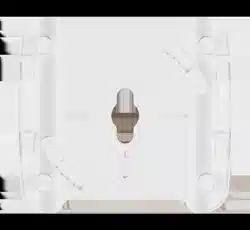Loading ...
Loading ...
Loading ...
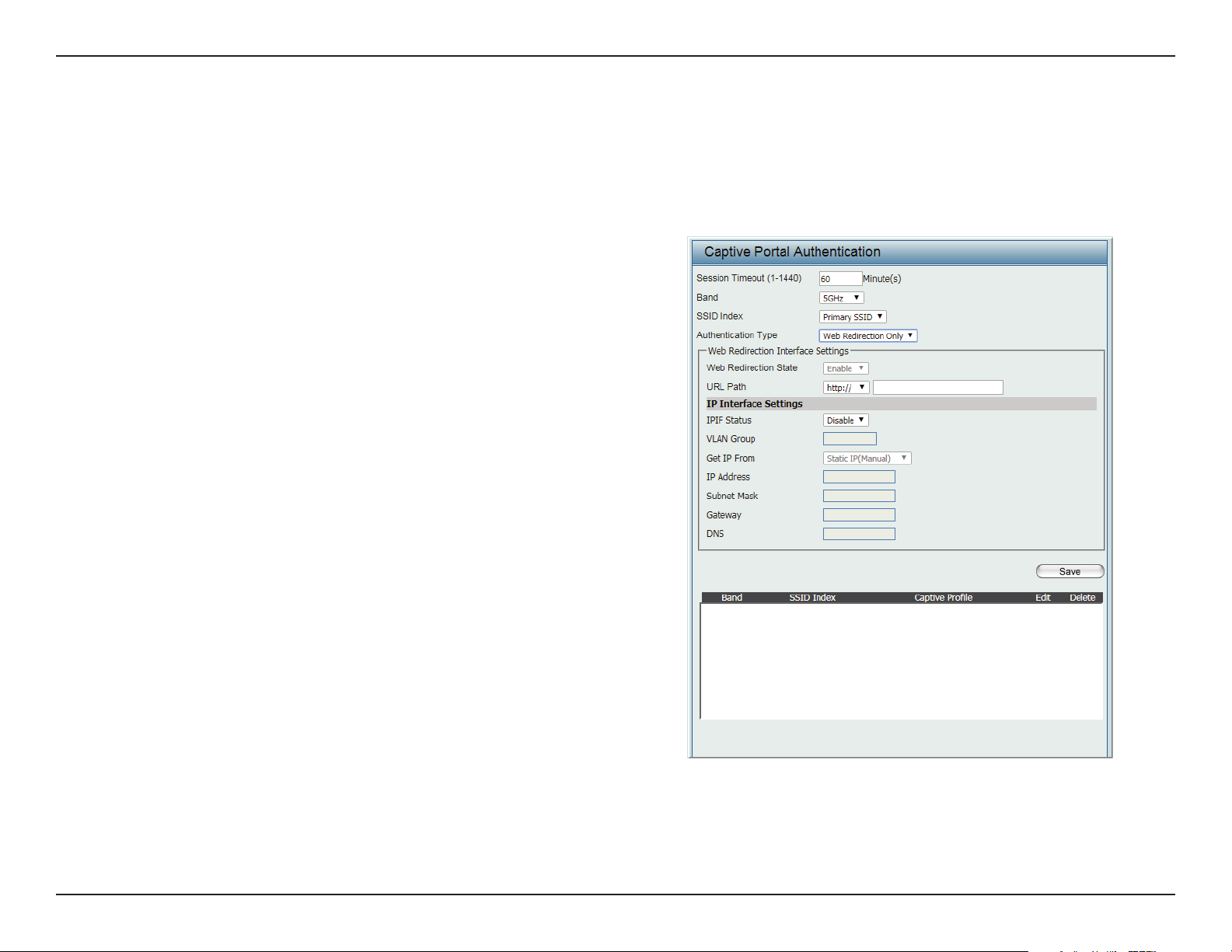
44D-Link DAP-2680 User Manual
Web User Interface
Captive Portal
Authentication Settings - Web Redirection Only
The Captive Portal is a built-in web authentication server. When a station connects to an AP, the web browser will be redirected to a web authentication
page. In this window, users can view and congure the Captive Portal settings. After selecting Web Redirection Only as the Authentication Type,
we can congure the redirection website URL that will be applied to each wireless client in this network.
Session Timeout
(1-1440)
Enter the session timeout value (1-1440).
Band Click the drop-down menu to select the wireless
band, 2.4GHz or 5GHz.
SSID Index Click the drop-down menu to select the SSID for
this Authentication.
Authentication Type By default the function is set to Disable.
For this example, click the drop-down menu to
select Web Redirection Only.
Web Redirection State When Authentication Type is Web Redirection
Only, click the drop-down menu to enable web
redirection state.
URL Path Click the drop-down menu to select http:// or
https://, then enter the URL of the website that
will be used in the space provided.
IPIF Status Click the drop-down menu to enable or disable
the Captive Portal with its IP interface feature.
VLAN Group Enter the VLAN Group ID.
Loading ...
Loading ...
Loading ...