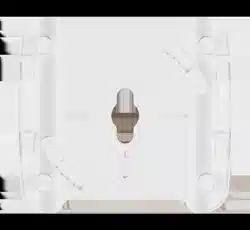Loading ...
Loading ...
Loading ...
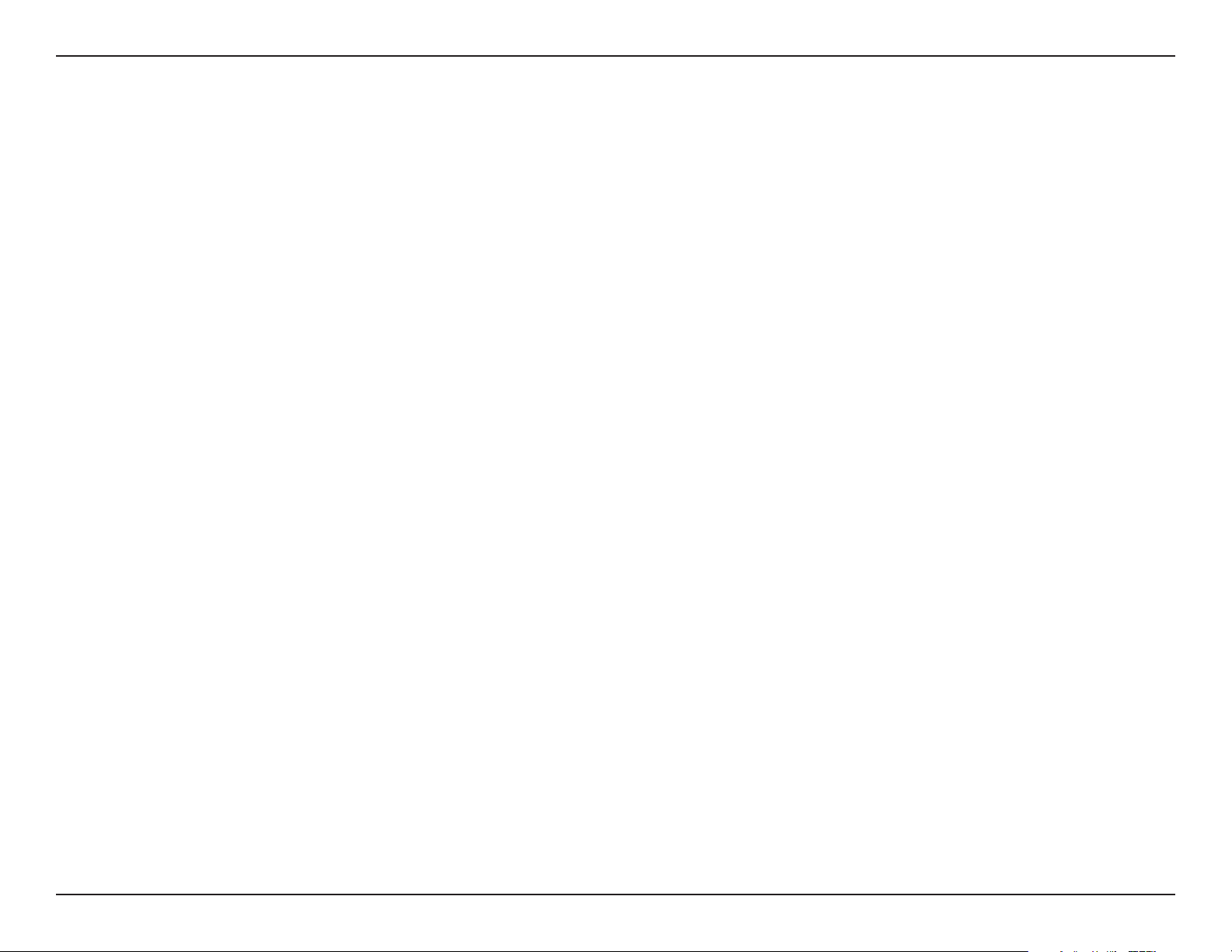
30D-Link DAP-2680 User Manual
Web User Interface
11n Preferred This function is only available when Connection Limit is enabled. Use the drop-down menu to enable the 11n Preferred function.
The wireless clients with 802.11n protocol will have higher priority to connect to the device.
Network Utilization Click the drop-down menu to set the maximum utilization of this access point for service. The DAP-2680 will not allow any new
clients to associate with the AP if the utilization exceeds the value the user species. When this network utilization threshold is
reached, the device will pause one minute to allow network congestion to dissipate.
Aging out Use the drop-down menu to select the criteria of disconnecting the wireless clients.
RSSI Threshold When Aging out is RSSI, click the drop-down menu to select the percentage of RSSI. When the RSSI of wireless clients is lower
than the specied percentage, the device disconnects the wireless clients. The function is only available when Aging out is RSSI.
Data Rate Threshold When Aging out is Data Rate, click the drop-down menu to select the threshold of data rate. When the data rate of wireless
clients is lower than the specied number, the device disconnects the wireless clients. The function is only available when Aging
out is Data Rate.
ACL RSSI Click the drop-down menu to enable the ACL RSSI function. When enabled, the device denies the connection request from the
wireless clients with the RSSI lower than the specied threshold below.
ACL RSSI Threshold Click the drop-down menu to set the ACL RSSI Threshold.
Save Click to save the updated conguration. To make the updates permanent, click Conguration > Save and Activate.
Loading ...
Loading ...
Loading ...